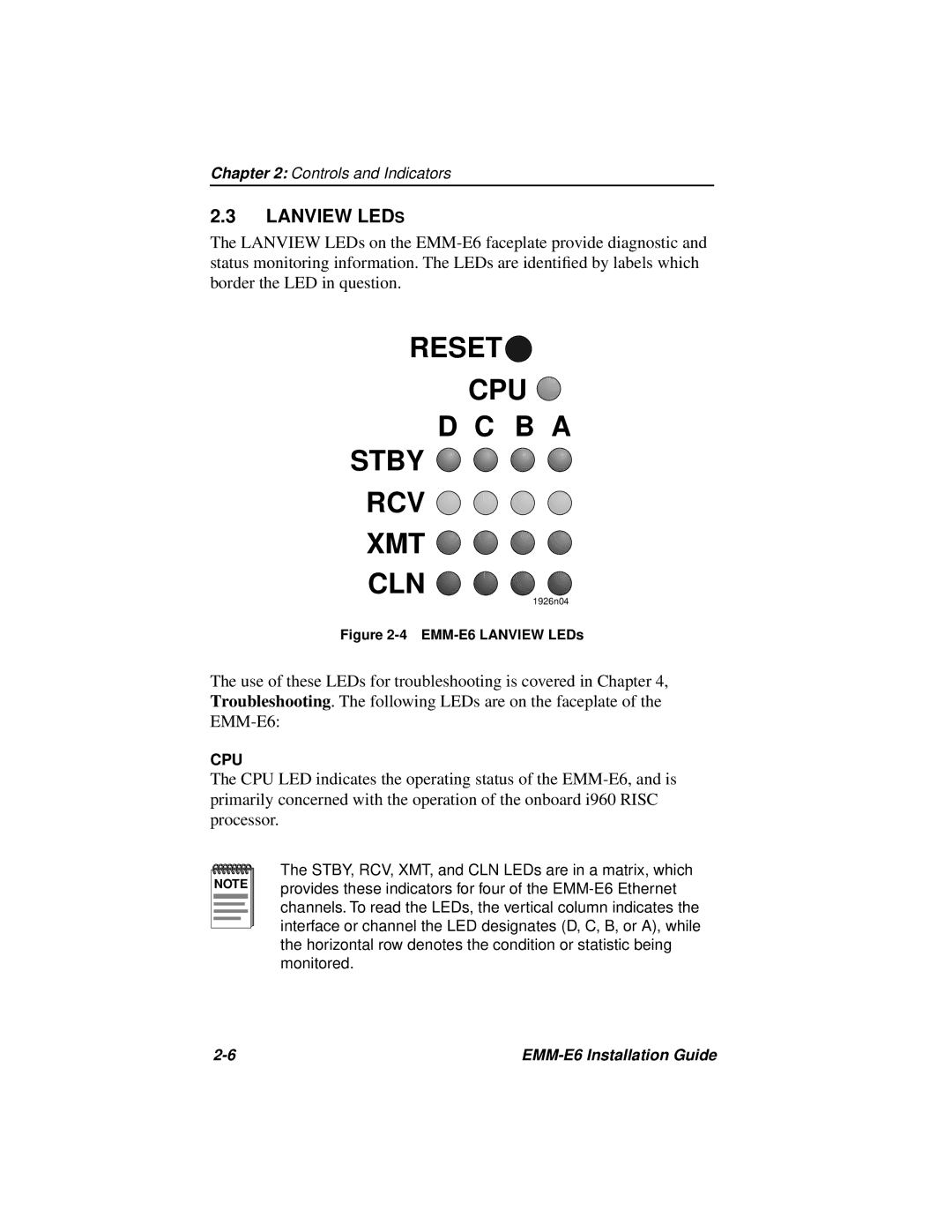Chapter 2: Controls and Indicators
2.3LANVIEW LEDS
The LANVIEW LEDs on the
RESET 
CPU 
D C B A
STBY 
RCV 
XMT 
CLN 
1926n04
Figure 2-4 EMM-E6 LANVIEW LEDs
The use of these LEDs for troubleshooting is covered in Chapter 4, Troubleshooting. The following LEDs are on the faceplate of the
CPU
The CPU LED indicates the operating status of the
NOTE |
The STBY, RCV, XMT, and CLN LEDs are in a matrix, which provides these indicators for four of the
|