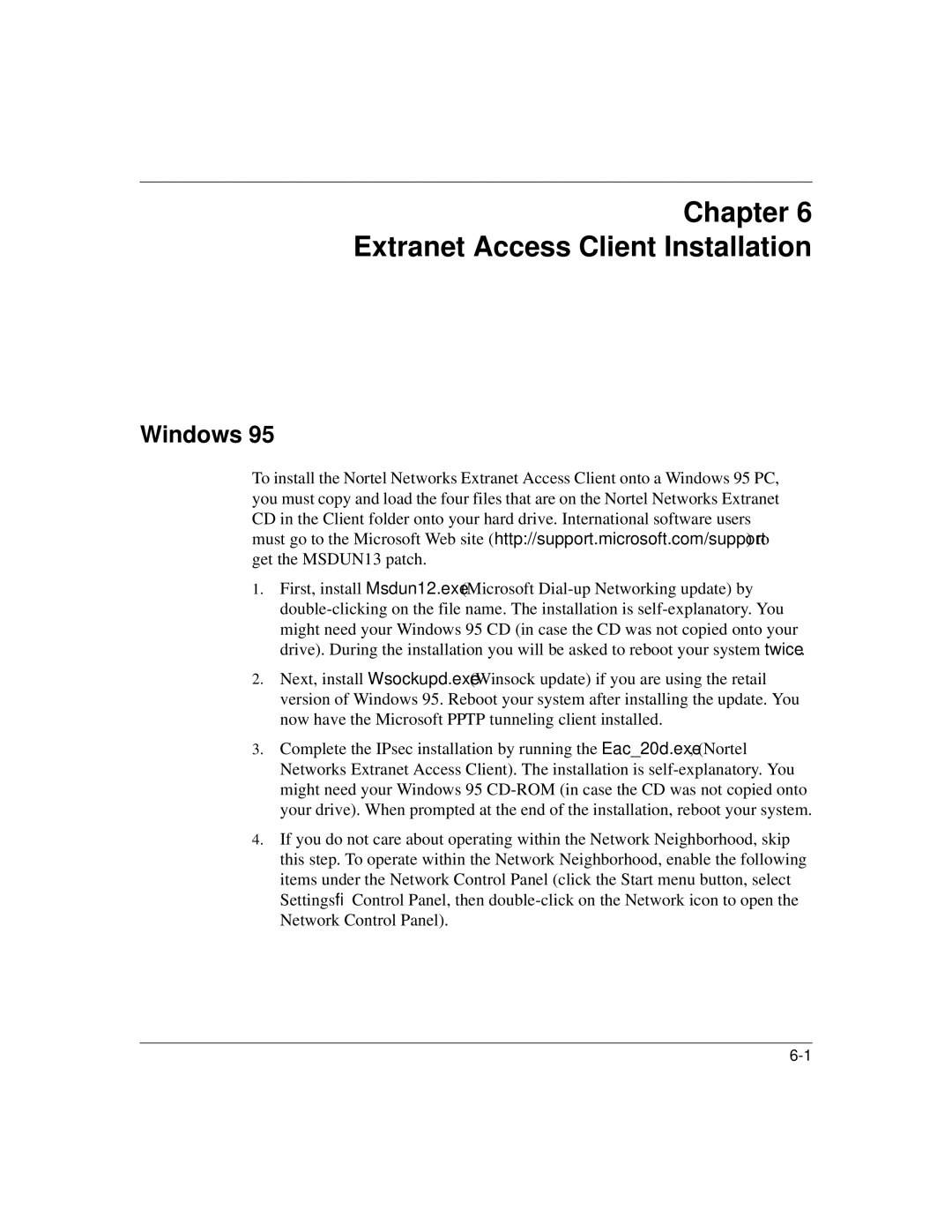Chapter 6
Extranet Access Client Installation
Windows 95
To install the Nortel Networks Extranet Access Client onto a Windows 95 PC, you must copy and load the four files that are on the Nortel Networks Extranet CD in the Client folder onto your hard drive. International software users must go to the Microsoft Web site (http://support.microsoft.com/support) to get the MSDUN13 patch.
1.First, install Msdun12.exe (Microsoft
2.Next, install Wsockupd.exe (Winsock update) if you are using the retail version of Windows 95. Reboot your system after installing the update. You now have the Microsoft PPTP tunneling client installed.
3.Complete the IPsec installation by running the Eac_20d.exe, (Nortel Networks Extranet Access Client). The installation is
4.If you do not care about operating within the Network Neighborhood, skip this step. To operate within the Network Neighborhood, enable the following
items under the Network Control Panel (click the Start menu button, select Settings→Control Panel, then