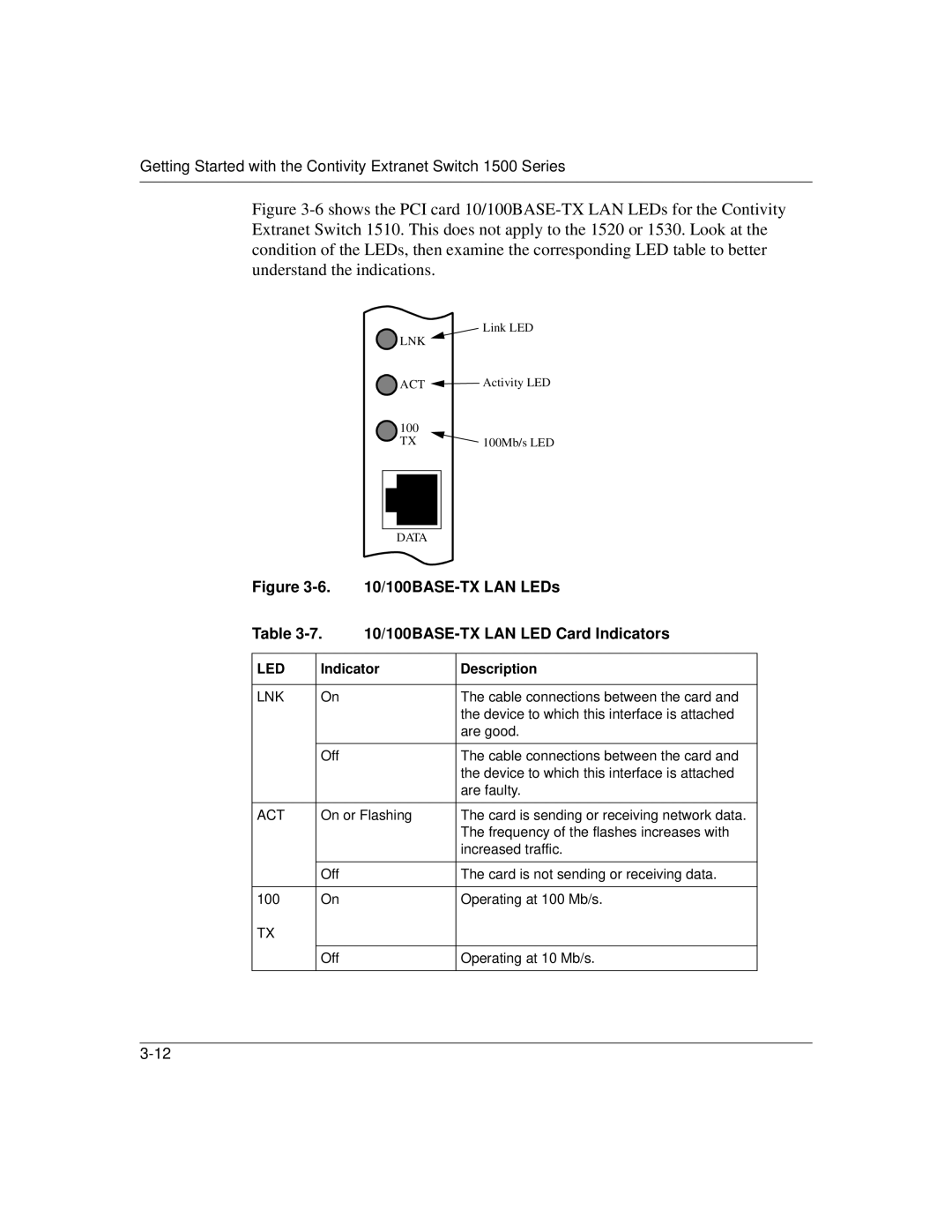Getting Started with the Contivity Extranet Switch 1500 Series
Figure 3-6 shows the PCI card 10/100BASE-TX LAN LEDs for the Contivity Extranet Switch 1510. This does not apply to the 1520 or 1530. Look at the condition of the LEDs, then examine the corresponding LED table to better understand the indications.
Link LED
LNK
![]() ACT
ACT ![]() Activity LED
Activity LED
100 |
|
TX | 100Mb/s LED |
|
| DATA |
|
Figure |
| ||
Table |
| ||
|
|
| |
LED | Indicator | Description | |
|
|
|
|
LNK | On |
| The cable connections between the card and |
|
|
| the device to which this interface is attached |
|
|
| are good. |
|
|
|
|
| Off |
| The cable connections between the card and |
|
|
| the device to which this interface is attached |
|
|
| are faulty. |
|
|
| |
ACT | On or Flashing | The card is sending or receiving network data. | |
|
|
| The frequency of the flashes increases with |
|
|
| increased traffic. |
|
|
|
|
| Off |
| The card is not sending or receiving data. |
|
|
|
|
100 | On |
| Operating at 100 Mb/s. |
TX |
|
|
|
|
|
|
|
| Off |
| Operating at 10 Mb/s. |
|
|
|
|