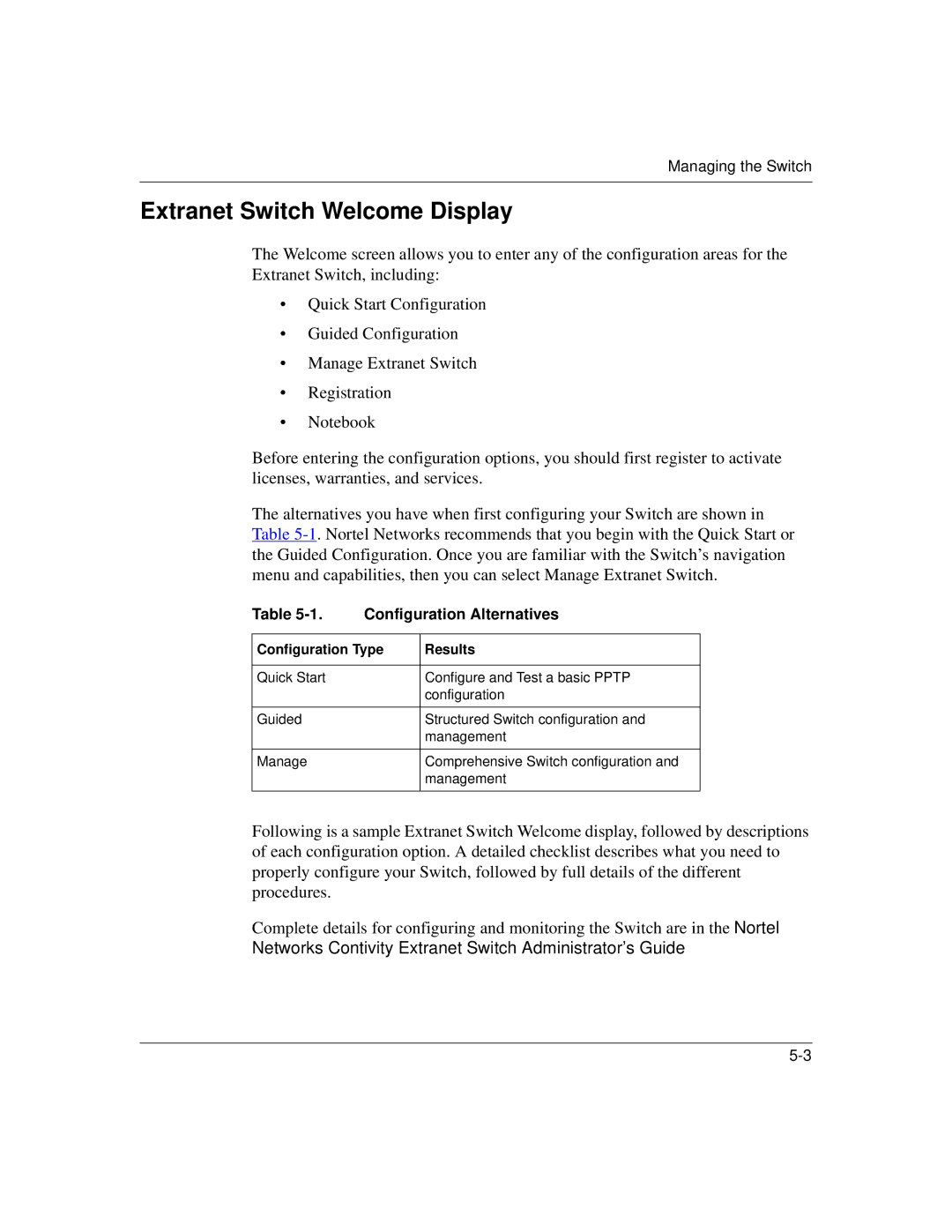Managing the Switch
Extranet Switch Welcome Display
The Welcome screen allows you to enter any of the configuration areas for the Extranet Switch, including:
•Quick Start Configuration
•Guided Configuration
•Manage Extranet Switch
•Registration
•Notebook
Before entering the configuration options, you should first register to activate licenses, warranties, and services.
The alternatives you have when first configuring your Switch are shown in Table
Table | Configuration Alternatives | |
|
| |
Configuration Type | Results | |
|
|
|
Quick Start |
| Configure and Test a basic PPTP |
|
| configuration |
|
|
|
Guided |
| Structured Switch configuration and |
|
| management |
|
|
|
Manage |
| Comprehensive Switch configuration and |
|
| management |
|
|
|
Following is a sample Extranet Switch Welcome display, followed by descriptions of each configuration option. A detailed checklist describes what you need to properly configure your Switch, followed by full details of the different procedures.
Complete details for configuring and monitoring the Switch are in the Nortel Networks Contivity Extranet Switch Administrator's Guide.