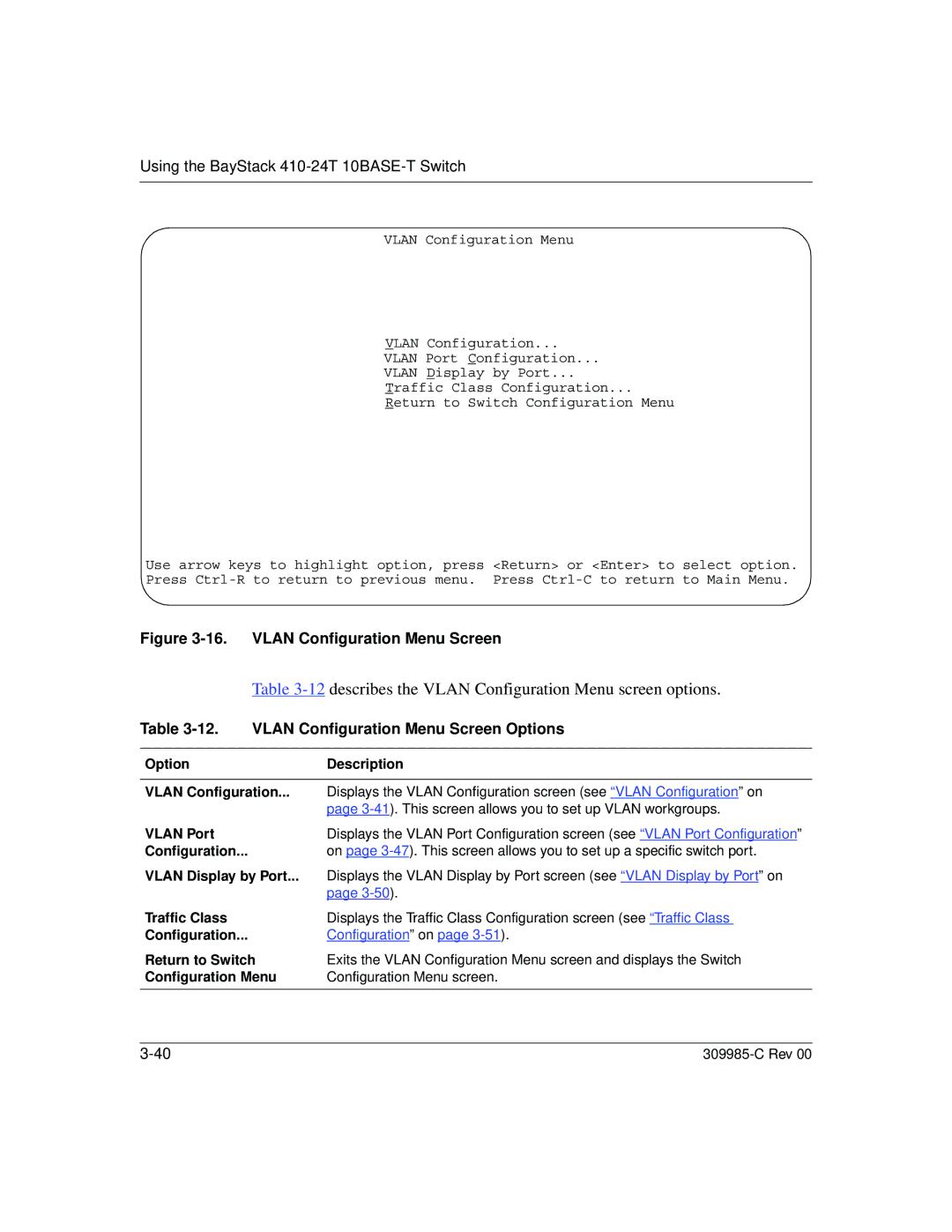Using the BayStack 410-24T 10BASE-T Switch
VLAN Configuration Menu
VLAN Configuration...
VLAN Port Configuration...
VLAN Display by Port...
Traffic Class Configuration...
Return to Switch Configuration Menu
Use arrow keys to highlight option, press <Return> or <Enter> to select option. Press
Figure 3-16. VLAN Configuration Menu Screen
Table 3-12 describes the VLAN Configuration Menu screen options.
Table 3-12. VLAN Configuration Menu Screen Options
Option | Description |
|
|
VLAN Configuration... | Displays the VLAN Configuration screen (see “VLAN Configuration” on |
| page |
VLAN Port | Displays the VLAN Port Configuration screen (see “VLAN Port Configuration” |
Configuration... | on page |
VLAN Display by Port... | Displays the VLAN Display by Port screen (see “VLAN Display by Port” on |
| page |
Traffic Class | Displays the Traffic Class Configuration screen (see “Traffic Class |
Configuration... | Configuration” on page |
Return to Switch | Exits the VLAN Configuration Menu screen and displays the Switch |
Configuration Menu | Configuration Menu screen. |
|
|