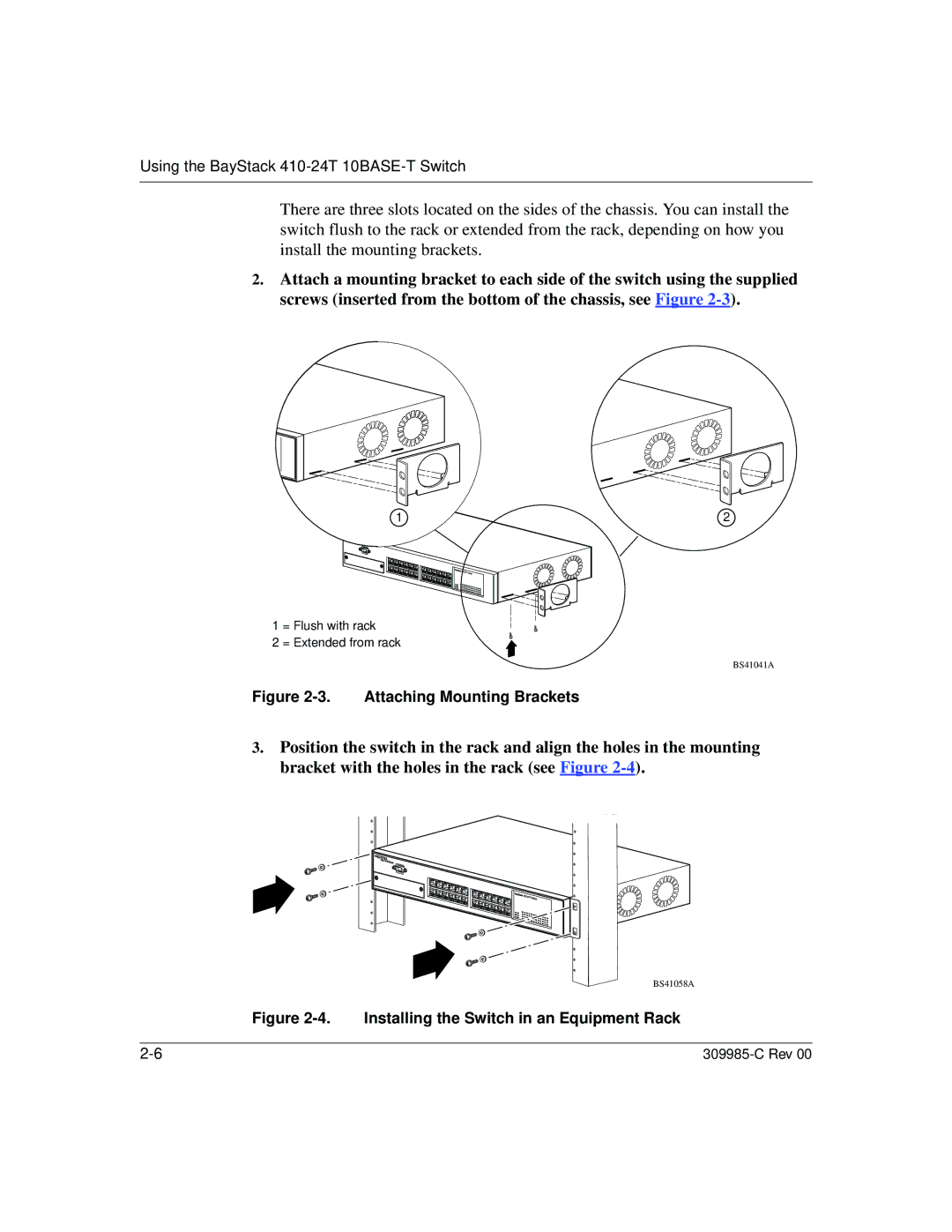Using the BayStack 410-24T 10BASE-T Switch
There are three slots located on the sides of the chassis. You can install the switch flush to the rack or extended from the rack, depending on how you install the mounting brackets.
2.Attach a mounting bracket to each side of the switch using the supplied screws (inserted from the bottom of the chassis, see Figure
1 | 2 |
1 = Flush with rack
2 = Extended from rack
BS41041A
Figure 2-3. Attaching Mounting Brackets
3.Position the switch in the rack and align the holes in the mounting bracket with the holes in the rack (see Figure
BS41058A