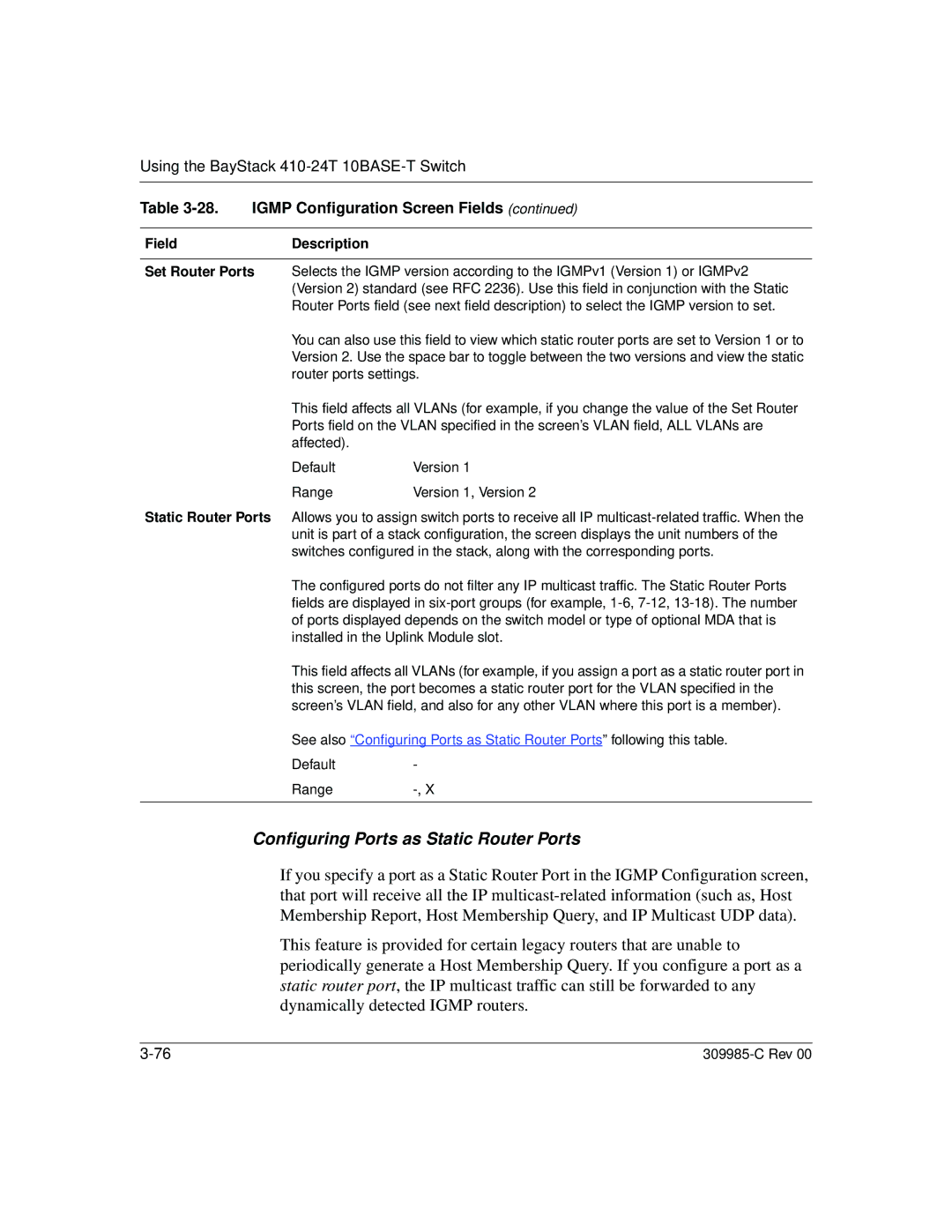Using the BayStack 410-24T 10BASE-T Switch
Table 3-28. IGMP Configuration Screen Fields (continued)
FieldDescription
Set Router Ports Selects the IGMP version according to the IGMPv1 (Version 1) or IGMPv2 (Version 2) standard (see RFC 2236). Use this field in conjunction with the Static Router Ports field (see next field description) to select the IGMP version to set.
You can also use this field to view which static router ports are set to Version 1 or to Version 2. Use the space bar to toggle between the two versions and view the static router ports settings.
This field affects all VLANs (for example, if you change the value of the Set Router Ports field on the VLAN specified in the screen’s VLAN field, ALL VLANs are affected).
Default | Version 1 |
Range | Version 1, Version 2 |
Static Router Ports Allows you to assign switch ports to receive all IP
The configured ports do not filter any IP multicast traffic. The Static Router Ports fields are displayed in
This field affects all VLANs (for example, if you assign a port as a static router port in this screen, the port becomes a static router port for the VLAN specified in the screen’s VLAN field, and also for any other VLAN where this port is a member).
See also “Configuring Ports as Static Router Ports” following this table.
Default-
Range-, X
Configuring Ports as Static Router Ports
If you specify a port as a Static Router Port in the IGMP Configuration screen, that port will receive all the IP
This feature is provided for certain legacy routers that are unable to periodically generate a Host Membership Query. If you configure a port as a static router port, the IP multicast traffic can still be forwarded to any dynamically detected IGMP routers.