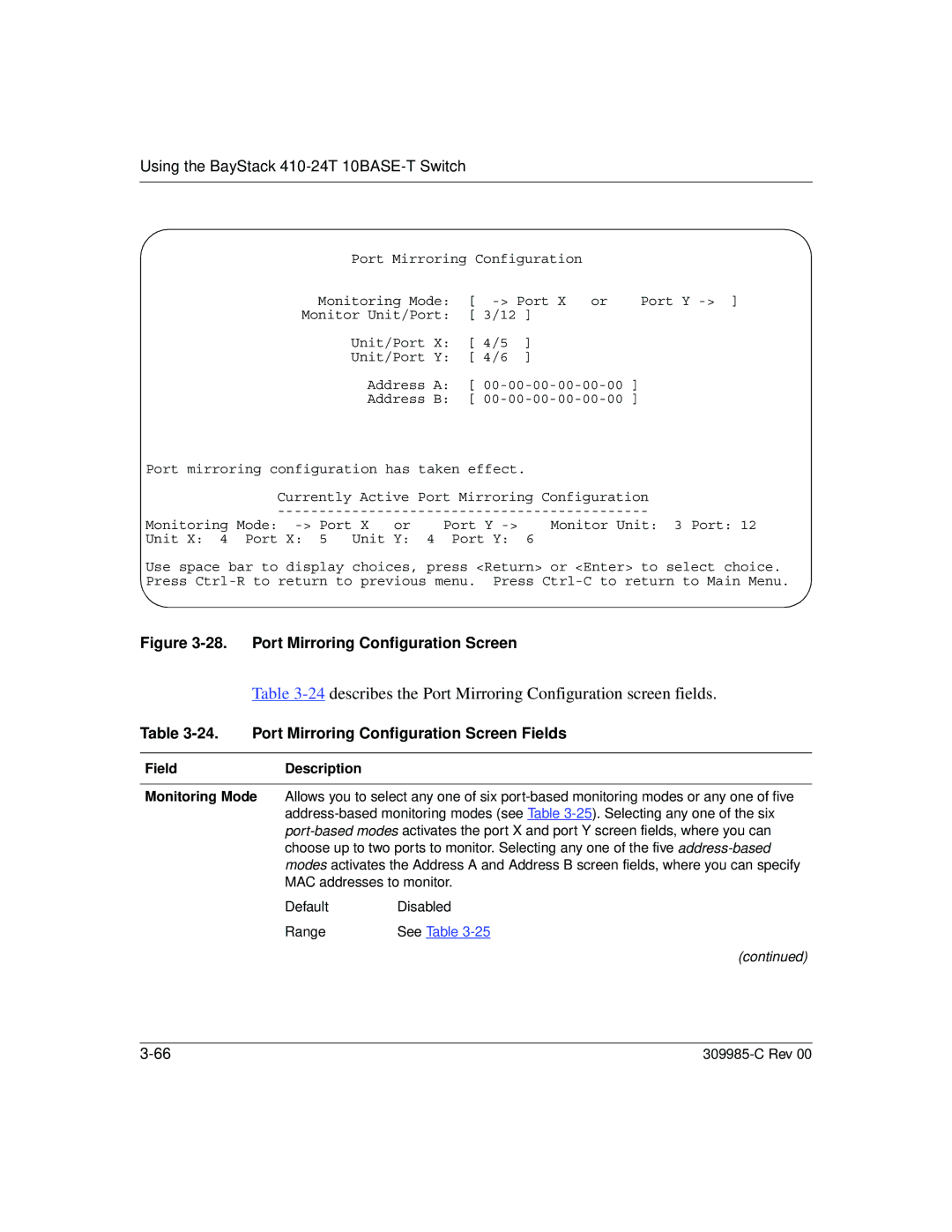Using the BayStack 410-24T 10BASE-T Switch
Port Mirroring Configuration |
| ||
Monitoring Mode: | [ | Port Y | |
Monitor Unit/Port: | [ 3/12 ] |
| |
Unit/Port X: | [ 4/5 | ] |
|
Unit/Port Y: | [ 4/6 | ] |
|
Address A: [
Address B: [
Port mirroring configuration has taken effect.
Currently Active Port Mirroring Configuration | ||||
Monitoring Mode: | or | Port Y | Monitor Unit: 3 Port: 12 | |
Unit X: 4 Port | X: 5 Unit Y: | 4 Port Y: | 6 | |
Use space bar to display choices, press <Return> or <Enter> to select choice. Press
Figure 3-28. Port Mirroring Configuration Screen
Table 3-24 describes the Port Mirroring Configuration screen fields.
Table 3-24. Port Mirroring Configuration Screen Fields
FieldDescription
Monitoring Mode Allows you to select any one of six
DefaultDisabled
Range | See Table |
(continued)