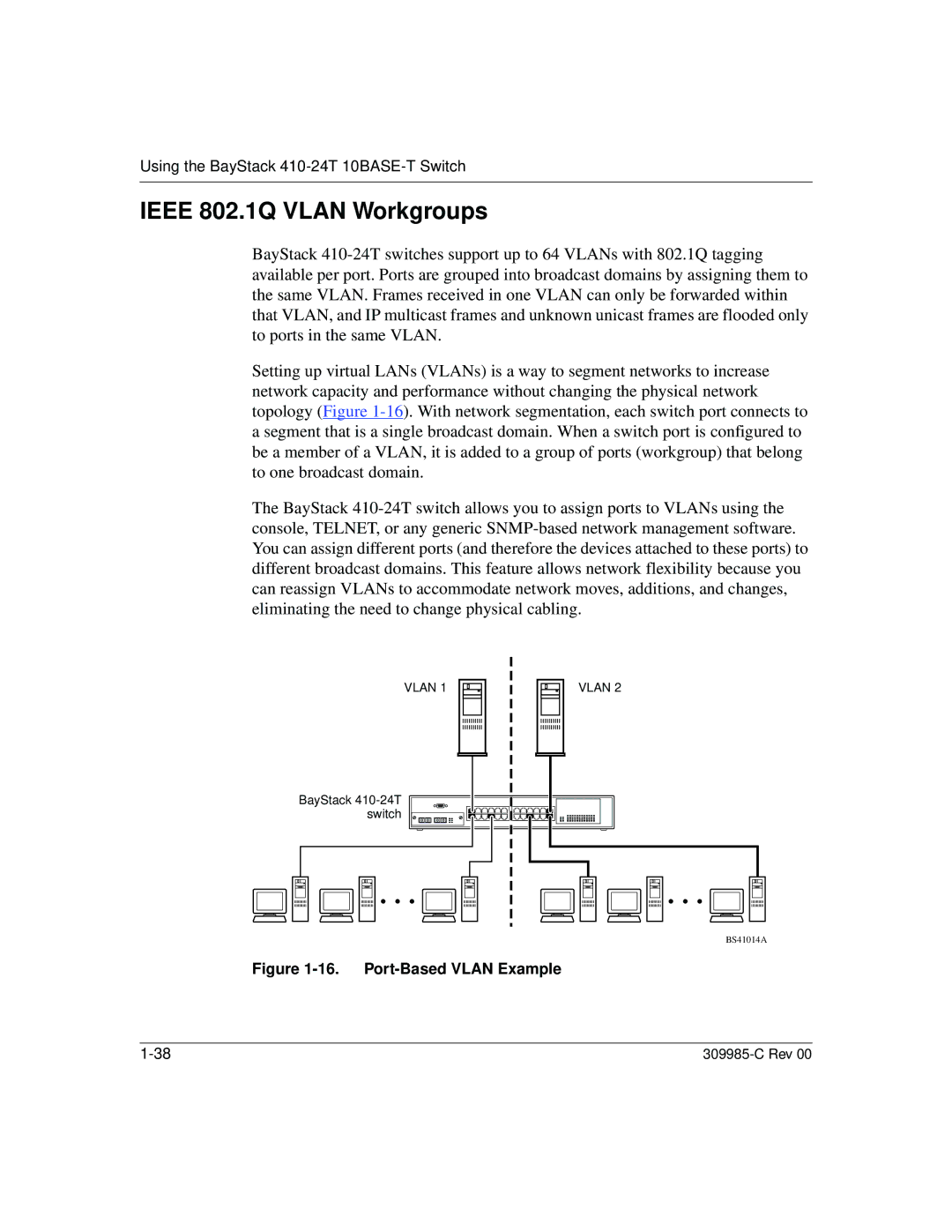Using the BayStack 410-24T 10BASE-T Switch
IEEE 802.1Q VLAN Workgroups
BayStack
Setting up virtual LANs (VLANs) is a way to segment networks to increase network capacity and performance without changing the physical network topology (Figure
The BayStack
VLAN 1
VLAN 2
BayStack
BS41014A