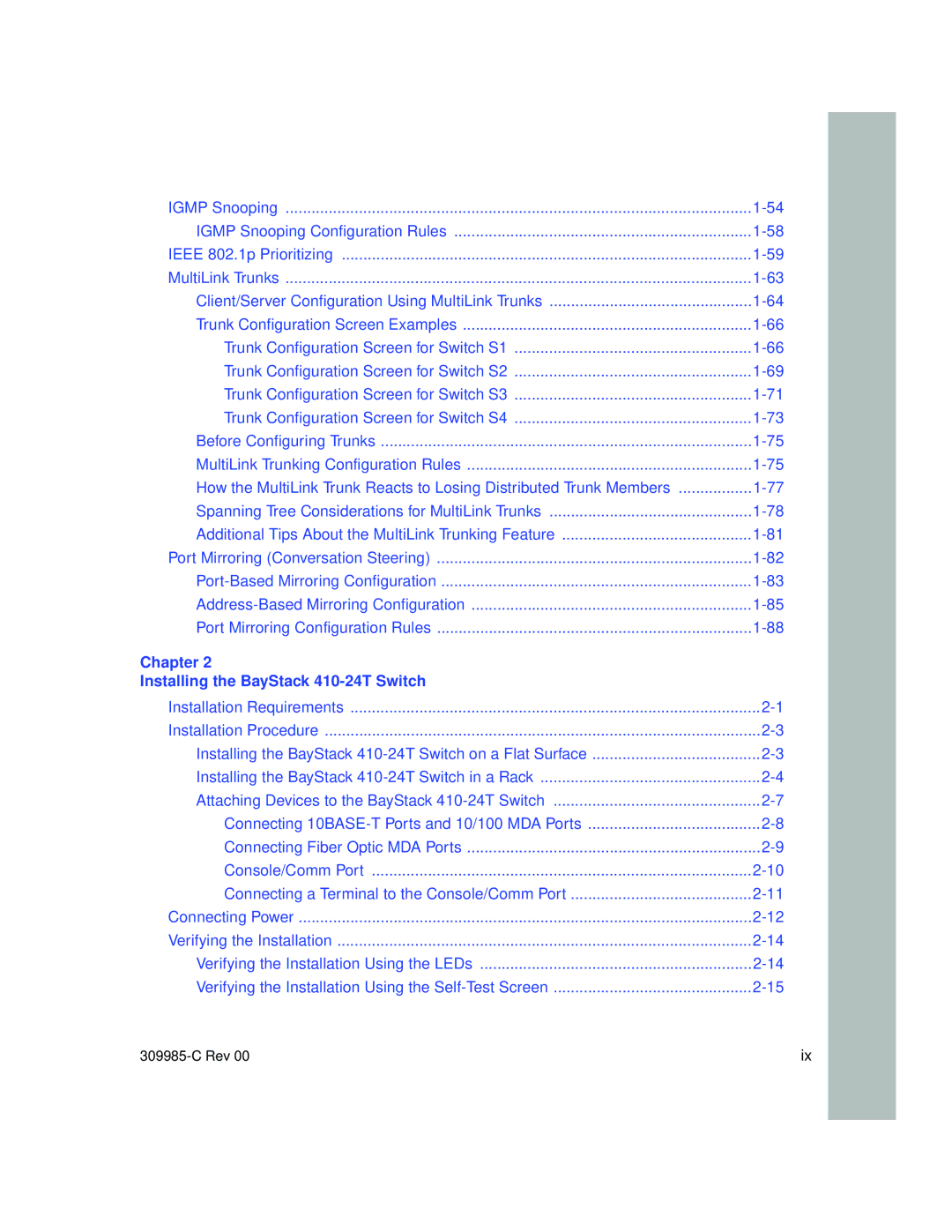IGMP Snooping | |
IGMP Snooping Configuration Rules | |
IEEE 802.1p Prioritizing | |
MultiLink Trunks | |
Client/Server Configuration Using MultiLink Trunks | |
Trunk Configuration Screen Examples | |
Trunk Configuration Screen for Switch S1 | |
Trunk Configuration Screen for Switch S2 | |
Trunk Configuration Screen for Switch S3 | |
Trunk Configuration Screen for Switch S4 | |
Before Configuring Trunks | |
MultiLink Trunking Configuration Rules | |
How the MultiLink Trunk Reacts to Losing Distributed Trunk Members | |
Spanning Tree Considerations for MultiLink Trunks | |
Additional Tips About the MultiLink Trunking Feature | |
Port Mirroring (Conversation Steering) | |
Port Mirroring Configuration Rules | |
Chapter 2 |
|
Installing the BayStack |
|
Installation Requirements | |
Installation Procedure | |
Installing the BayStack | |
Installing the BayStack | |
Attaching Devices to the BayStack | |
Connecting | |
Connecting Fiber Optic MDA Ports | |
Console/Comm Port | |
Connecting a Terminal to the Console/Comm Port | |
Connecting Power | |
Verifying the Installation | |
Verifying the Installation Using the LEDs | |
Verifying the Installation Using the |
| ix |