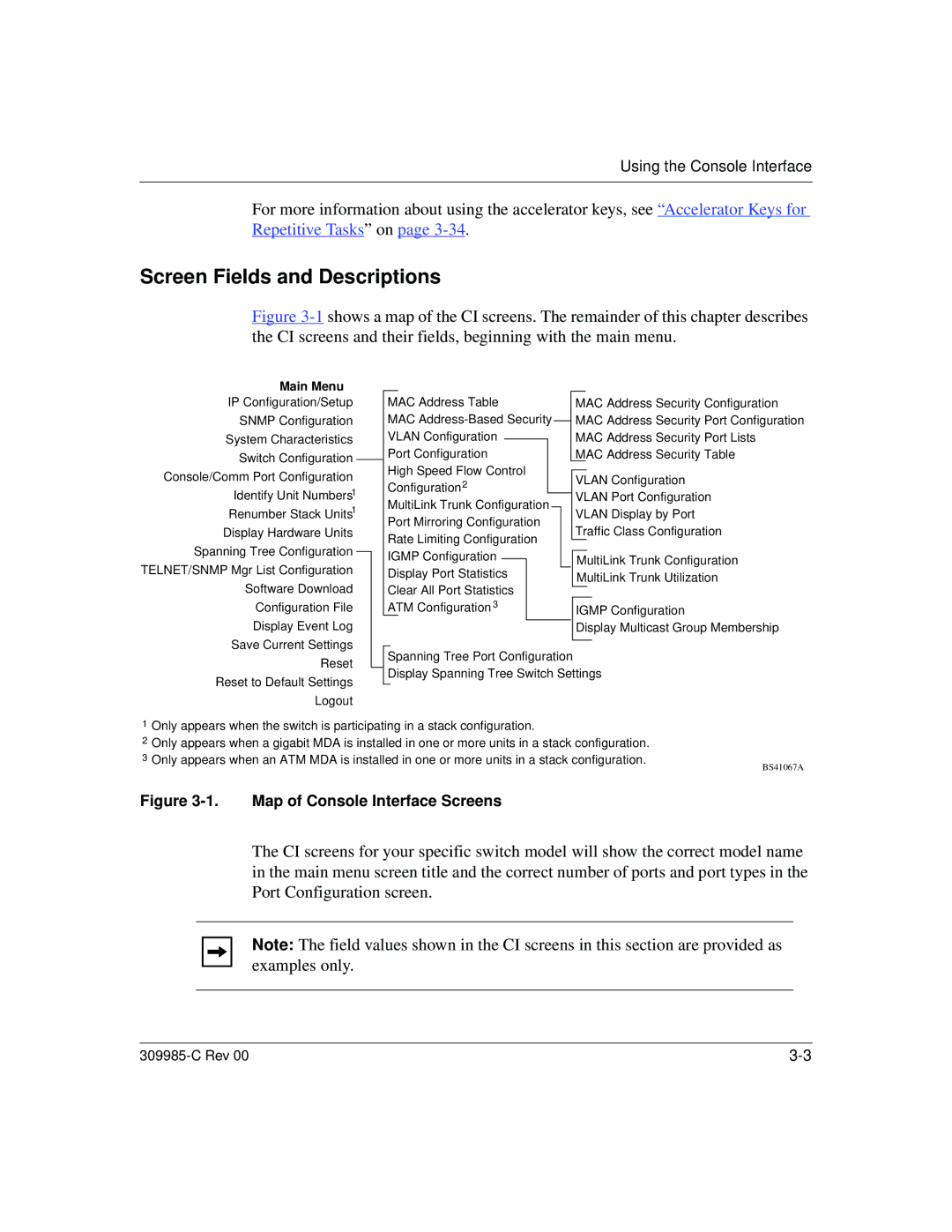Using the Console Interface
For more information about using the accelerator keys, see “Accelerator Keys for Repetitive Tasks” on page
Screen Fields and Descriptions
Figure 3-1 shows a map of the CI screens. The remainder of this chapter describes the CI screens and their fields, beginning with the main menu.
Main Menu
IP Configuration/Setup
SNMP Configuration
System Characteristics
Switch Configuration
Console/Comm Port Configuration
Identify Unit Numbers1
Renumber Stack Units1
Display Hardware Units
Spanning Tree Configuration
TELNET/SNMP Mgr List Configuration
Software Download
Configuration File
Display Event Log
Save Current Settings
MAC Address Table
MAC
VLAN Configuration
Port Configuration
High Speed Flow Control
Configuration2
MultiLink Trunk Configuration
Port Mirroring Configuration
Rate Limiting Configuration
IGMP Configuration
Display Port Statistics
Clear All Port Statistics
ATM Configuration 3
MAC Address Security Configuration
MAC Address Security Port Configuration
MAC Address Security Port Lists
MAC Address Security Table
VLAN Configuration
VLAN Port Configuration
VLAN Display by Port
Traffic Class Configuration
MultiLink Trunk Configuration
MultiLink Trunk Utilization
IGMP Configuration
Display Multicast Group Membership
Reset
Reset to Default Settings Logout
Spanning Tree Port Configuration Display Spanning Tree Switch Settings
1 Only appears when the switch is participating in a stack configuration.
2 Only appears when a gigabit MDA is installed in one or more units in a stack configuration.
3 Only appears when an ATM MDA is installed in one or more units in a stack configuration.
Figure 3-1. Map of Console Interface Screens
BS41067A
The CI screens for your specific switch model will show the correct model name in the main menu screen title and the correct number of ports and port types in the Port Configuration screen.
Note: The field values shown in the CI screens in this section are provided as examples only.
|