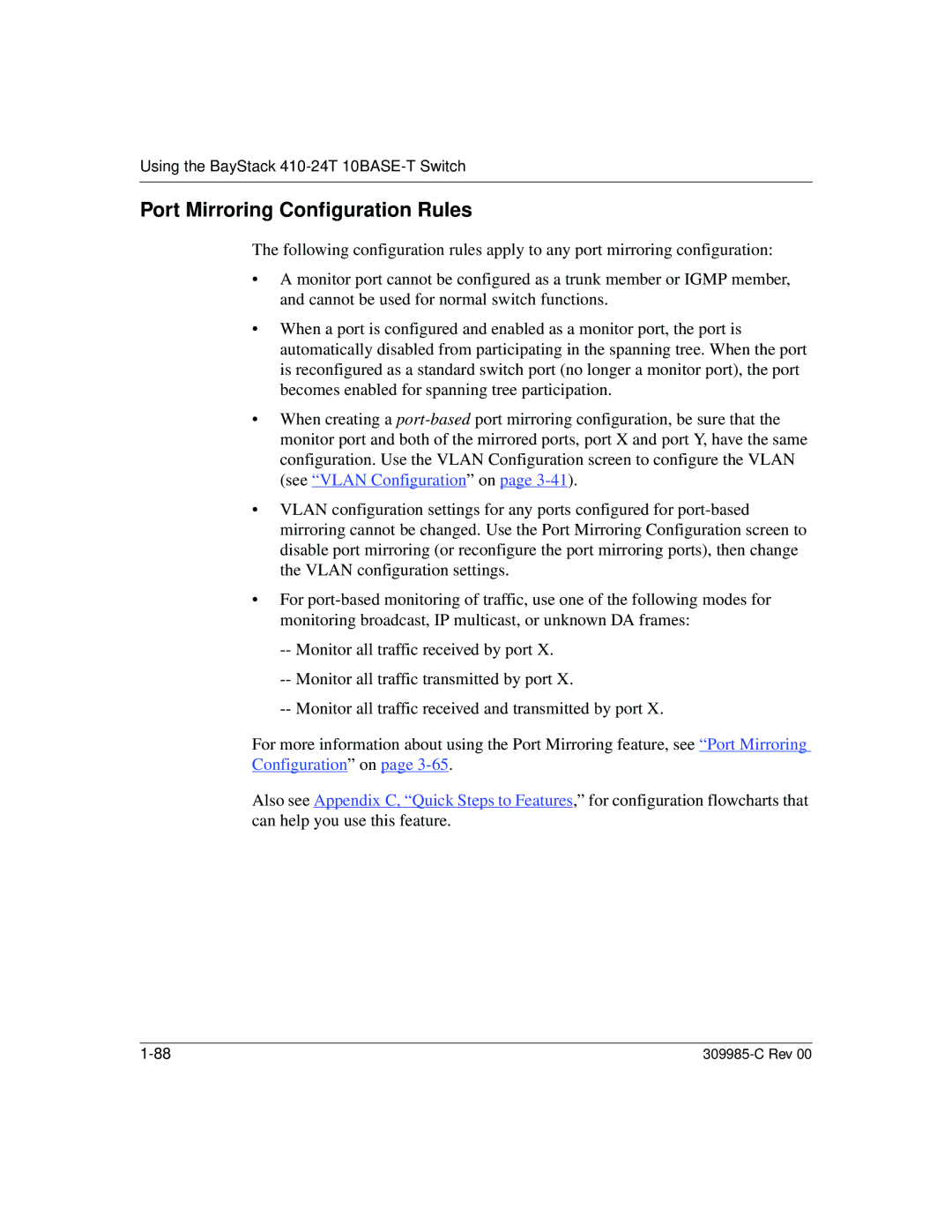Using the BayStack 410-24T 10BASE-T Switch
Port Mirroring Configuration Rules
The following configuration rules apply to any port mirroring configuration:
•A monitor port cannot be configured as a trunk member or IGMP member, and cannot be used for normal switch functions.
•When a port is configured and enabled as a monitor port, the port is automatically disabled from participating in the spanning tree. When the port is reconfigured as a standard switch port (no longer a monitor port), the port becomes enabled for spanning tree participation.
•When creating a
•VLAN configuration settings for any ports configured for
•For
--Monitor all traffic received by port X.
--Monitor all traffic transmitted by port X.
--Monitor all traffic received and transmitted by port X.
For more information about using the Port Mirroring feature, see “Port Mirroring Configuration” on page
Also see Appendix C, “Quick Steps to Features,” for configuration flowcharts that can help you use this feature.