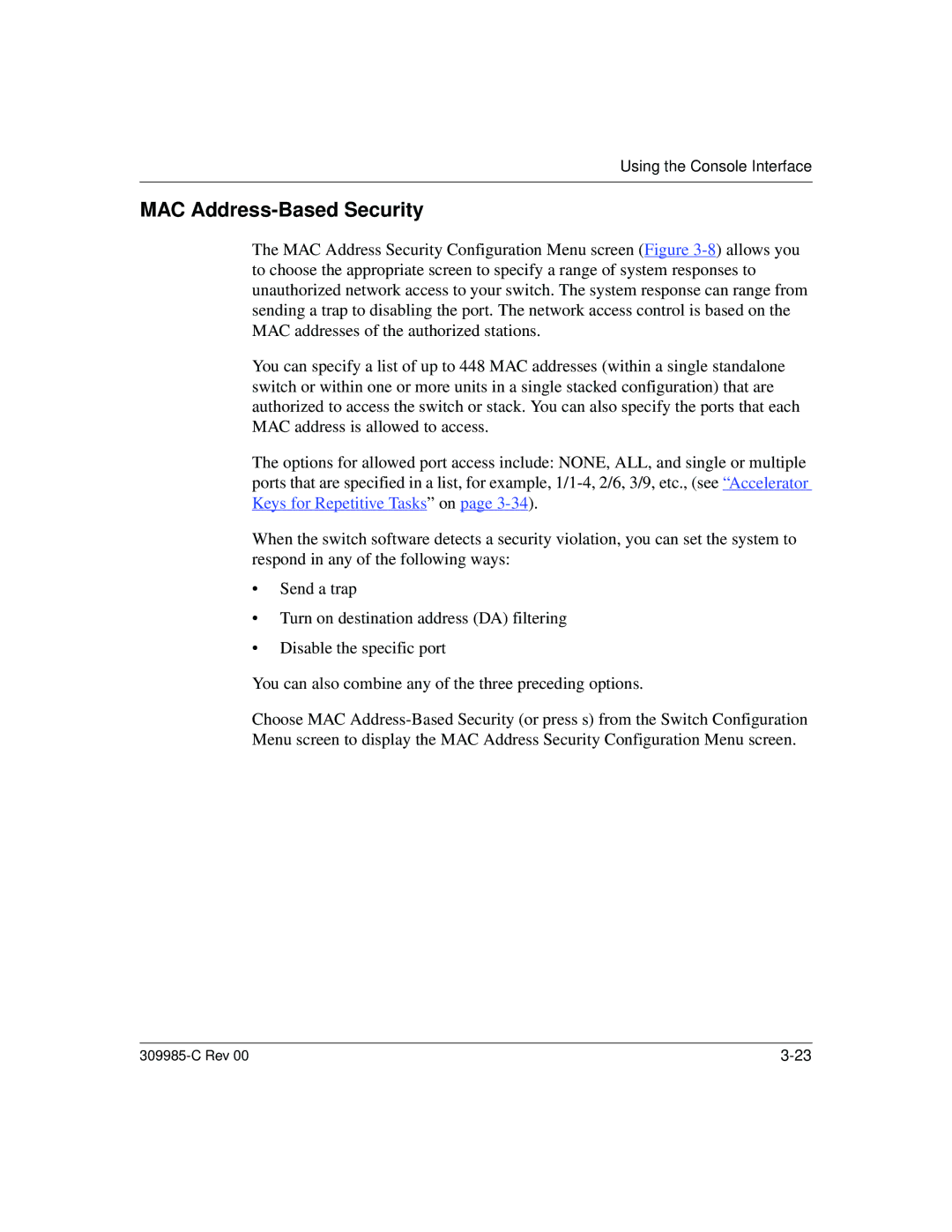Using the Console Interface
MAC Address-Based Security
The MAC Address Security Configuration Menu screen (Figure
You can specify a list of up to 448 MAC addresses (within a single standalone switch or within one or more units in a single stacked configuration) that are authorized to access the switch or stack. You can also specify the ports that each MAC address is allowed to access.
The options for allowed port access include: NONE, ALL, and single or multiple ports that are specified in a list, for example,
When the switch software detects a security violation, you can set the system to respond in any of the following ways:
•Send a trap
•Turn on destination address (DA) filtering
•Disable the specific port
You can also combine any of the three preceding options.
Choose MAC
|