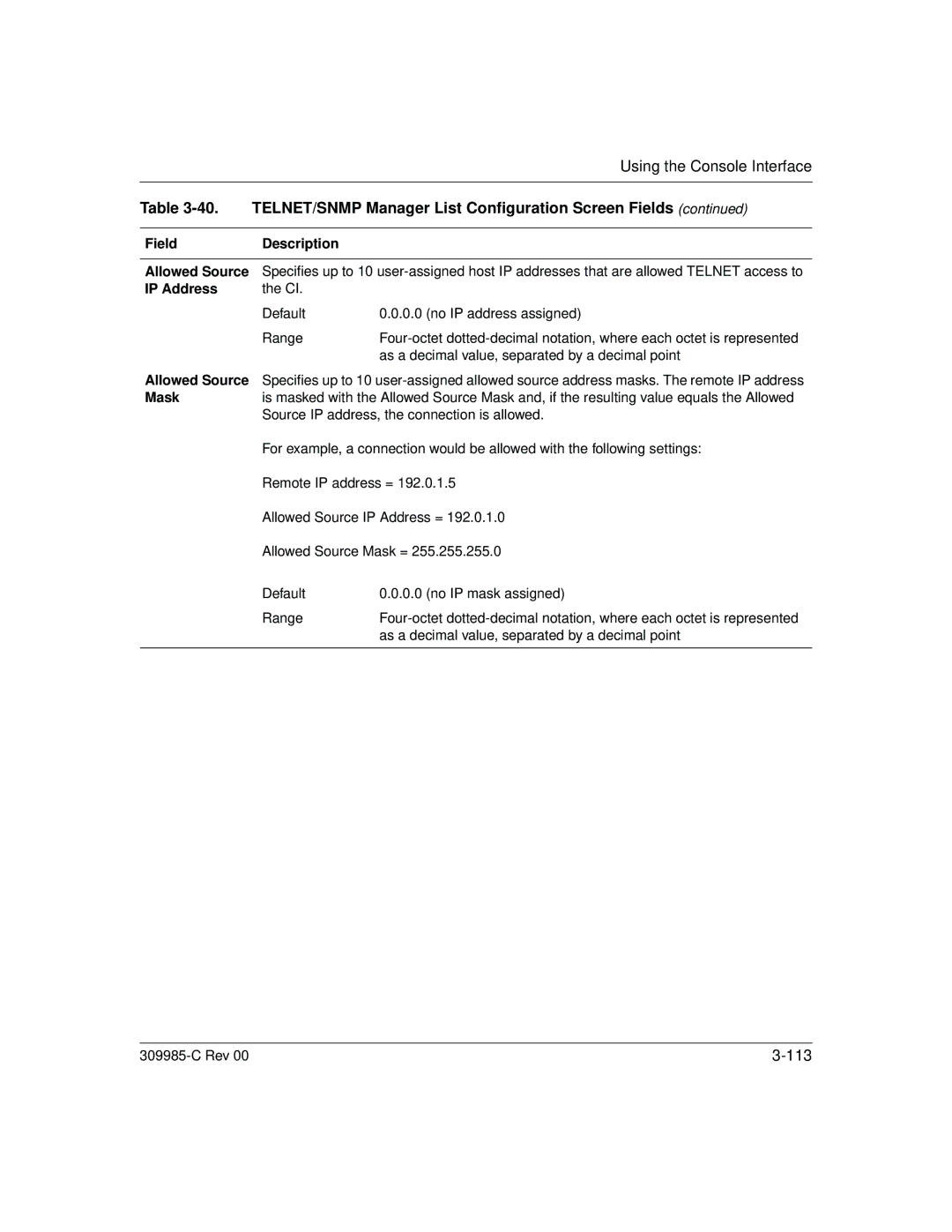Using the Console Interface
Table 3-40. TELNET/SNMP Manager List Configuration Screen Fields (continued)
Field | Description |
|
|
| |
Allowed Source | Specifies up to 10 | |
IP Address | the CI. |
|
| Default | 0.0.0.0 (no IP address assigned) |
| Range | |
|
| as a decimal value, separated by a decimal point |
Allowed Source | Specifies up to 10 | |
Mask | is masked with the Allowed Source Mask and, if the resulting value equals the Allowed | |
| Source IP address, the connection is allowed. | |
| For example, a connection would be allowed with the following settings: | |
| Remote IP address = 192.0.1.5 | |
| Allowed Source IP Address = 192.0.1.0 | |
| Allowed Source Mask = 255.255.255.0 | |
| Default | 0.0.0.0 (no IP mask assigned) |
| Range | |
|
| as a decimal value, separated by a decimal point |
|
|
|
|