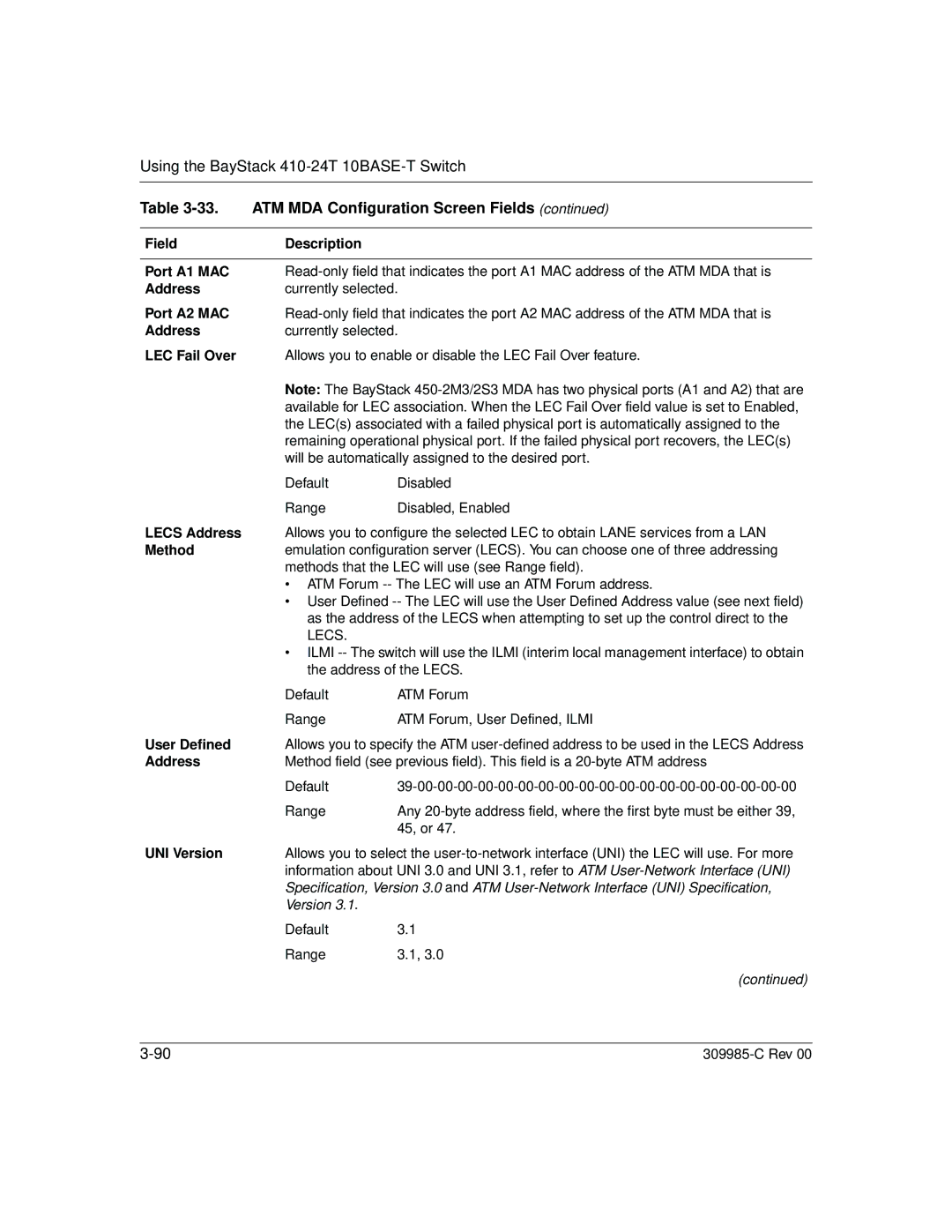Using the BayStack 410-24T 10BASE-T Switch
Table | ATM MDA Configuration Screen Fields (continued) | |
|
|
|
Field | Description |
|
|
| |
Port A1 MAC | ||
Address | currently selected. | |
Port A2 MAC | ||
Address | currently selected. | |
LEC Fail Over | Allows you to enable or disable the LEC Fail Over feature. | |
| Note: The BayStack | |
| available for LEC association. When the LEC Fail Over field value is set to Enabled, | |
| the LEC(s) associated with a failed physical port is automatically assigned to the | |
| remaining operational physical port. If the failed physical port recovers, the LEC(s) | |
| will be automatically assigned to the desired port. | |
| Default | Disabled |
| Range | Disabled, Enabled |
LECS Address Allows you to configure the selected LEC to obtain LANE services from a LAN
Methodemulation configuration server (LECS). You can choose one of three addressing methods that the LEC will use (see Range field).
•ATM Forum
•User Defined
•ILMI
| Default | ATM Forum |
| Range | ATM Forum, User Defined, ILMI |
User Defined | Allows you to specify the ATM | |
Address | Method field (see previous field). This field is a | |
| Default | |
| Range | Any |
|
| 45, or 47. |
UNI Version | Allows you to select the | |
| information about UNI 3.0 and UNI 3.1, refer to ATM | |
| Specification, Version 3.0 and ATM | |
| Version 3.1. |
|
| Default | 3.1 |
| Range | 3.1, 3.0 |
|
| (continued) |