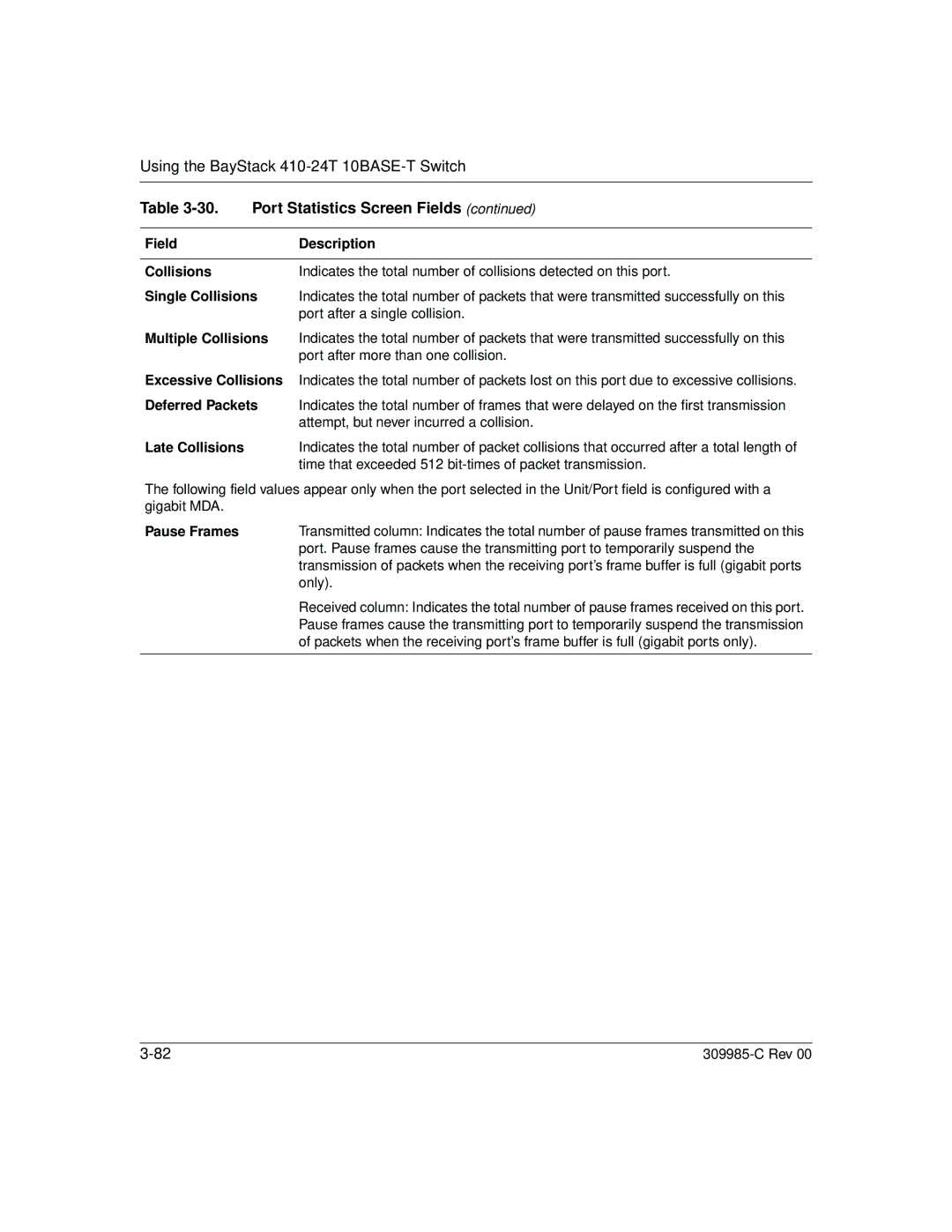Using the BayStack 410-24T 10BASE-T Switch
Table | Port Statistics Screen Fields (continued) | |
|
|
|
Field |
| Description |
|
|
|
Collisions |
| Indicates the total number of collisions detected on this port. |
Single Collisions | Indicates the total number of packets that were transmitted successfully on this | |
|
| port after a single collision. |
Multiple Collisions | Indicates the total number of packets that were transmitted successfully on this | |
|
| port after more than one collision. |
Excessive Collisions | Indicates the total number of packets lost on this port due to excessive collisions. | |
Deferred Packets | Indicates the total number of frames that were delayed on the first transmission | |
|
| attempt, but never incurred a collision. |
Late Collisions |
| Indicates the total number of packet collisions that occurred after a total length of |
|
| time that exceeded 512 |
The following field values appear only when the port selected in the Unit/Port field is configured with a gigabit MDA.
Pause Frames | Transmitted column: Indicates the total number of pause frames transmitted on this |
| port. Pause frames cause the transmitting port to temporarily suspend the |
| transmission of packets when the receiving port’s frame buffer is full (gigabit ports |
| only). |
| Received column: Indicates the total number of pause frames received on this port. |
| Pause frames cause the transmitting port to temporarily suspend the transmission |
| of packets when the receiving port’s frame buffer is full (gigabit ports only). |
|
|