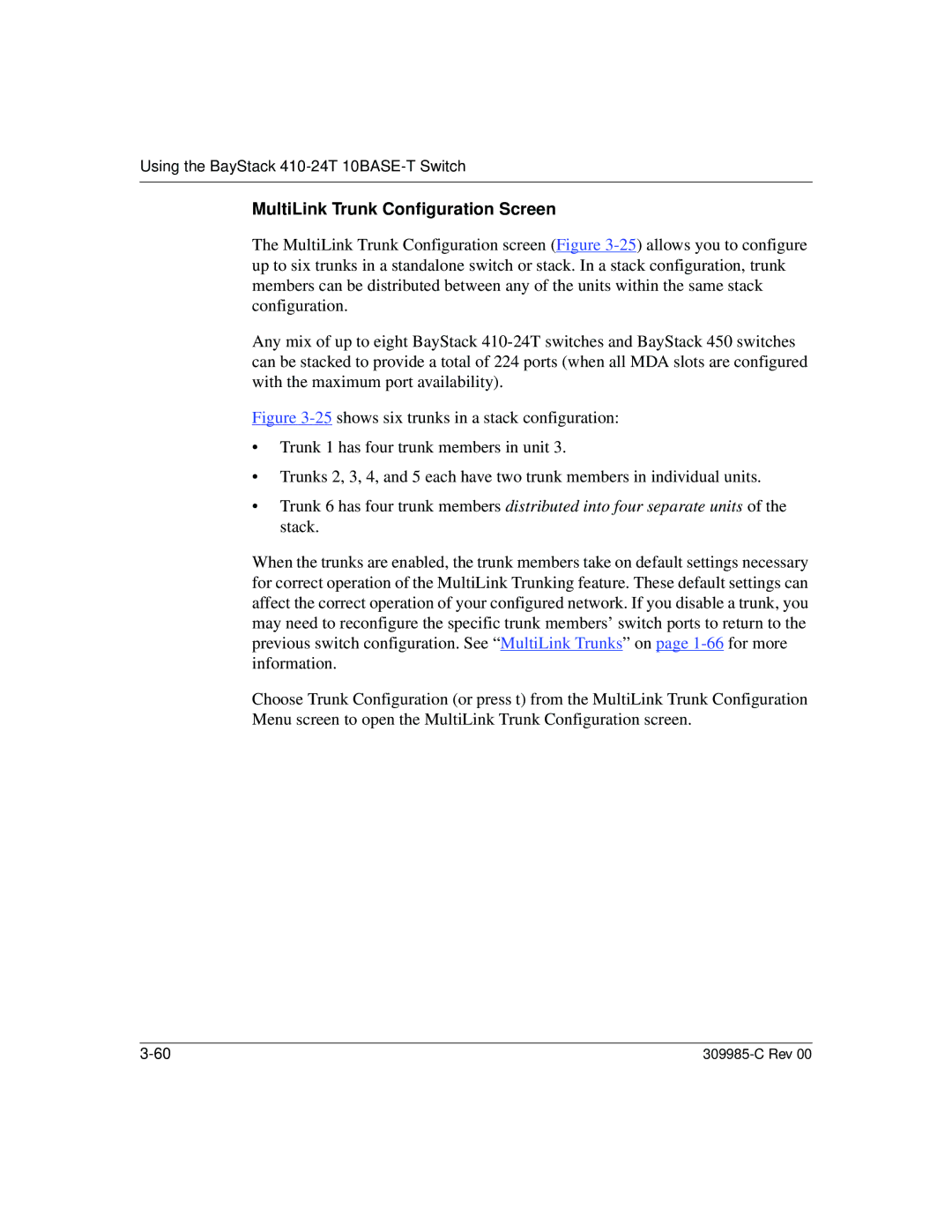Using the BayStack 410-24T 10BASE-T Switch
MultiLink Trunk Configuration Screen
The MultiLink Trunk Configuration screen (Figure
Any mix of up to eight BayStack
Figure 3-25 shows six trunks in a stack configuration:
•Trunk 1 has four trunk members in unit 3.
•Trunks 2, 3, 4, and 5 each have two trunk members in individual units.
•Trunk 6 has four trunk members distributed into four separate units of the stack.
When the trunks are enabled, the trunk members take on default settings necessary for correct operation of the MultiLink Trunking feature. These default settings can affect the correct operation of your configured network. If you disable a trunk, you may need to reconfigure the specific trunk members’ switch ports to return to the previous switch configuration. See “MultiLink Trunks” on page
Choose Trunk Configuration (or press t) from the MultiLink Trunk Configuration Menu screen to open the MultiLink Trunk Configuration screen.