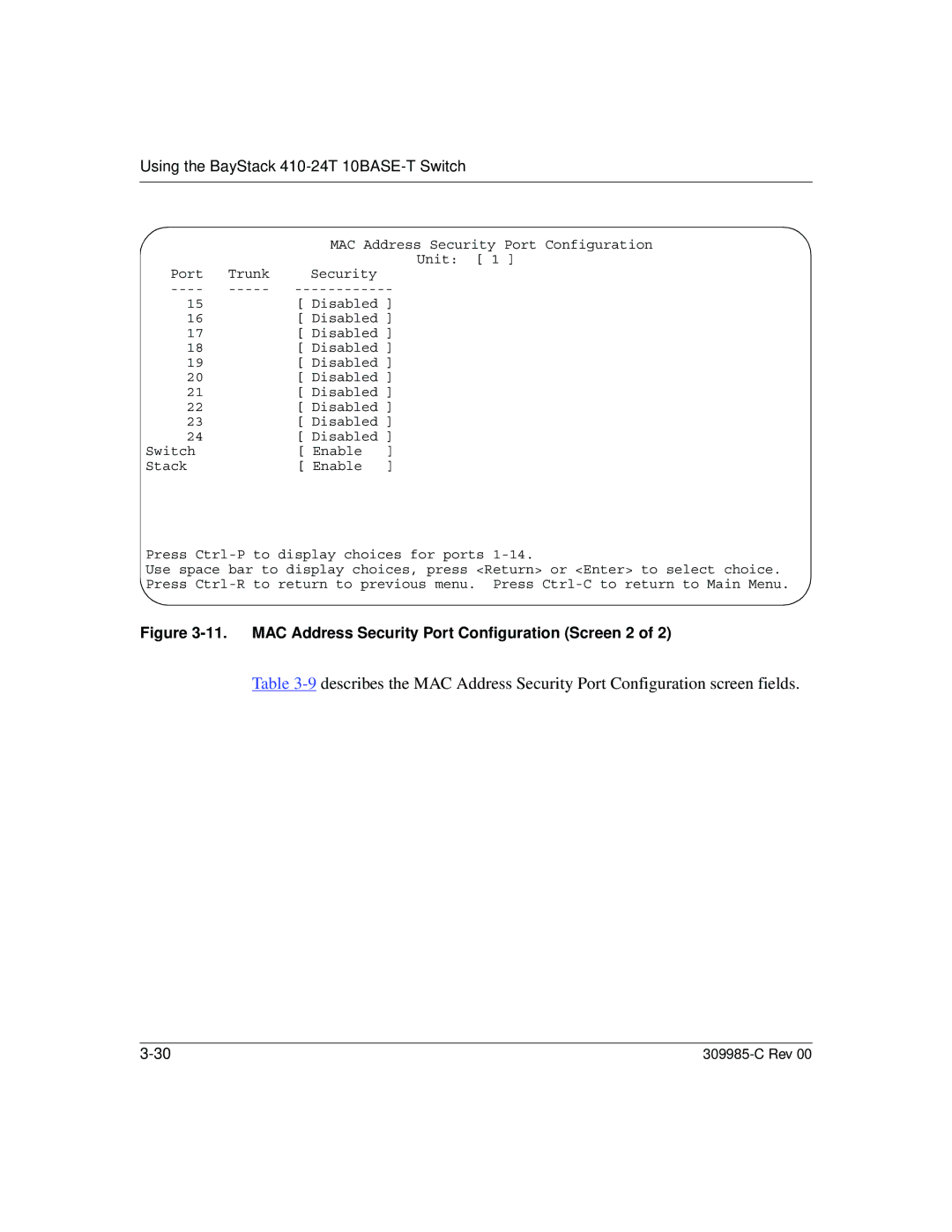Using the BayStack 410-24T 10BASE-T Switch
MAC Address Security Port Configuration
Unit: [ 1 ]
Port Trunk Security
----
15[ Disabled ]
16[ Disabled ]
17[ Disabled ]
18[ Disabled ]
19[ Disabled ]
20[ Disabled ]
21[ Disabled ]
22[ Disabled ]
23[ Disabled ]
24[ Disabled ]
Switch | [ | Enable | ] |
Stack | [ | Enable | ] |
Press
Use space bar to display choices, press <Return> or <Enter> to select choice. Press
Figure 3-11. MAC Address Security Port Configuration (Screen 2 of 2)
Table