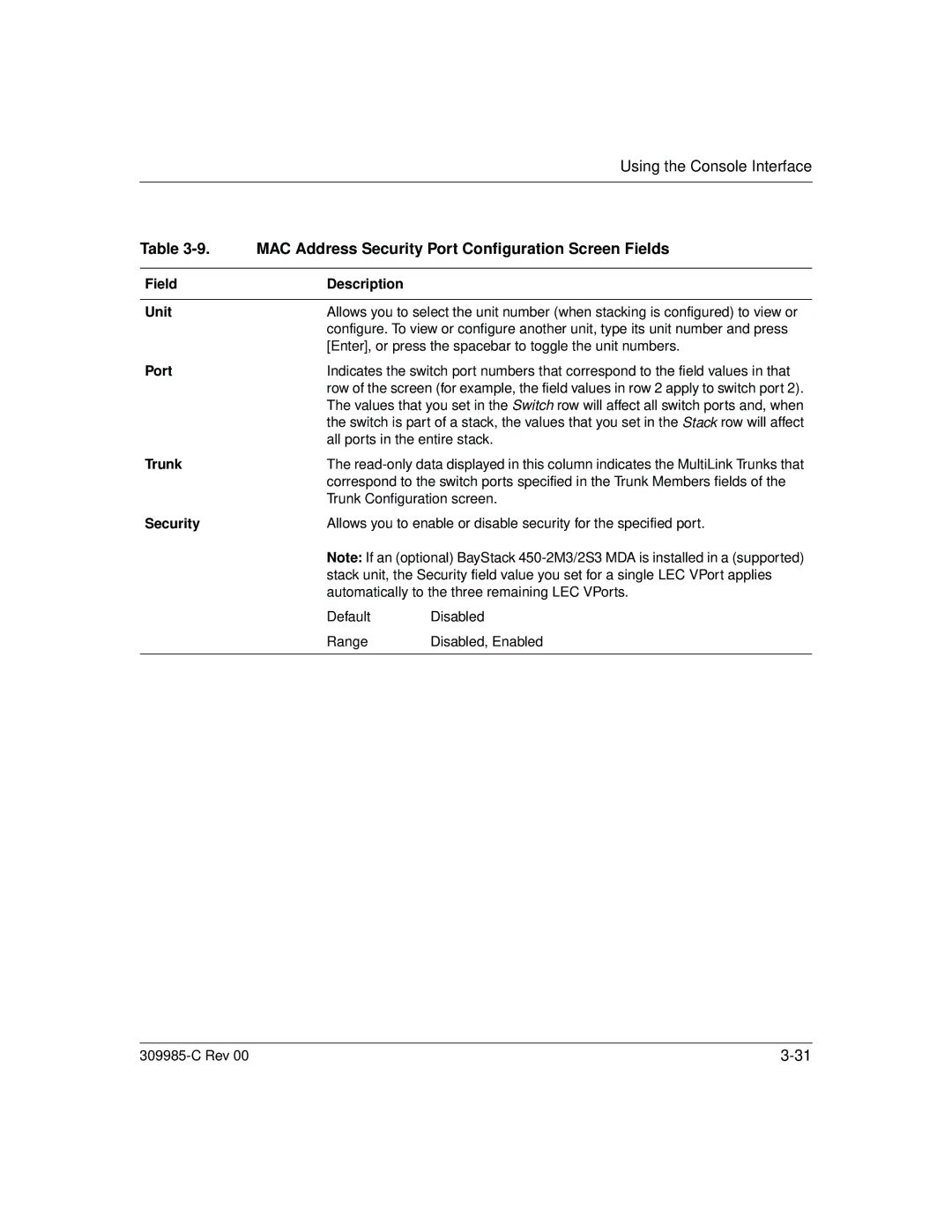Using the Console Interface
Table | MAC Address Security Port Configuration Screen Fields | |
|
|
|
Field | Description |
|
|
| |
Unit | Allows you to select the unit number (when stacking is configured) to view or | |
| configure. To view or configure another unit, type its unit number and press | |
| [Enter], or press the spacebar to toggle the unit numbers. | |
Port | Indicates the switch port numbers that correspond to the field values in that | |
| row of the screen (for example, the field values in row 2 apply to switch port 2). | |
| The values that you set in the Switch row will affect all switch ports and, when | |
| the switch is part of a stack, the values that you set in the Stack row will affect | |
| all ports in the entire stack. | |
Trunk | The | |
| correspond to the switch ports specified in the Trunk Members fields of the | |
| Trunk Configuration screen. | |
Security | Allows you to enable or disable security for the specified port. | |
| Note: If an (optional) BayStack | |
| stack unit, the Security field value you set for a single LEC VPort applies | |
| automatically to the three remaining LEC VPorts. | |
| Default | Disabled |
| Range | Disabled, Enabled |
|
|
|
|