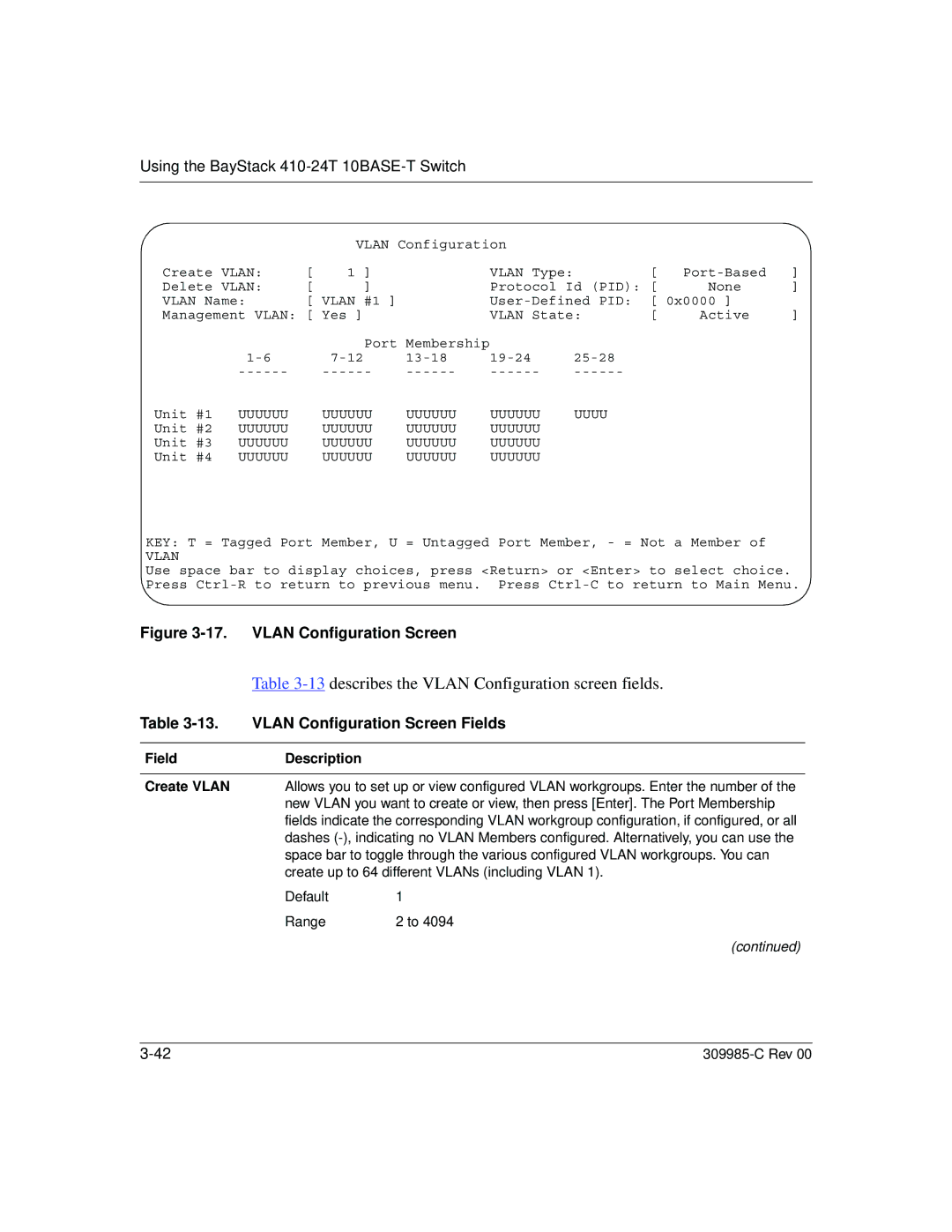Using the BayStack 410-24T 10BASE-T Switch
|
|
| VLAN Configuration |
|
|
|
| ||
Create VLAN: | [ | 1 ] |
| VLAN Type: |
| [ | ] | ||
Delete VLAN: | [ | ] |
| Protocol Id (PID): [ | None | ] | |||
VLAN Name: | [ VLAN #1 ] |
| [ 0x0000 ] |
| |||||
Management VLAN: [ Yes ] |
| VLAN State: | [ | Active | ] | ||||
|
|
| Port Membership |
|
|
|
|
| |
|
|
|
|
| |||||
|
|
|
|
| |||||
Unit #1 | UUUUUU |
| UUUUUU | UUUUUU | UUUUUU | UUUU |
|
|
|
Unit #2 | UUUUUU |
| UUUUUU | UUUUUU | UUUUUU |
|
|
|
|
Unit #3 | UUUUUU |
| UUUUUU | UUUUUU | UUUUUU |
|
|
|
|
Unit #4 | UUUUUU |
| UUUUUU | UUUUUU | UUUUUU |
|
|
|
|
KEY: T = Tagged Port Member, U = Untagged Port Member, - = Not a Member of
VLAN
Use space bar to display choices, press <Return> or <Enter> to select choice. Press
Figure 3-17. VLAN Configuration Screen
| Table | |
Table | VLAN Configuration Screen Fields | |
|
|
|
Field | Description |
|
|
| |
Create VLAN | Allows you to set up or view configured VLAN workgroups. Enter the number of the | |
| new VLAN you want to create or view, then press [Enter]. The Port Membership | |
| fields indicate the corresponding VLAN workgroup configuration, if configured, or all | |
| dashes | |
| space bar to toggle through the various configured VLAN workgroups. You can | |
| create up to 64 different VLANs (including VLAN 1). | |
| Default | 1 |
| Range | 2 to 4094 |
|
| (continued) |