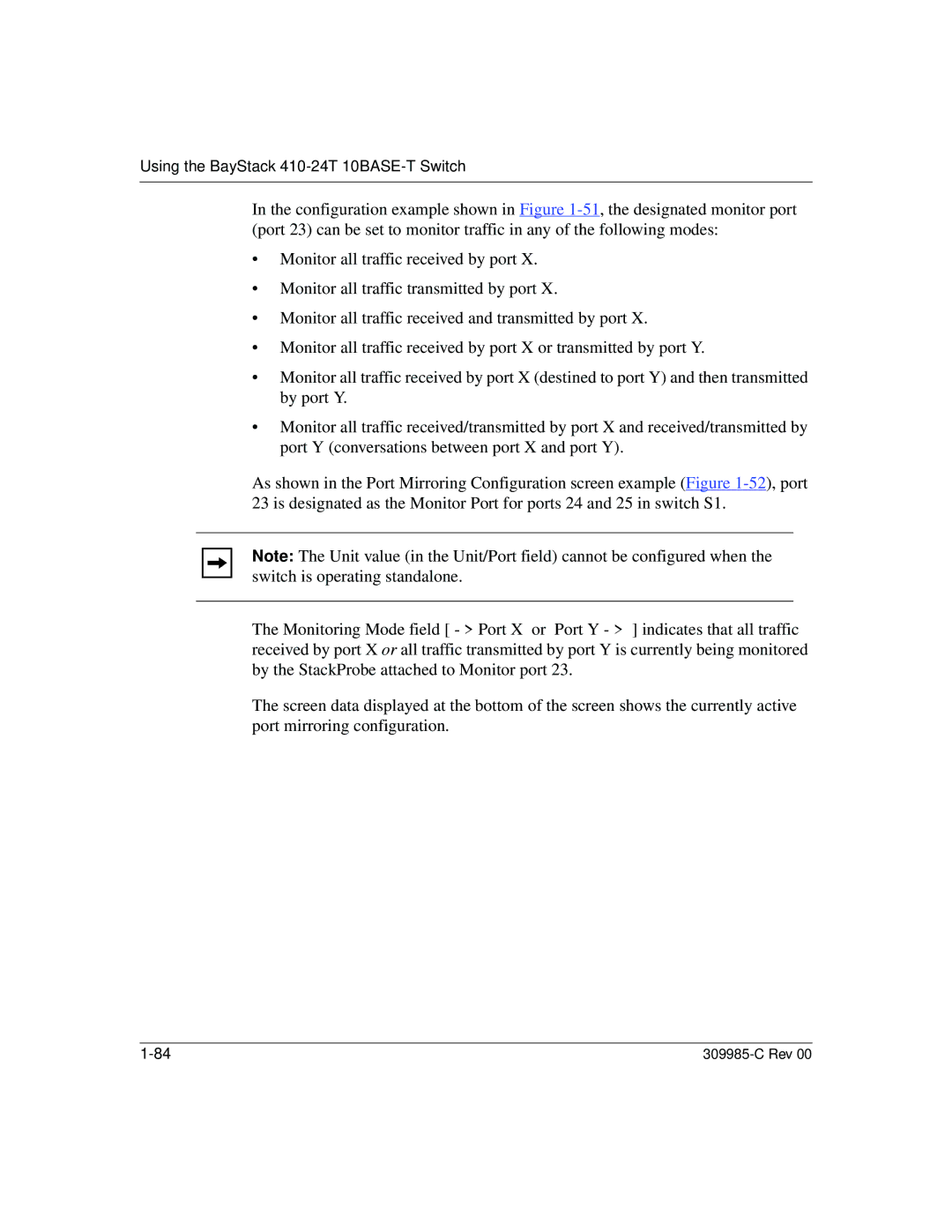Using the BayStack 410-24T 10BASE-T Switch
In the configuration example shown in Figure
•Monitor all traffic received by port X.
•Monitor all traffic transmitted by port X.
•Monitor all traffic received and transmitted by port X.
•Monitor all traffic received by port X or transmitted by port Y.
•Monitor all traffic received by port X (destined to port Y) and then transmitted by port Y.
•Monitor all traffic received/transmitted by port X and received/transmitted by port Y (conversations between port X and port Y).
As shown in the Port Mirroring Configuration screen example (Figure
Note: The Unit value (in the Unit/Port field) cannot be configured when the switch is operating standalone.
The Monitoring Mode field [ - > Port X or Port Y - > ] indicates that all traffic received by port X or all traffic transmitted by port Y is currently being monitored by the StackProbe attached to Monitor port 23.
The screen data displayed at the bottom of the screen shows the currently active port mirroring configuration.