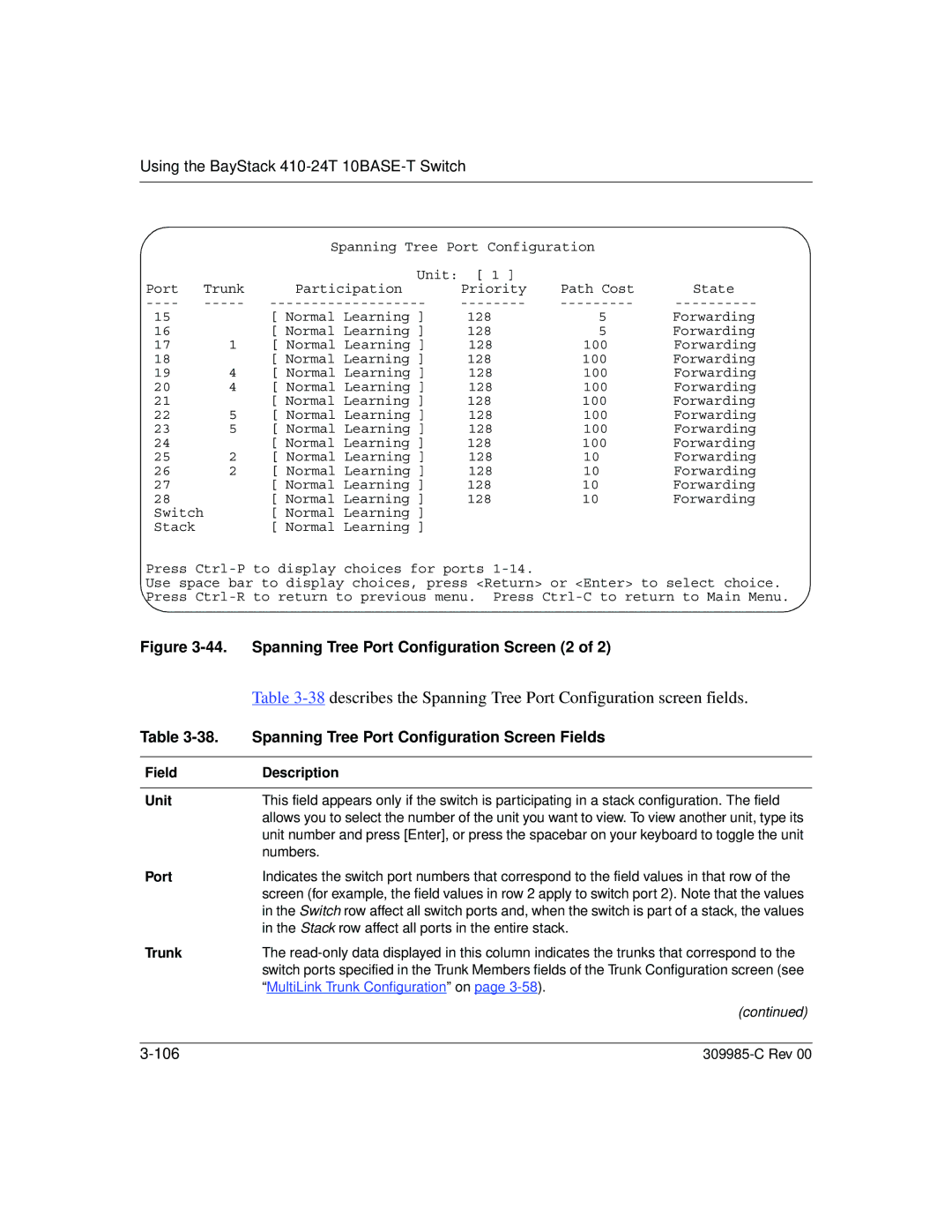Using the BayStack 410-24T 10BASE-T Switch
|
| Spanning Tree Port Configuration |
| ||
|
| Unit: | [ 1 ] |
|
|
Port | Trunk | Participation | Priority | Path Cost | State |
15 |
| [ Normal Learning ] | 128 | 5 | Forwarding |
16 |
| [ Normal Learning ] | 128 | 5 | Forwarding |
17 | 1 | [ Normal Learning ] | 128 | 100 | Forwarding |
18 |
| [ Normal Learning ] | 128 | 100 | Forwarding |
19 | 4 | [ Normal Learning ] | 128 | 100 | Forwarding |
20 | 4 | [ Normal Learning ] | 128 | 100 | Forwarding |
21 |
| [ Normal Learning ] | 128 | 100 | Forwarding |
22 | 5 | [ Normal Learning ] | 128 | 100 | Forwarding |
23 | 5 | [ Normal Learning ] | 128 | 100 | Forwarding |
24 |
| [ Normal Learning ] | 128 | 100 | Forwarding |
25 | 2 | [ Normal Learning ] | 128 | 10 | Forwarding |
26 | 2 | [ Normal Learning ] | 128 | 10 | Forwarding |
27 |
| [ Normal Learning ] | 128 | 10 | Forwarding |
28 |
| [ Normal Learning ] | 128 | 10 | Forwarding |
Switch | [ Normal Learning ] |
|
|
| |
Stack |
| [ Normal Learning ] |
|
|
|
Press
Use space bar to display choices, press <Return> or <Enter> to select choice. Press
Figure 3-44. Spanning Tree Port Configuration Screen (2 of 2)
| Table |
Table | Spanning Tree Port Configuration Screen Fields |
|
|
Field | Description |
|
|
Unit | This field appears only if the switch is participating in a stack configuration. The field |
| allows you to select the number of the unit you want to view. To view another unit, type its |
| unit number and press [Enter], or press the spacebar on your keyboard to toggle the unit |
| numbers. |
Port | Indicates the switch port numbers that correspond to the field values in that row of the |
| screen (for example, the field values in row 2 apply to switch port 2). Note that the values |
| in the Switch row affect all switch ports and, when the switch is part of a stack, the values |
| in the Stack row affect all ports in the entire stack. |
Trunk | The |
| switch ports specified in the Trunk Members fields of the Trunk Configuration screen (see |
| “MultiLink Trunk Configuration” on page |
| (continued) |