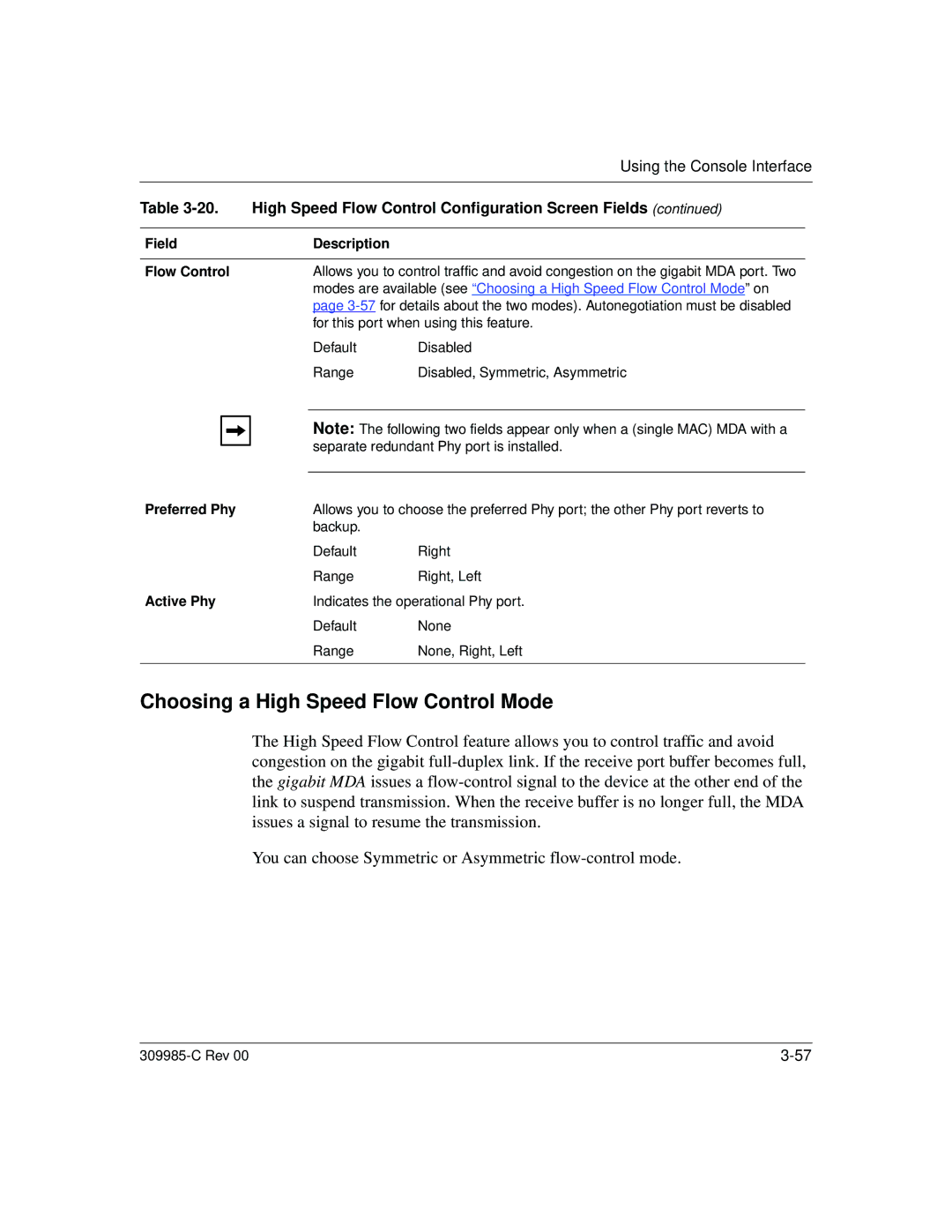|
|
|
| Using the Console Interface | ||
|
|
|
|
| ||
Table | High Speed Flow Control Configuration Screen Fields (continued) | |||||
|
|
|
|
| ||
Field |
| Description |
|
| ||
|
|
|
| |||
Flow Control |
| Allows you to control traffic and avoid congestion on the gigabit MDA port. Two | ||||
|
|
| modes are available (see “Choosing a High Speed Flow Control Mode” on | |||
|
|
| page | |||
|
|
| for this port when using this feature. | |||
|
|
| Default | Disabled | ||
|
|
| Range | Disabled, Symmetric, Asymmetric | ||
|
|
|
|
| ||
|
|
| Note: The following two fields appear only when a (single MAC) MDA with a | |||
|
|
| ||||
|
|
| separate redundant Phy port is installed. | |||
Preferred Phy | ||||||
|
|
| ||||
| Allows you to choose the preferred Phy port; the other Phy port reverts to | |||||
|
|
| backup. |
|
| |
|
|
| Default | Right | ||
|
|
| Range | Right, Left | ||
Active Phy |
| Indicates the operational Phy port. | ||||
|
|
| Default | None | ||
|
|
| Range | None, Right, Left | ||
|
|
|
|
|
| |
Choosing a High Speed Flow Control Mode
The High Speed Flow Control feature allows you to control traffic and avoid congestion on the gigabit
You can choose Symmetric or Asymmetric
|