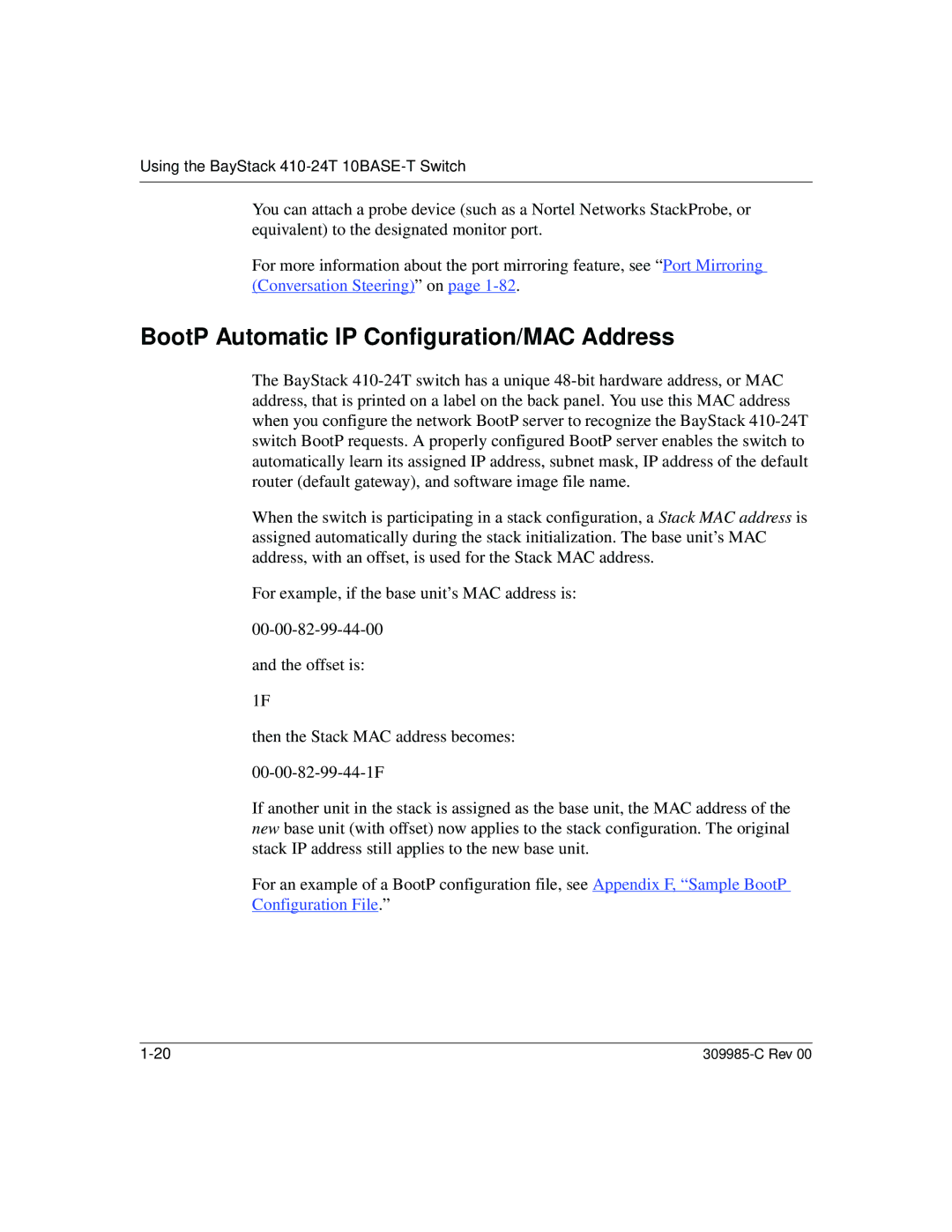Using the BayStack
You can attach a probe device (such as a Nortel Networks StackProbe, or equivalent) to the designated monitor port.
For more information about the port mirroring feature, see “Port Mirroring (Conversation Steering)” on page
BootP Automatic IP Configuration/MAC Address
The BayStack
When the switch is participating in a stack configuration, a Stack MAC address is assigned automatically during the stack initialization. The base unit’s MAC address, with an offset, is used for the Stack MAC address.
For example, if the base unit’s MAC address is:
and the offset is:
1F
then the Stack MAC address becomes:
If another unit in the stack is assigned as the base unit, the MAC address of the new base unit (with offset) now applies to the stack configuration. The original stack IP address still applies to the new base unit.
For an example of a BootP configuration file, see Appendix F, “Sample BootP Configuration File.”