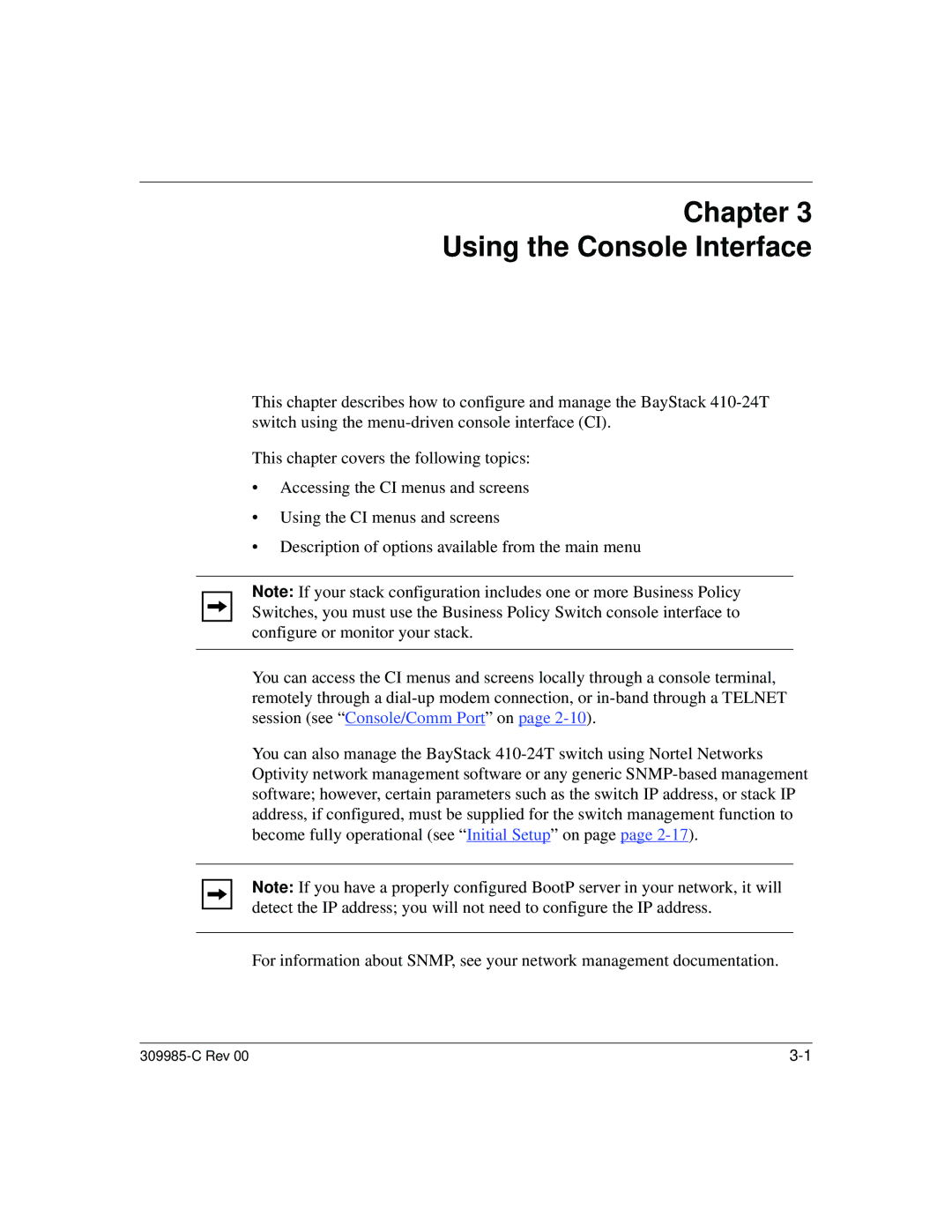Chapter 3
Using the Console Interface
This chapter describes how to configure and manage the BayStack
This chapter covers the following topics:
•Accessing the CI menus and screens
•Using the CI menus and screens
•Description of options available from the main menu
Note: If your stack configuration includes one or more Business Policy Switches, you must use the Business Policy Switch console interface to configure or monitor your stack.
You can access the CI menus and screens locally through a console terminal, remotely through a
You can also manage the BayStack
Note: If you have a properly configured BootP server in your network, it will detect the IP address; you will not need to configure the IP address.
For information about SNMP, see your network management documentation.
|