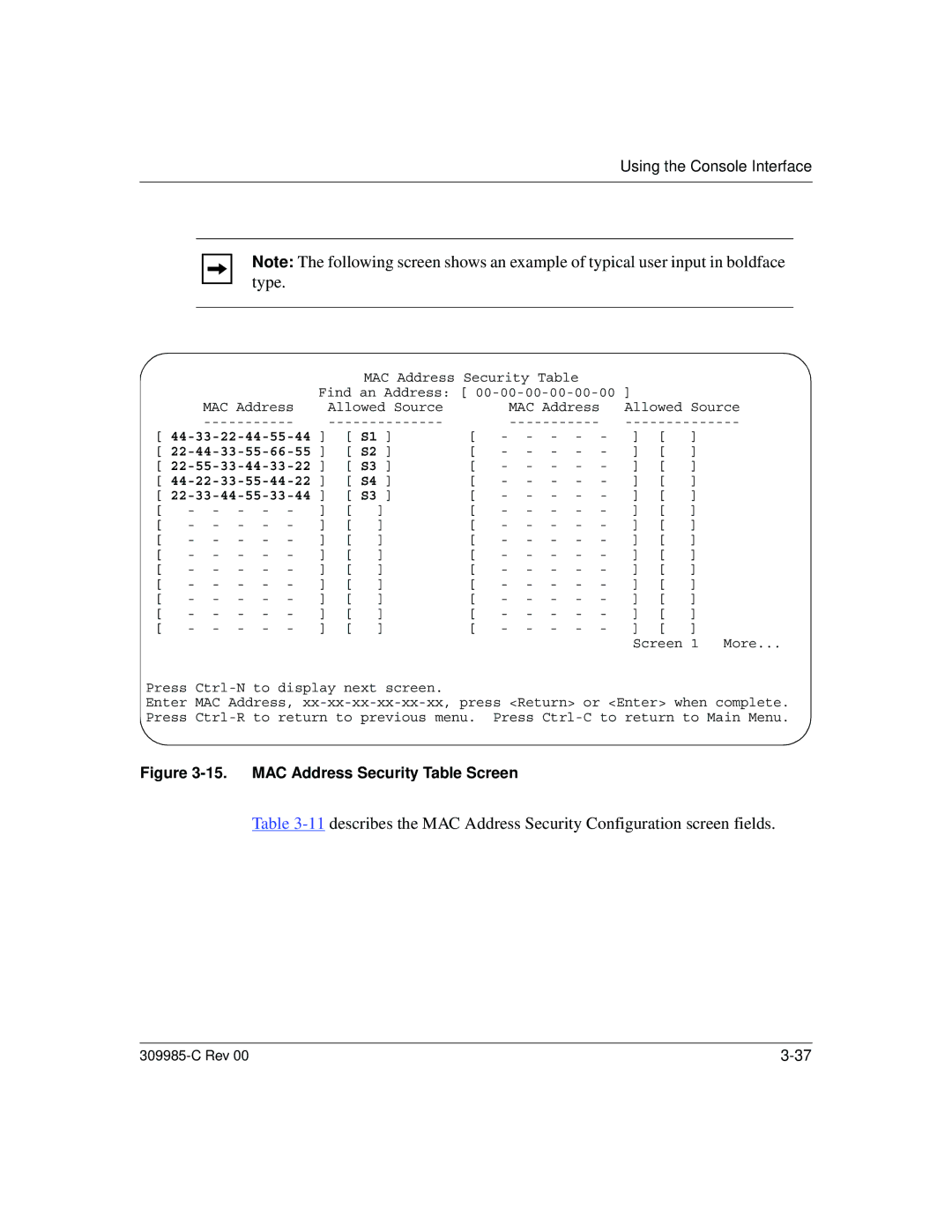Using the Console Interface
Note: The following screen shows an example of typical user input in boldface type.
MAC Address Security Table
Find an Address: [
MAC Address | Allowed Source | MAC Address | Allowed Source |
[ | [ S1 ] | [ - - - - - ] [ ] | |
[ | [ S2 ] | [ - - - - - ] [ ] | |
[ | [ S3 ] | [ - - - - - ] [ ] | |
[ | [ S4 ] | [ - - - - - ] [ ] | |
[ | [ S3 ] | [ - - - - - ] [ ] | |
[ - - - - - ] | [ ] | [ - - - - - ] [ ] | |
[ - - - - - ] | [ ] | [ - - - - - ] [ ] | |
[ - - - - - ] | [ ] | [ - - - - - ] [ ] | |
[ - - - - - ] | [ ] | [ - - - - - ] [ ] | |
[ - - - - - ] | [ ] | [ - - - - - ] [ ] | |
[ - - - - - ] | [ ] | [ - - - - - ] [ ] | |
[ - - - - - ] | [ ] | [ - - - - - ] [ ] | |
[ - - - - - ] | [ ] | [ - - - - - ] [ ] | |
[ - - - - - ] | [ ] | [ - - - - - ] [ ] | |
Screen 1 More...
Press
Enter MAC Address,
Figure 3-15. MAC Address Security Table Screen
Table
|