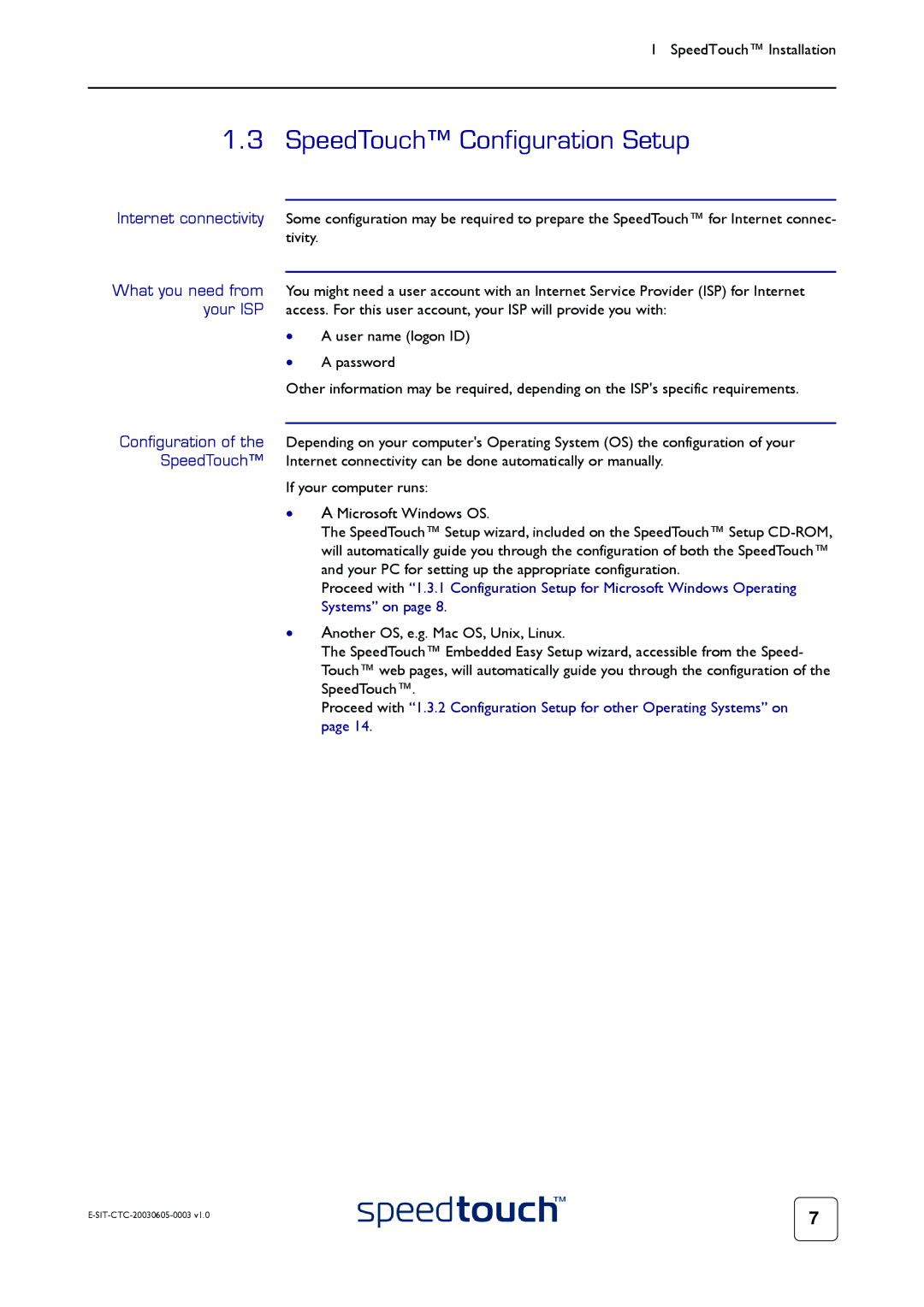1 SpeedTouch™ Installation
1.3 SpeedTouch™ Configuration Setup
Internet connectivity Some configuration may be required to prepare the SpeedTouch™ for Internet connec- tivity.
What you need from You might need a user account with an Internet Service Provider (ISP) for Internet your ISP access. For this user account, your ISP will provide you with:
•A user name (logon ID)
•A password
Other information may be required, depending on the ISP's specific requirements.
Configuration of the Depending on your computer's Operating System (OS) the configuration of your SpeedTouch™ Internet connectivity can be done automatically or manually.
If your computer runs:
•A Microsoft Windows OS.
The SpeedTouch™ Setup wizard, included on the SpeedTouch™ Setup
Proceed with “1.3.1 Configuration Setup for Microsoft Windows Operating Systems” on page 8.
•Another OS, e.g. Mac OS, Unix, Linux.
The SpeedTouch™ Embedded Easy Setup wizard, accessible from the Speed- Touch™ web pages, will automatically guide you through the configuration of the SpeedTouch™.
Proceed with “1.3.2 Configuration Setup for other Operating Systems” on page 14.
7 | |
|