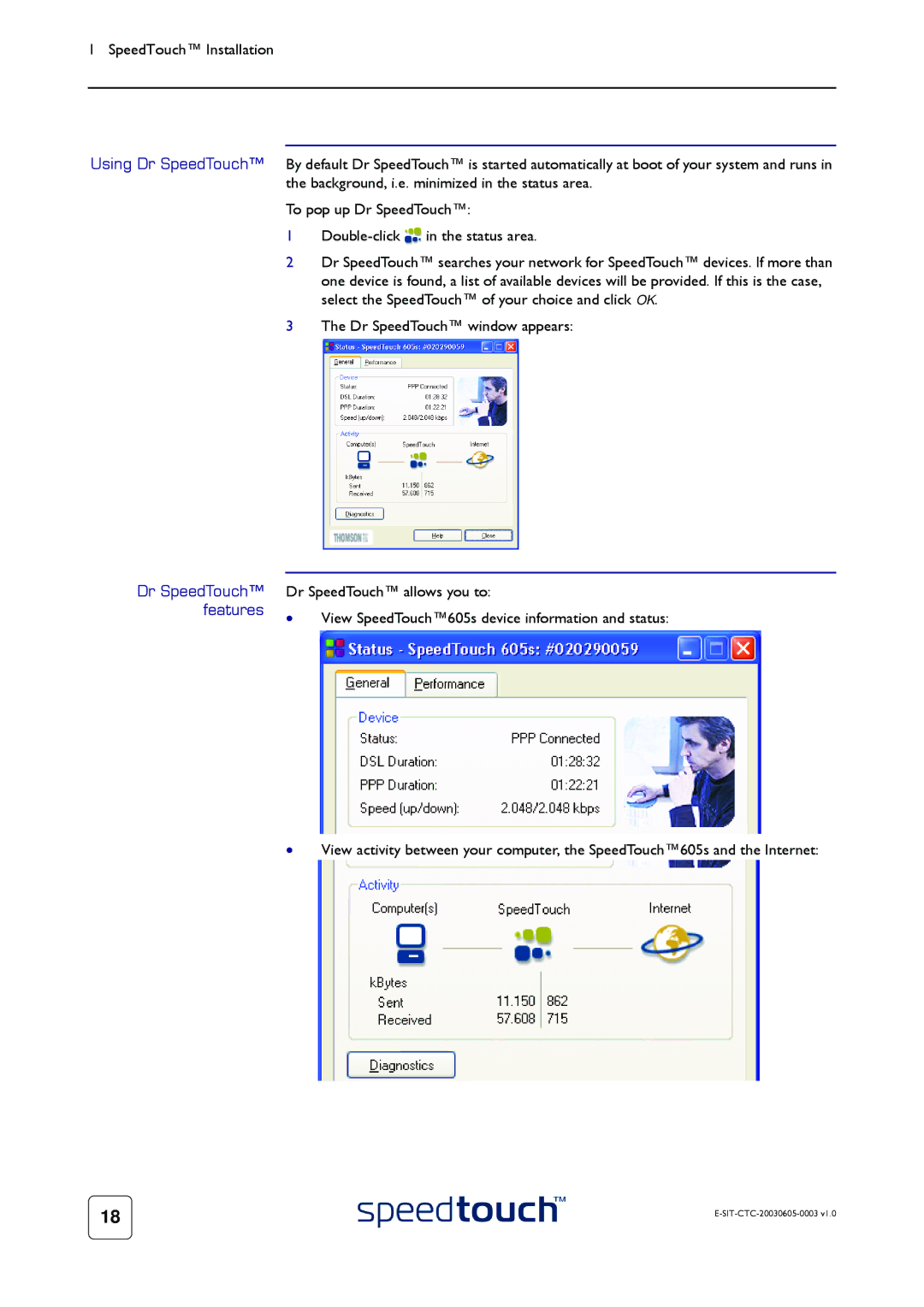1 SpeedTouch™ Installation
Using Dr SpeedTouch™ By default Dr SpeedTouch™ is started automatically at boot of your system and runs in the background, i.e. minimized in the status area.
To pop up Dr SpeedTouch™:
1![]() in the status area.
in the status area.
2Dr SpeedTouch™ searches your network for SpeedTouch™ devices. If more than one device is found, a list of available devices will be provided. If this is the case, select the SpeedTouch™ of your choice and click OK.
3The Dr SpeedTouch™ window appears:
Dr SpeedTouch™ | Dr SpeedTouch™ allows you to: |
features | • View SpeedTouch™605s device information and status: |
|
•View activity between your computer, the SpeedTouch™605s and the Internet:
18 |
|
|