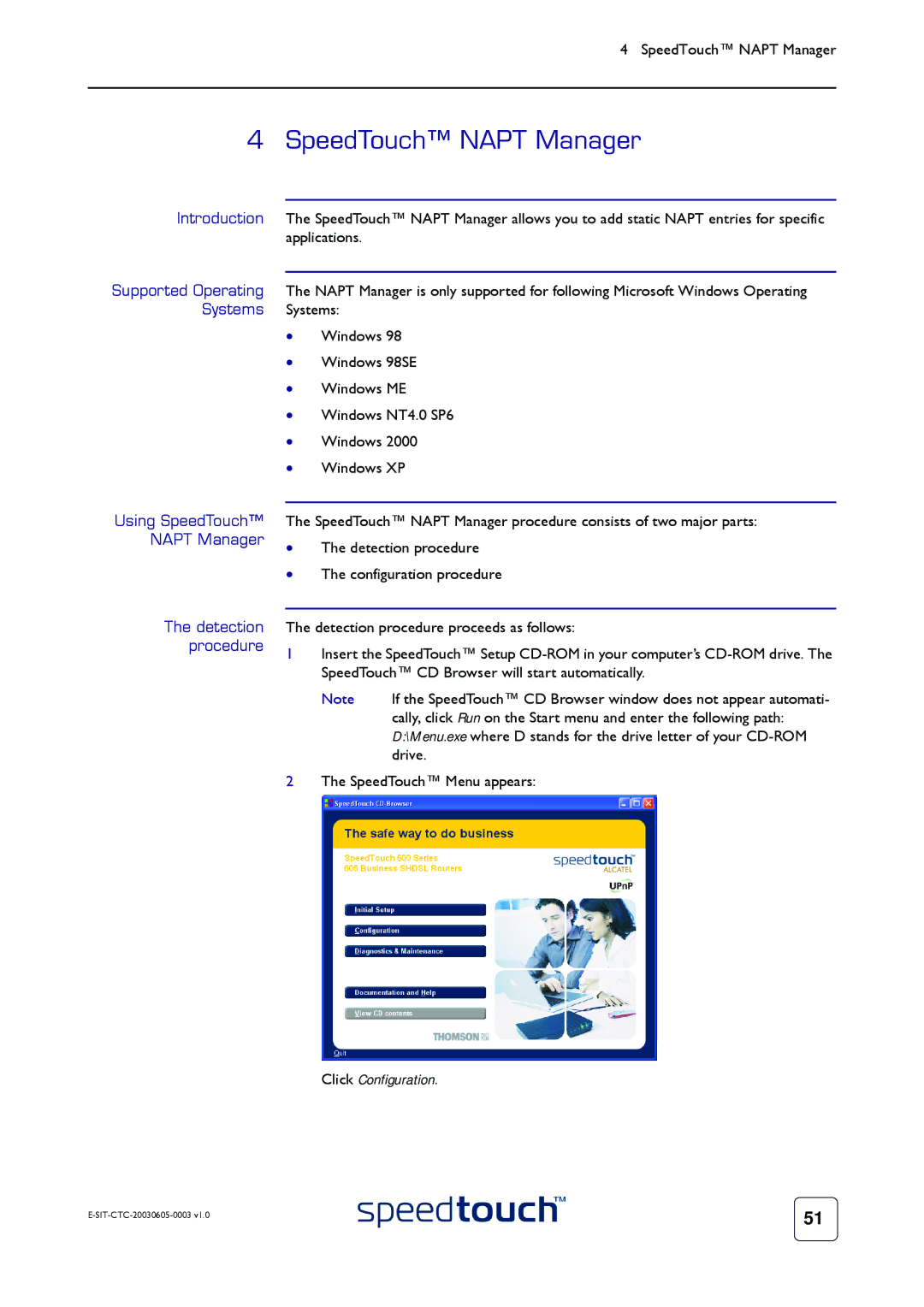4 SpeedTouch™ NAPT Manager
4 SpeedTouch™ NAPT Manager
Introduction The SpeedTouch™ NAPT Manager allows you to add static NAPT entries for specific applications.
Supported Operating The NAPT Manager is only supported for following Microsoft Windows Operating Systems Systems:
•Windows 98
•Windows 98SE
•Windows ME
•Windows NT4.0 SP6
•Windows 2000
•Windows XP
Using SpeedTouch™ NAPT Manager
The detection procedure
The SpeedTouch™ NAPT Manager procedure consists of two major parts:
•The detection procedure
•The configuration procedure
The detection procedure proceeds as follows:
1Insert the SpeedTouch™ Setup
Note | If the SpeedTouch™ CD Browser window does not appear automati- |
| cally, click Run on the Start menu and enter the following path: |
| D:\Menu.exe where D stands for the drive letter of your |
| drive. |
2The SpeedTouch™ Menu appears:
Click Configuration.
| 51 |
|