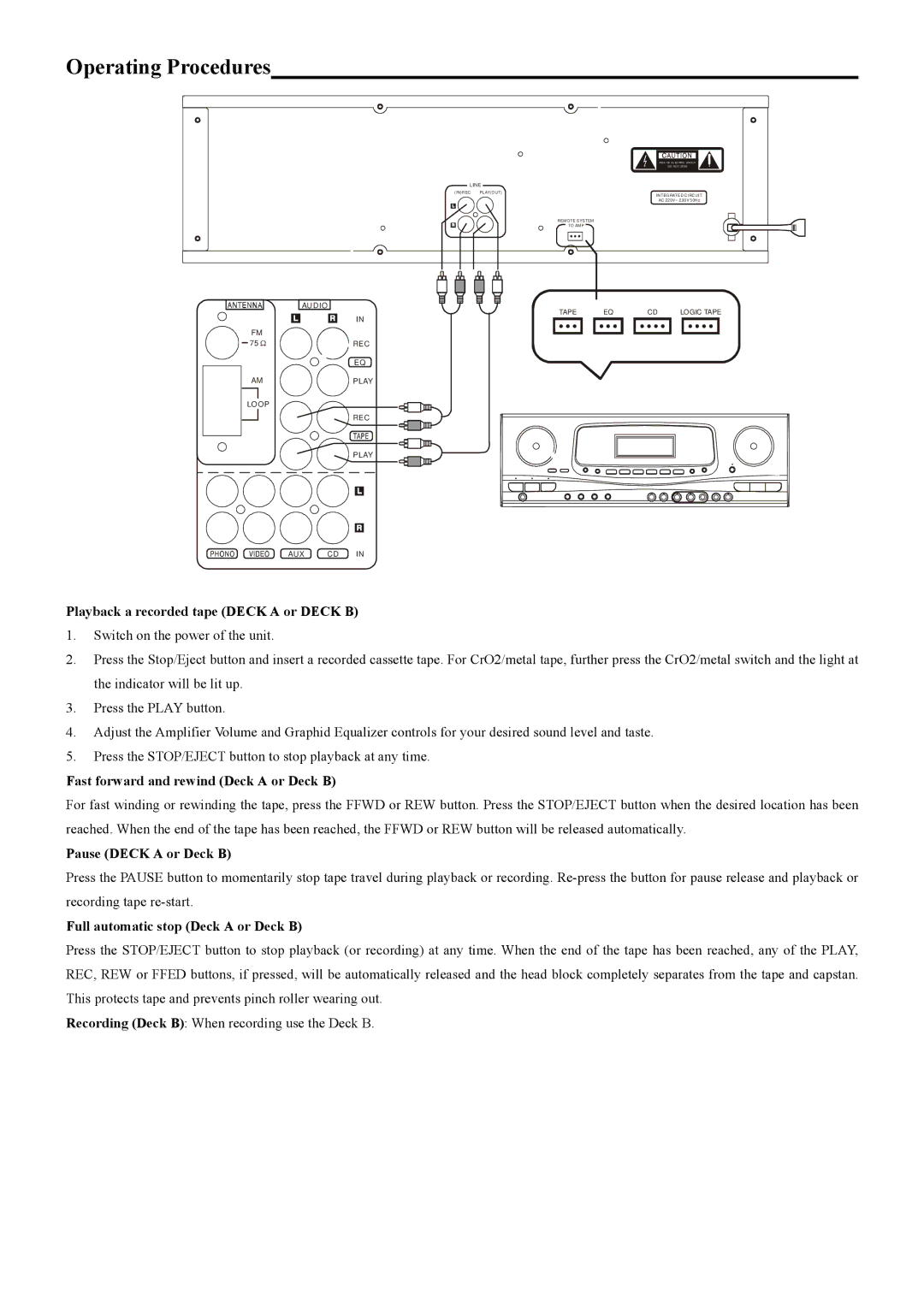Operating Procedures
RISK OF EL ECTRIC SHOCK
DO NOT OP EN
LINE
(IN)R EC | PLAY(OUT) | INTEGRATED CIRCUIT |
|
| |
|
| AC 220V~230V 50Hz |
|
| REMOTE SYSTEM |
|
| TO AMP |
| AUDIO |
| IN |
FM |
|
75 Ω | REC |
| EQ |
AM | PLAY |
LOOP |
|
| REC |
| PLAY |
AUX CD IN
Playback a recorded tape (DECK A or DECK B)
TAPE | EQ | CD | LOGIC TAPE |
|
|
|
|
1.Switch on the power of the unit.
2.Press the Stop/Eject button and insert a recorded cassette tape. For CrO2/metal tape, further press the CrO2/metal switch and the light at the indicator will be lit up.
3.Press the PLAY button.
4.Adjust the Amplifier Volume and Graphid Equalizer controls for your desired sound level and taste.
5.Press the STOP/EJECT button to stop playback at any time.
Fast forward and rewind (Deck A or Deck B)
For fast winding or rewinding the tape, press the FFWD or REW button. Press the STOP/EJECT button when the desired location has been reached. When the end of the tape has been reached, the FFWD or REW button will be released automatically.
Pause (DECK A or Deck B)
Press the PAUSE button to momentarily stop tape travel during playback or recording.
Full automatic stop (Deck A or Deck B)
Press the STOP/EJECT button to stop playback (or recording) at any time. When the end of the tape has been reached, any of the PLAY, REC, REW or FFED buttons, if pressed, will be automatically released and the head block completely separates from the tape and capstan. This protects tape and prevents pinch roller wearing out.
Recording (Deck B): When recording use the Deck B.