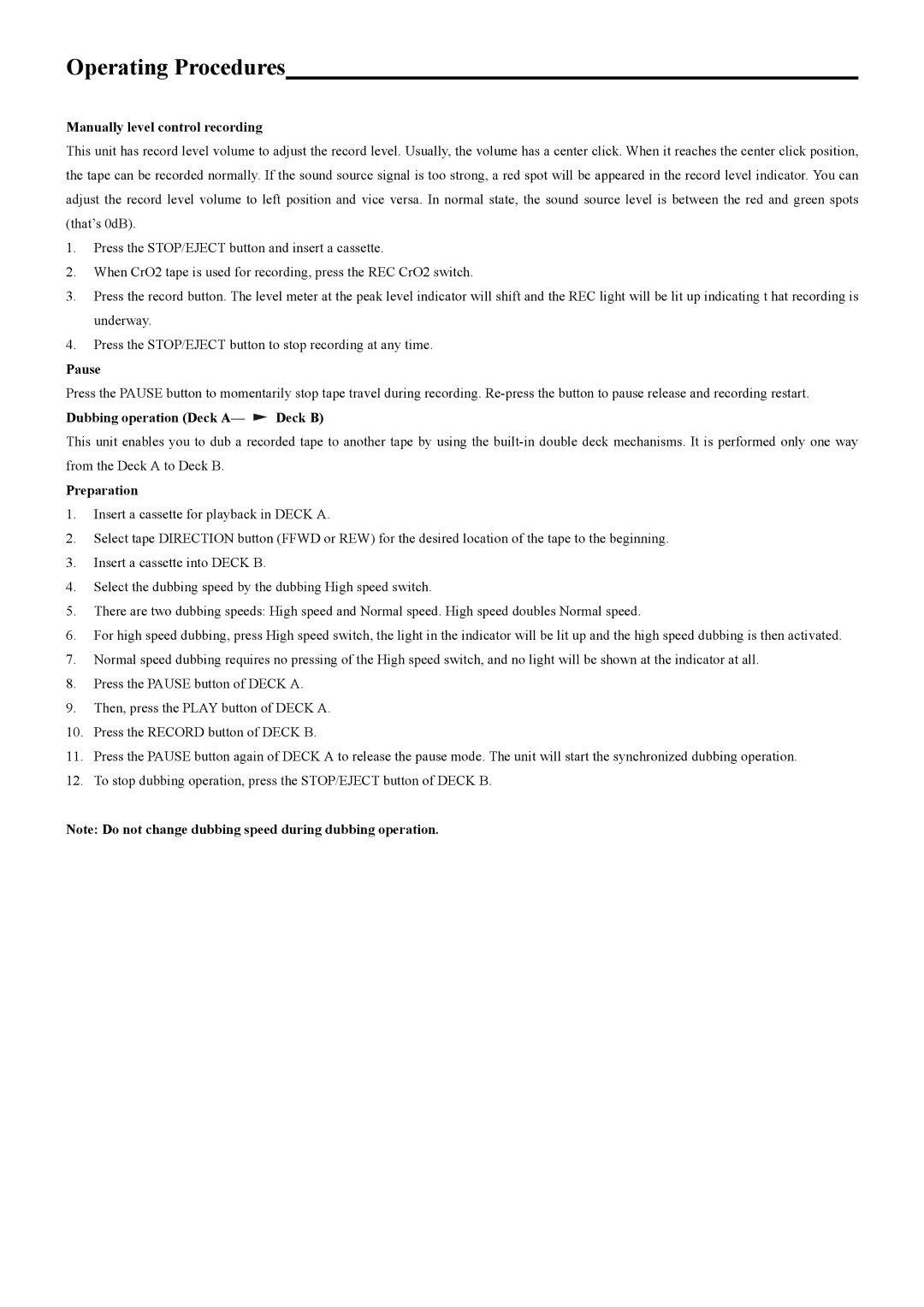Operating Procedures
Manually level control recording
This unit has record level volume to adjust the record level. Usually, the volume has a center click. When it reaches the center click position, the tape can be recorded normally. If the sound source signal is too strong, a red spot will be appeared in the record level indicator. You can adjust the record level volume to left position and vice versa. In normal state, the sound source level is between the red and green spots (that’s 0dB).
1.Press the STOP/EJECT button and insert a cassette.
2.When CrO2 tape is used for recording, press the REC CrO2 switch.
3.Press the record button. The level meter at the peak level indicator will shift and the REC light will be lit up indicating t hat recording is underway.
4.Press the STOP/EJECT button to stop recording at any time.
Pause
Press the PAUSE button to momentarily stop tape travel during recording.
Dubbing operation (Deck A—  Deck B)
Deck B)
This unit enables you to dub a recorded tape to another tape by using the
Preparation
1.Insert a cassette for playback in DECK A.
2.Select tape DIRECTION button (FFWD or REW) for the desired location of the tape to the beginning.
3.Insert a cassette into DECK B.
4.Select the dubbing speed by the dubbing High speed switch.
5.There are two dubbing speeds: High speed and Normal speed. High speed doubles Normal speed.
6.For high speed dubbing, press High speed switch, the light in the indicator will be lit up and the high speed dubbing is then activated.
7.Normal speed dubbing requires no pressing of the High speed switch, and no light will be shown at the indicator at all.
8.Press the PAUSE button of DECK A.
9.Then, press the PLAY button of DECK A.
10.Press the RECORD button of DECK B.
11.Press the PAUSE button again of DECK A to release the pause mode. The unit will start the synchronized dubbing operation.
12.To stop dubbing operation, press the STOP/EJECT button of DECK B.
Note: Do not change dubbing speed during dubbing operation.