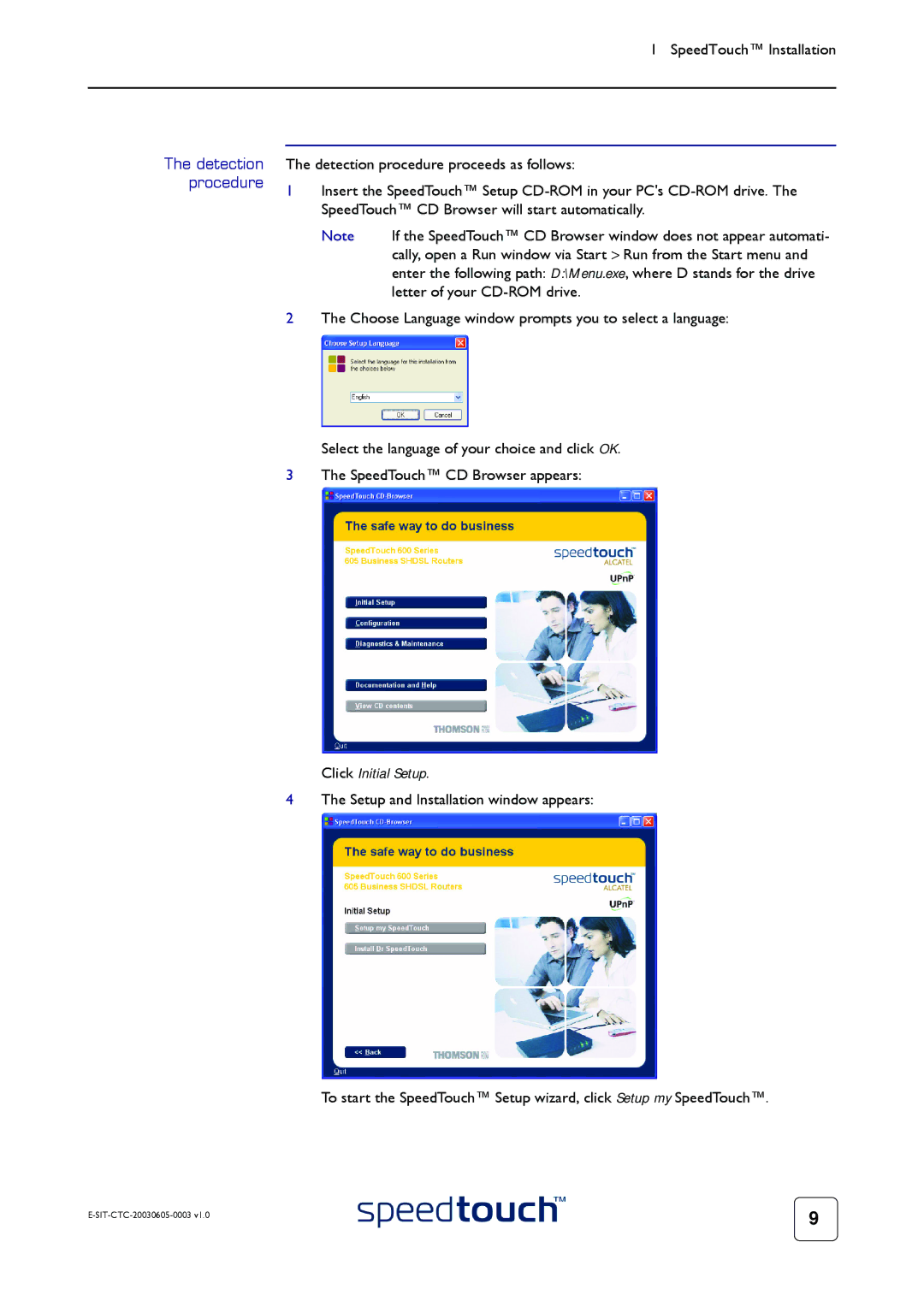1 SpeedTouch™ Installation
The detection procedure
The detection procedure proceeds as follows:
1Insert the SpeedTouch™ Setup
Note | If the SpeedTouch™ CD Browser window does not appear automati- |
| cally, open a Run window via Start > Run from the Start menu and |
| enter the following path: D:\Menu.exe, where D stands for the drive |
| letter of your |
2The Choose Language window prompts you to select a language:
Select the language of your choice and click OK.
3The SpeedTouch™ CD Browser appears:
Click Initial Setup.
4The Setup and Installation window appears:
To start the SpeedTouch™ Setup wizard, click Setup my SpeedTouch™.
9 | |
|