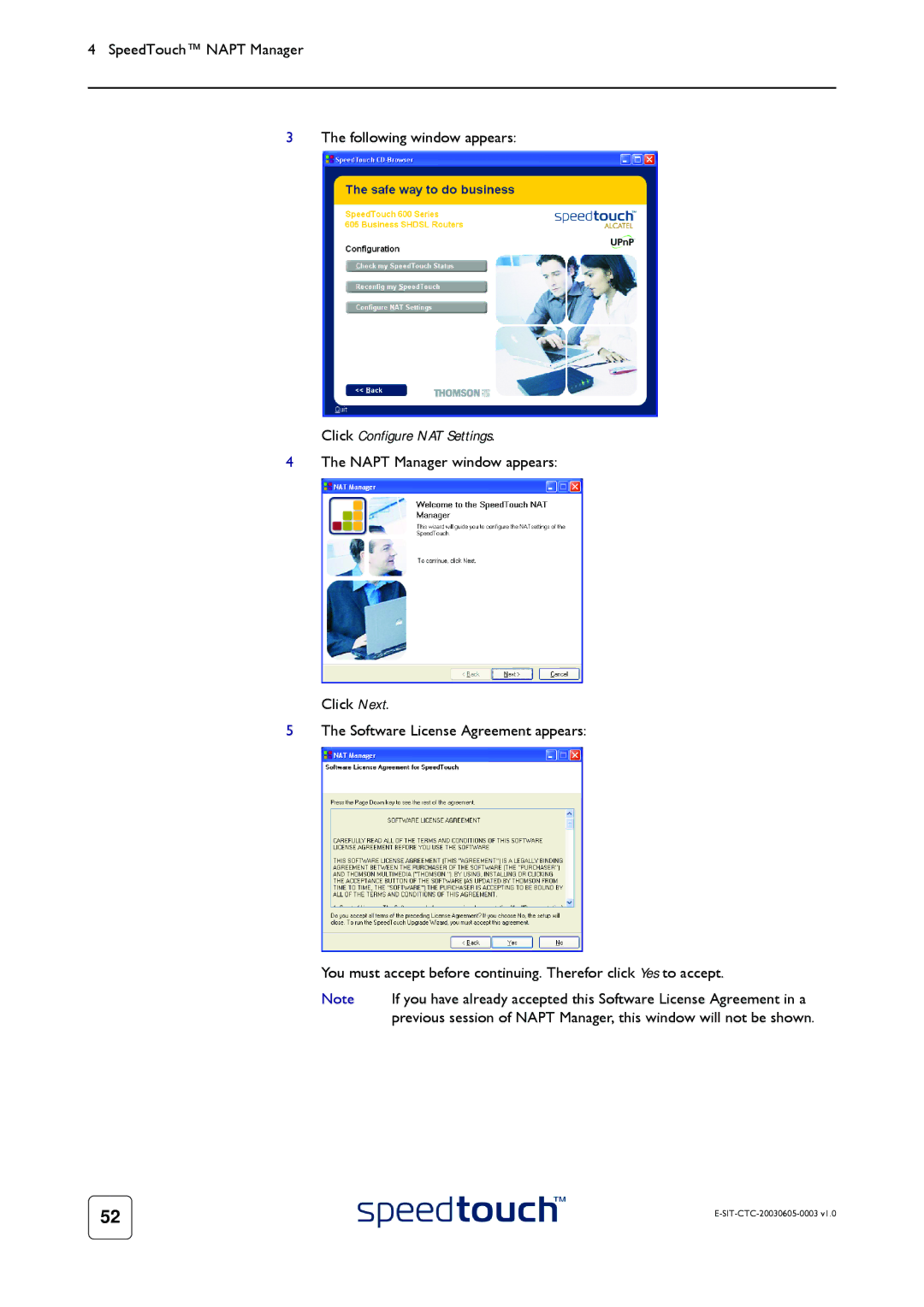4 SpeedTouch™ NAPT Manager
3The following window appears:
Click Configure NAT Settings.
4The NAPT Manager window appears:
Click Next.
5The Software License Agreement appears:
You must accept before continuing. Therefor click Yes to accept.
Note | If you have already accepted this Software License Agreement in a |
| previous session of NAPT Manager, this window will not be shown. |
52 |
|
|