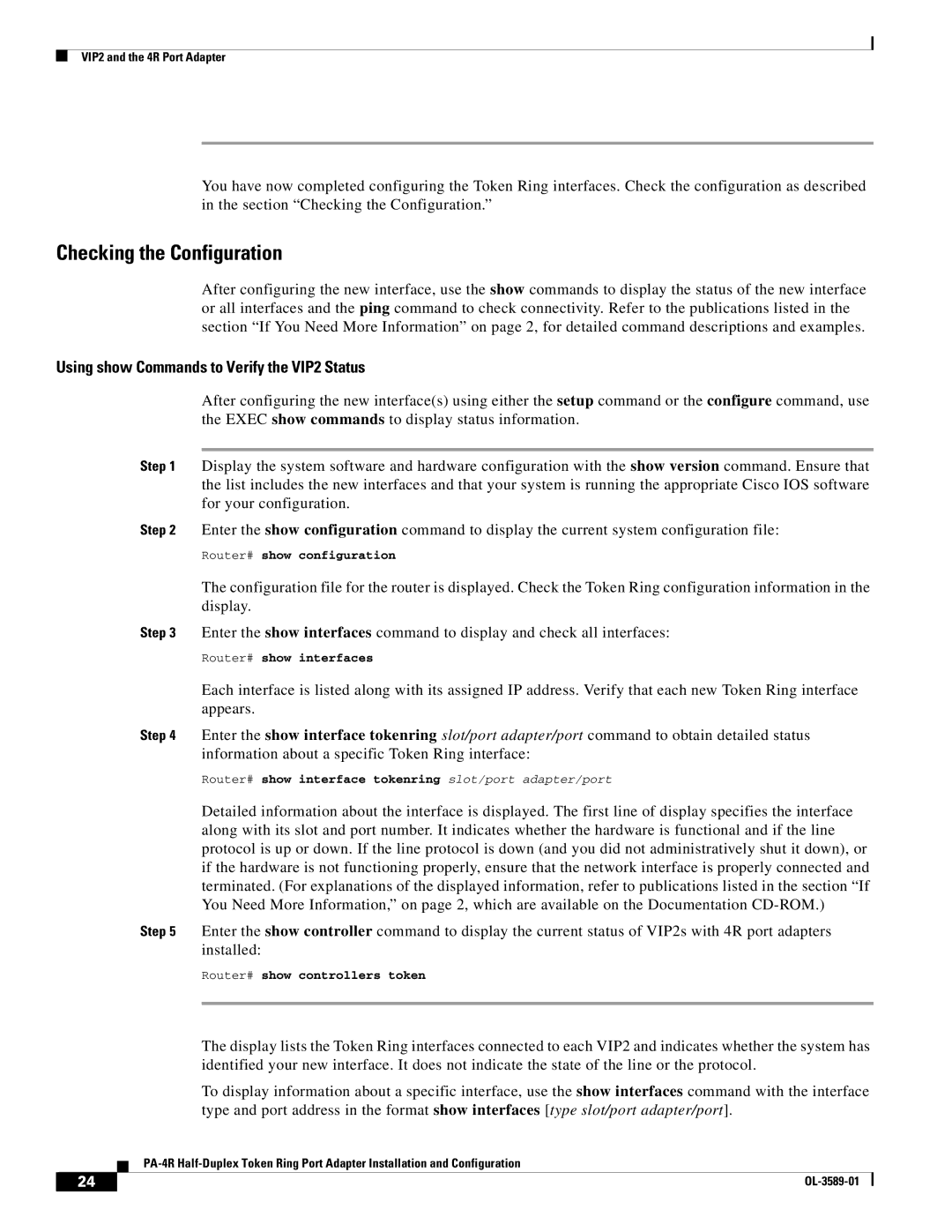VIP2 and the 4R Port Adapter
You have now completed configuring the Token Ring interfaces. Check the configuration as described in the section “Checking the Configuration.”
Checking the Configuration
After configuring the new interface, use the show commands to display the status of the new interface or all interfaces and the ping command to check connectivity. Refer to the publications listed in the section “If You Need More Information” on page 2, for detailed command descriptions and examples.
Using show Commands to Verify the VIP2 Status
After configuring the new interface(s) using either the setup command or the configure command, use the EXEC show commands to display status information.
Step 1 Display the system software and hardware configuration with the show version command. Ensure that the list includes the new interfaces and that your system is running the appropriate Cisco IOS software for your configuration.
Step 2 Enter the show configuration command to display the current system configuration file: Router# show configuration
The configuration file for the router is displayed. Check the Token Ring configuration information in the display.
Step 3 Enter the show interfaces command to display and check all interfaces:
Router# show interfaces
Each interface is listed along with its assigned IP address. Verify that each new Token Ring interface appears.
Step 4 Enter the show interface tokenring slot/port adapter/port command to obtain detailed status information about a specific Token Ring interface:
Router# show interface tokenring slot/port adapter/port
Detailed information about the interface is displayed. The first line of display specifies the interface along with its slot and port number. It indicates whether the hardware is functional and if the line protocol is up or down. If the line protocol is down (and you did not administratively shut it down), or if the hardware is not functioning properly, ensure that the network interface is properly connected and terminated. (For explanations of the displayed information, refer to publications listed in the section “If You Need More Information,” on page 2, which are available on the Documentation
Step 5 Enter the show controller command to display the current status of VIP2s with 4R port adapters installed:
Router# show controllers token
The display lists the Token Ring interfaces connected to each VIP2 and indicates whether the system has identified your new interface. It does not indicate the state of the line or the protocol.
To display information about a specific interface, use the show interfaces command with the interface type and port address in the format show interfaces [type slot/port adapter/port].
24 |
| |
|