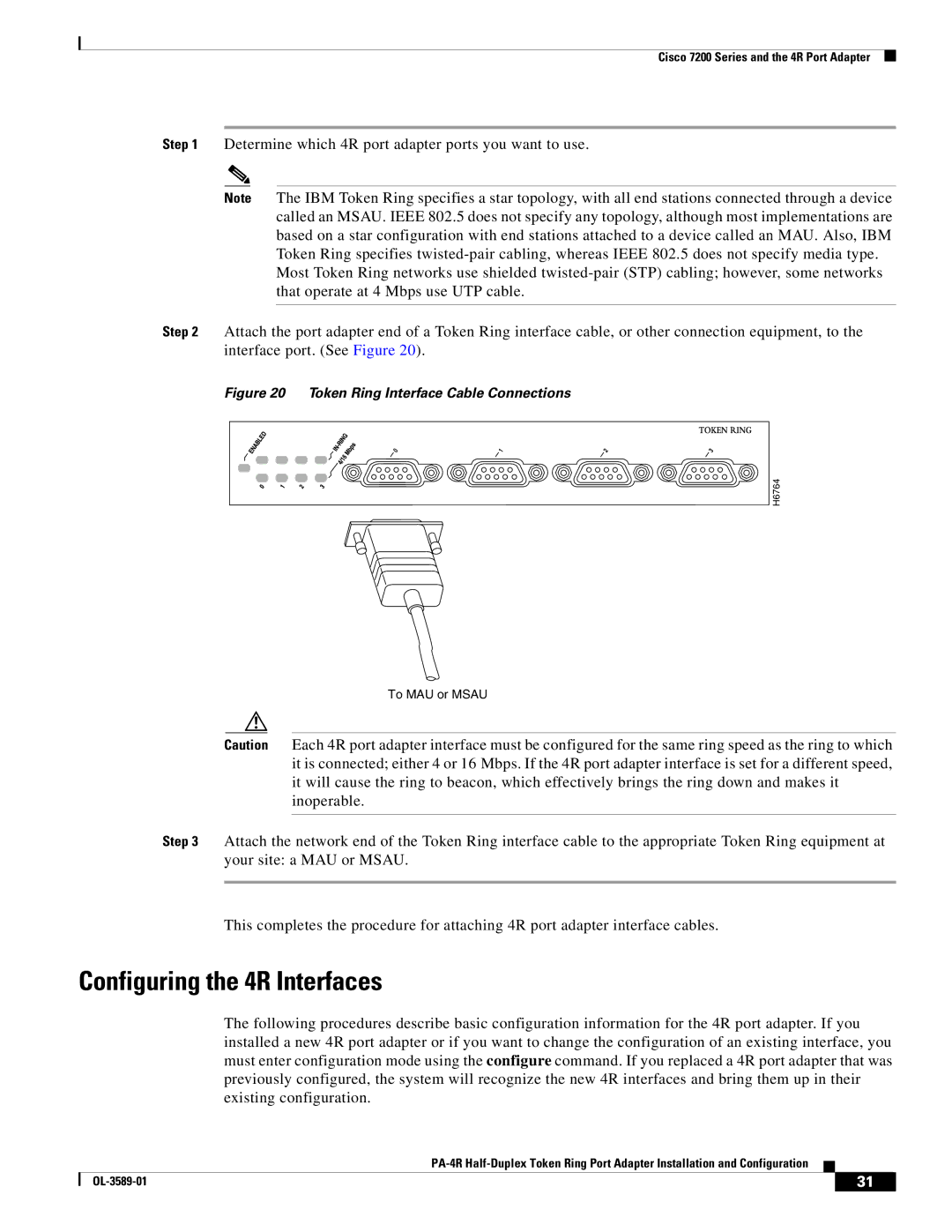Cisco 7200 Series and the 4R Port Adapter
Step 1 Determine which 4R port adapter ports you want to use.
Note The IBM Token Ring specifies a star topology, with all end stations connected through a device called an MSAU. IEEE 802.5 does not specify any topology, although most implementations are based on a star configuration with end stations attached to a device called an MAU. Also, IBM Token Ring specifies
Most Token Ring networks use shielded
Step 2 Attach the port adapter end of a Token Ring interface cable, or other connection equipment, to the interface port. (See Figure 20).
Figure 20 Token Ring Interface Cable Connections
0 | 1 | 2 | 3 |
H6764
To MAU or MSAU
Caution Each 4R port adapter interface must be configured for the same ring speed as the ring to which it is connected; either 4 or 16 Mbps. If the 4R port adapter interface is set for a different speed, it will cause the ring to beacon, which effectively brings the ring down and makes it inoperable.
Step 3 Attach the network end of the Token Ring interface cable to the appropriate Token Ring equipment at your site: a MAU or MSAU.
This completes the procedure for attaching 4R port adapter interface cables.
Configuring the 4R Interfaces
The following procedures describe basic configuration information for the 4R port adapter. If you installed a new 4R port adapter or if you want to change the configuration of an existing interface, you must enter configuration mode using the configure command. If you replaced a 4R port adapter that was previously configured, the system will recognize the new 4R interfaces and bring them up in their existing configuration.
| 31 |
| |
|
|