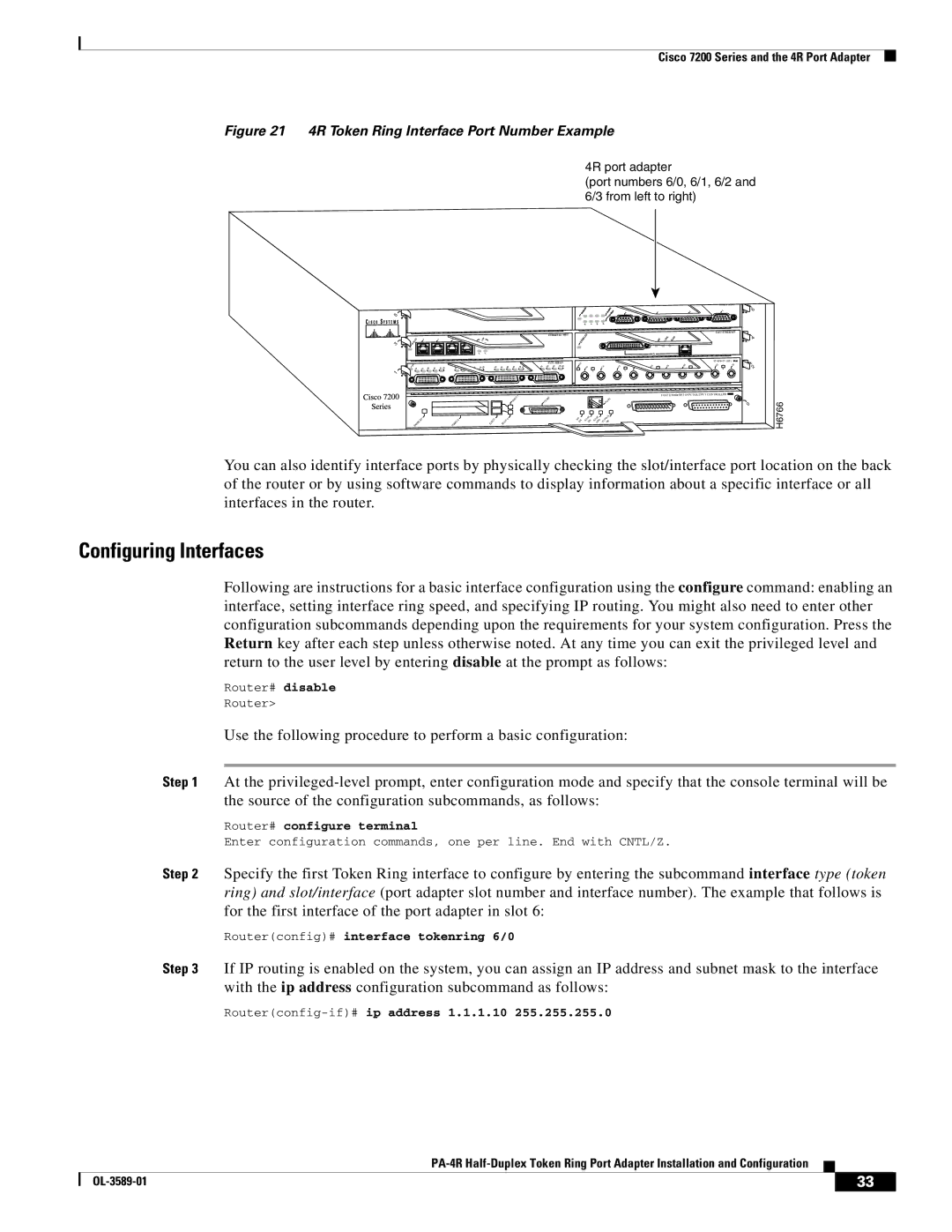Cisco 7200 Series and the 4R Port Adapter
Figure 21 4R Token Ring Interface Port Number Example
4R port adapter
(port numbers 6/0, 6/1, 6/2 and 6/3 from left to right)
|
|
|
|
|
|
|
|
|
|
|
|
|
|
|
|
|
|
|
|
|
|
|
|
|
|
|
|
|
| 6 |
5 |
|
|
|
|
|
|
|
|
|
|
|
|
|
|
|
|
|
|
|
|
|
|
|
|
|
|
|
|
|
|
|
|
|
|
|
|
| ETHERNET 10BT |
|
|
|
|
|
|
|
|
|
|
|
|
|
|
|
|
|
| FAST ETHERNET |
|
| ||
|
|
|
|
|
|
|
|
|
|
| L E | D |
|
|
|
|
|
|
| LINK |
|
| 5 |
|
|
|
|
| 4 | |
|
|
|
|
|
|
|
|
| E | N | A B |
|
|
|
|
|
|
| M | II | R | J4 |
|
|
|
|
|
| ||
3 |
|
|
|
|
|
|
|
|
|
|
|
|
|
|
|
|
|
|
|
|
|
|
|
|
| |||||
|
|
|
|
|
|
|
|
|
|
|
|
|
|
|
|
|
|
|
|
|
|
|
|
|
|
|
|
|
| |
|
|
|
|
|
|
|
|
|
|
|
|
|
|
|
|
|
|
| 0 |
|
|
|
|
|
|
|
|
|
|
|
|
|
|
|
|
|
| FAST SERIAL |
| N |
|
|
|
|
|
|
|
|
|
|
|
|
|
|
|
| TX |
|
| ||
|
|
|
|
|
|
|
| E |
|
|
|
| RX |
|
| TX | RX | TX | RX |
| TX |
|
| RX | TX | RX | 4 |
| 2 | |
1 |
|
|
|
|
|
|
|
|
|
|
|
|
| 0 |
|
|
| 1 | 2 |
|
|
|
|
| 3 |
|
|
|
|
|
|
|
|
|
|
|
|
|
|
|
|
|
|
|
|
|
|
|
|
|
|
|
|
|
|
|
|
|
|
| |
|
|
|
| SLOT | 1 |
| MII |
|
|
|
|
|
|
|
|
|
|
|
|
| FAST ETHERNET INPUT/OUTPUT CONTROLLER |
|
|
| ||||||
|
|
|
|
| FE |
|
|
|
|
|
|
|
|
|
|
|
|
|
|
|
|
|
|
|
|
| H6766 | |||
|
|
|
|
|
|
|
|
|
|
|
|
|
|
| RJ |
|
|
|
|
|
|
|
|
|
|
| 0 | |||
|
|
|
|
|
|
|
|
|
|
|
|
|
|
|
|
|
|
|
|
|
|
|
|
|
|
|
|
| ||
ENABLED |
| EJECT |
| 0 |
|
|
| MII |
|
|
|
|
| PWR |
|
|
|
|
|
|
|
|
|
|
|
| ||||
PCMCIA | SLOT |
|
|
|
| EN |
|
|
|
| EN | LINK | 1O | OK |
|
|
|
|
|
|
|
|
|
|
|
| ||||
|
|
|
|
|
|
|
|
|
|
|
|
|
|
|
|
|
|
|
|
|
|
|
|
|
| |||||
You can also identify interface ports by physically checking the slot/interface port location on the back of the router or by using software commands to display information about a specific interface or all interfaces in the router.
Configuring Interfaces
Following are instructions for a basic interface configuration using the configure command: enabling an interface, setting interface ring speed, and specifying IP routing. You might also need to enter other configuration subcommands depending upon the requirements for your system configuration. Press the Return key after each step unless otherwise noted. At any time you can exit the privileged level and return to the user level by entering disable at the prompt as follows:
Router# disable
Router>
Use the following procedure to perform a basic configuration:
Step 1 At the
Router# configure terminal
Enter configuration commands, one per line. End with CNTL/Z.
Step 2 Specify the first Token Ring interface to configure by entering the subcommand interface type (token ring) and slot/interface (port adapter slot number and interface number). The example that follows is for the first interface of the port adapter in slot 6:
Router(config)# interface tokenring 6/0
Step 3 If IP routing is enabled on the system, you can assign an IP address and subnet mask to the interface with the ip address configuration subcommand as follows:
Router(config-if)# ip address 1.1.1.10 255.255.255.0
| 33 |
| |
|
|