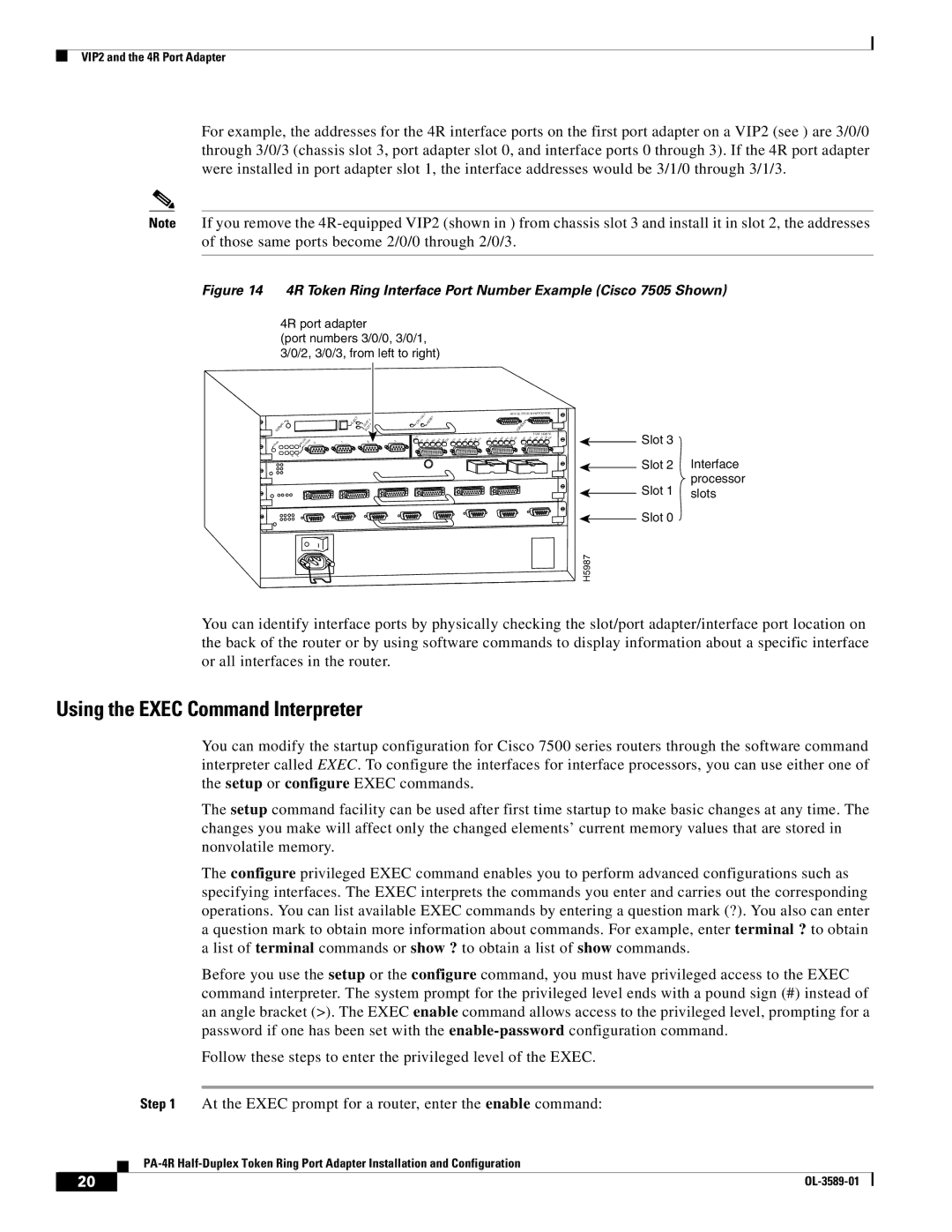VIP2 and the 4R Port Adapter
For example, the addresses for the 4R interface ports on the first port adapter on a VIP2 (see ) are 3/0/0 through 3/0/3 (chassis slot 3, port adapter slot 0, and interface ports 0 through 3). If the 4R port adapter were installed in port adapter slot 1, the interface addresses would be 3/1/0 through 3/1/3.
Note If you remove the
Figure 14 4R Token Ring Interface Port Number Example (Cisco 7505 Shown)
4R port adapter
(port numbers 3/0/0, 3/0/1, 3/0/2, 3/0/3, from left to right)
|
|
|
|
|
|
|
|
| C | T |
|
| 1 | |
|
|
| AL |
|
|
|
| EJE |
| S | LO | T |
| 0 |
|
| M |
|
|
|
|
|
|
| T | ||||
NO | R |
|
|
|
|
|
|
|
|
| S | LO |
|
|
ENAB |
|
|
| IN | USE | MB | 0 | 1 |
|
|
| 2 |
|
|
|
|
| 4/16 |
|
|
|
|
|
|
|
| |||
|
|
| 2 | 2 |
|
|
|
|
|
|
|
|
|
|
3
|
|
|
| LT |
|
|
|
|
|
|
|
|
|
|
|
|
|
|
| ROUTE SWITCH PROCESSOR | ||||||
|
|
| HA | ESE | T |
|
|
|
|
|
|
|
|
|
|
|
|
|
|
|
|
|
|
|
| |
|
| PU |
|
|
|
|
|
|
|
|
|
|
|
|
|
|
|
|
|
|
|
|
| |||
| C |
| R |
|
|
|
|
|
|
|
|
|
|
|
|
|
|
|
|
| O LE |
|
|
| ||
|
|
|
|
|
|
|
|
|
|
|
|
|
|
|
|
|
|
|
| NS |
|
|
| |||
|
|
|
|
|
|
|
|
|
|
|
|
|
|
|
|
|
|
|
|
| CO |
|
|
|
| |
|
|
|
|
|
|
|
|
|
|
|
|
|
|
|
|
|
|
|
|
|
|
|
| FAST SERIAL | ||
|
|
|
|
|
|
|
|
|
|
|
|
|
|
|
|
|
|
|
|
|
|
|
|
| ||
T | D |
|
|
|
|
|
|
|
|
|
| RD | RC |
| CD | TD | TC | RD | RC | LB CD |
|
| TD | TC | RD | RC LB CD |
|
| TD | TC |
| RD | RC | LB | CD | TD | TC | LB |
|
| |||||||||||||
|
| Slot 3 | Interface |
|
| ||
|
| Slot 2 | |
|
| ||
|
| Slot 1 | processor |
|
| slots | |
|
| ||
|
| Slot 0 |
|
|
|
| |
H5987 |
| ||
You can identify interface ports by physically checking the slot/port adapter/interface port location on the back of the router or by using software commands to display information about a specific interface or all interfaces in the router.
Using the EXEC Command Interpreter
|
|
|
| You can modify the startup configuration for Cisco 7500 series routers through the software command | |
|
|
|
| interpreter called EXEC. To configure the interfaces for interface processors, you can use either one of | |
|
|
|
| the setup or configure EXEC commands. | |
|
|
|
| The setup command facility can be used after first time startup to make basic changes at any time. The | |
|
|
|
| changes you make will affect only the changed elements’ current memory values that are stored in | |
|
|
|
| nonvolatile memory. | |
|
|
|
| The configure privileged EXEC command enables you to perform advanced configurations such as | |
|
|
|
| specifying interfaces. The EXEC interprets the commands you enter and carries out the corresponding | |
|
|
|
| operations. You can list available EXEC commands by entering a question mark (?). You also can enter | |
|
|
|
| a question mark to obtain more information about commands. For example, enter terminal ? to obtain | |
|
|
|
| a list of terminal commands or show ? to obtain a list of show commands. | |
|
|
|
| Before you use the setup or the configure command, you must have privileged access to the EXEC | |
|
|
|
| command interpreter. The system prompt for the privileged level ends with a pound sign (#) instead of | |
|
|
|
| an angle bracket (>). The EXEC enable command allows access to the privileged level, prompting for a | |
|
|
|
| password if one has been set with the | |
|
|
|
| Follow these steps to enter the privileged level of the EXEC. | |
|
|
|
|
| |
|
|
| Step 1 | At the EXEC prompt for a router, enter the enable command: | |
|
|
| |||
|
|
| |||
|
|
|
|
|
|
| 20 |
|
|
| |
|
|
|
| ||