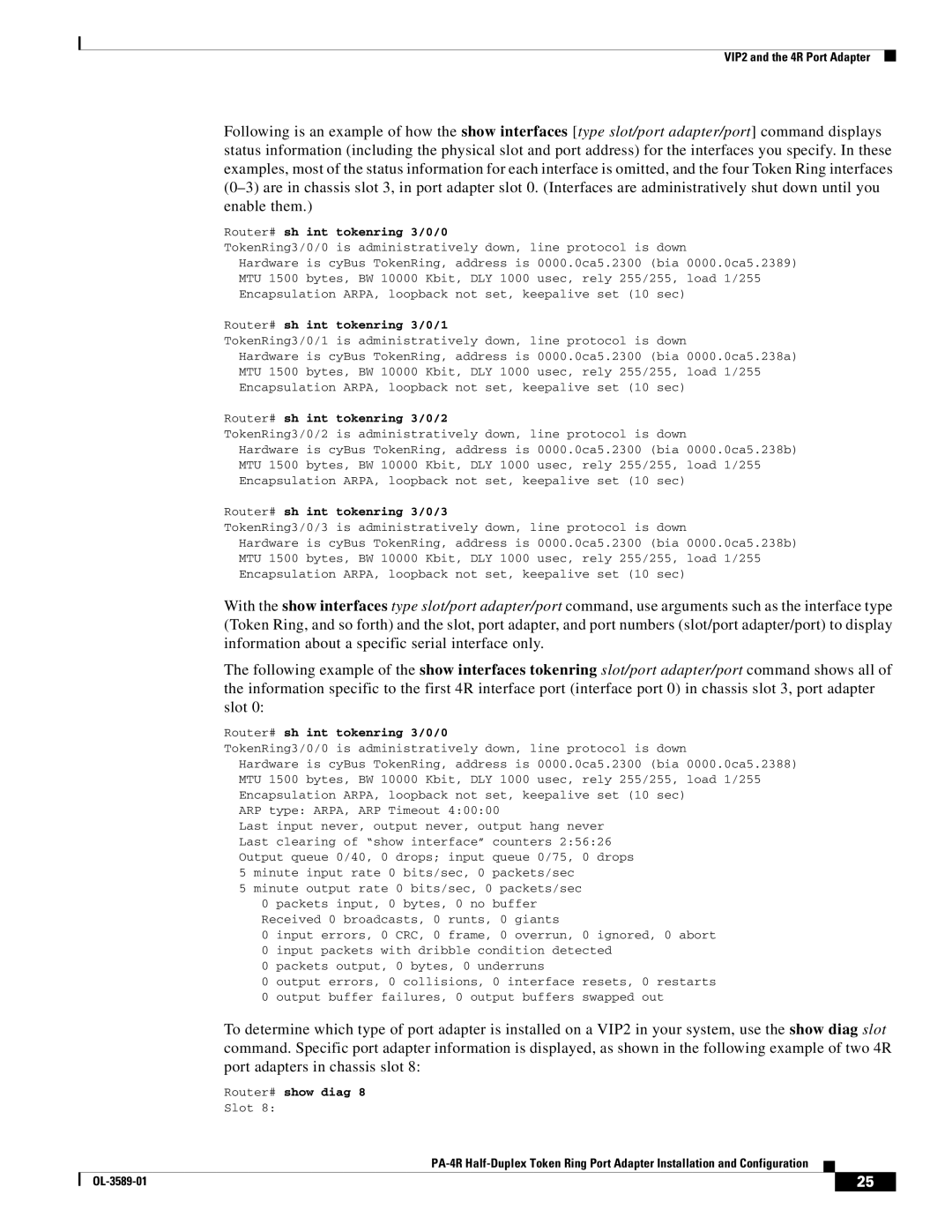VIP2 and the 4R Port Adapter
Following is an example of how the show interfaces [type slot/port adapter/port] command displays status information (including the physical slot and port address) for the interfaces you specify. In these examples, most of the status information for each interface is omitted, and the four Token Ring interfaces
Router# sh int tokenring 3/0/0
TokenRing3/0/0 is administratively down, line protocol is down
Hardware is cyBus TokenRing, address is 0000.0ca5.2300 (bia 0000.0ca5.2389)
MTU 1500 bytes, BW 10000 Kbit, DLY 1000 usec, rely 255/255, load 1/255
Encapsulation ARPA, loopback not set, keepalive set (10 sec)
Router# sh int tokenring 3/0/1
TokenRing3/0/1 is administratively down, line protocol is down
Hardware is cyBus TokenRing, address is 0000.0ca5.2300 (bia 0000.0ca5.238a)
MTU 1500 bytes, BW 10000 Kbit, DLY 1000 usec, rely 255/255, load 1/255
Encapsulation ARPA, loopback not set, keepalive set (10 sec)
Router# sh int tokenring 3/0/2
TokenRing3/0/2 is administratively down, line protocol is down
Hardware is cyBus TokenRing, address is 0000.0ca5.2300 (bia 0000.0ca5.238b)
MTU 1500 bytes, BW 10000 Kbit, DLY 1000 usec, rely 255/255, load 1/255
Encapsulation ARPA, loopback not set, keepalive set (10 sec)
Router# sh int tokenring 3/0/3
TokenRing3/0/3 is administratively down, line protocol is down
Hardware is cyBus TokenRing, address is 0000.0ca5.2300 (bia 0000.0ca5.238b)
MTU 1500 bytes, BW 10000 Kbit, DLY 1000 usec, rely 255/255, load 1/255
Encapsulation ARPA, loopback not set, keepalive set (10 sec)
With the show interfaces type slot/port adapter/port command, use arguments such as the interface type (Token Ring, and so forth) and the slot, port adapter, and port numbers (slot/port adapter/port) to display information about a specific serial interface only.
The following example of the show interfaces tokenring slot/port adapter/port command shows all of the information specific to the first 4R interface port (interface port 0) in chassis slot 3, port adapter slot 0:
Router# sh int tokenring 3/0/0
TokenRing3/0/0 is administratively down, line protocol is down
Hardware is cyBus TokenRing, address is 0000.0ca5.2300 (bia 0000.0ca5.2388) MTU 1500 bytes, BW 10000 Kbit, DLY 1000 usec, rely 255/255, load 1/255 Encapsulation ARPA, loopback not set, keepalive set (10 sec)
ARP type: ARPA, ARP Timeout 4:00:00
Last input never, output never, output hang never Last clearing of “show interface” counters 2:56:26 Output queue 0/40, 0 drops; input queue 0/75, 0 drops 5 minute input rate 0 bits/sec, 0 packets/sec
5 minute output rate 0 bits/sec, 0 packets/sec
0 packets input, 0 bytes, 0 no buffer Received 0 broadcasts, 0 runts, 0 giants
0 input errors, 0 CRC, 0 frame, 0 overrun, 0 ignored, 0 abort 0 input packets with dribble condition detected
0 packets output, 0 bytes, 0 underruns
0 output errors, 0 collisions, 0 interface resets, 0 restarts 0 output buffer failures, 0 output buffers swapped out
To determine which type of port adapter is installed on a VIP2 in your system, use the show diag slot command. Specific port adapter information is displayed, as shown in the following example of two 4R port adapters in chassis slot 8:
Router# show diag 8
Slot 8:
| 25 |
| |
|
|