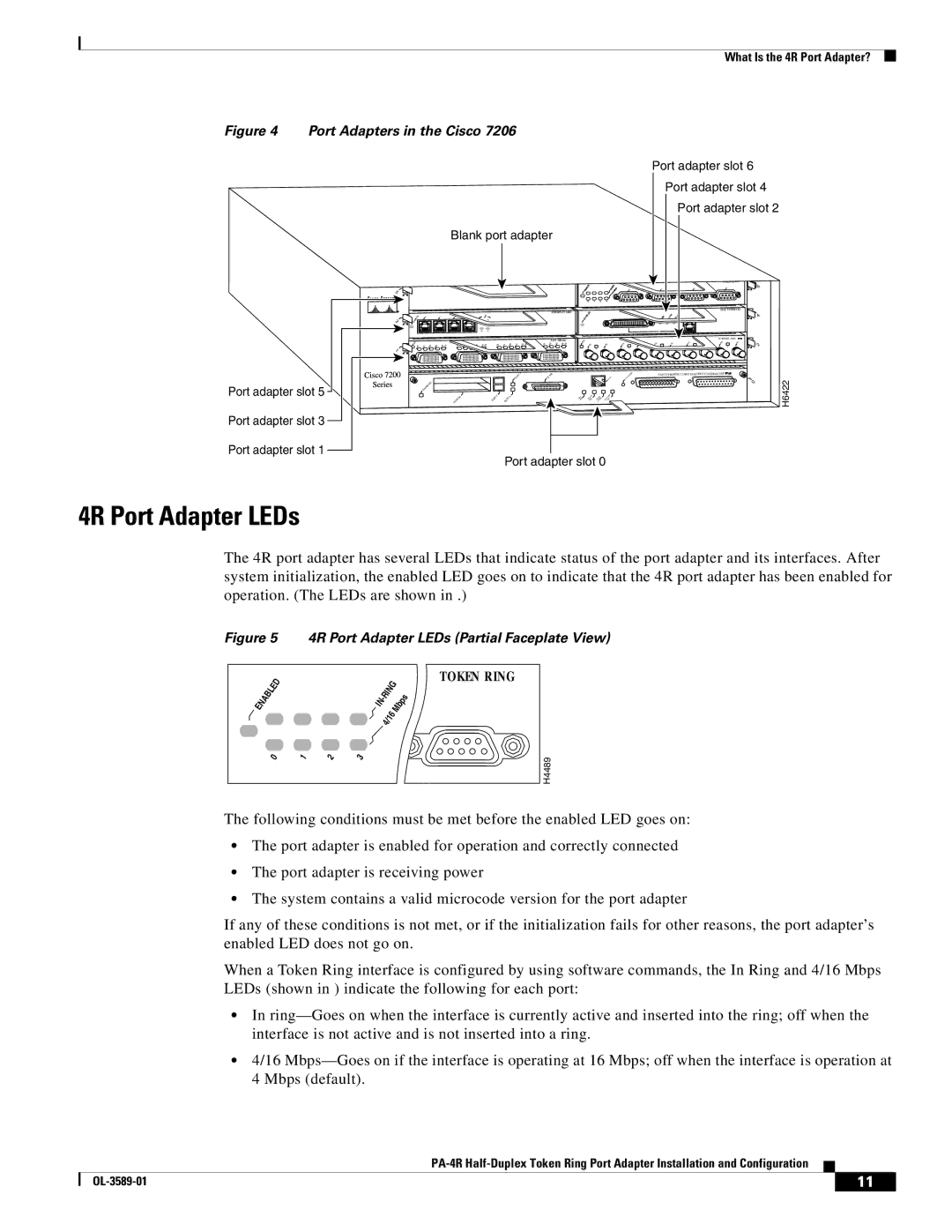What Is the 4R Port Adapter?
Figure 4 Port Adapters in the Cisco 7206
5 |
3 |
1 |
Port adapter slot 5 |
Port adapter slot 3 
Port adapter slot 1 ![]()
Port adapter slot 6
Port adapter slot 4
Port adapter slot 2
Blank port adapter
|
|
|
|
|
|
|
|
|
|
|
|
|
|
|
|
|
|
|
|
| TOKEN RING |
|
| |||
|
|
|
|
|
|
|
|
|
|
|
|
|
|
|
|
|
|
|
|
|
|
|
|
|
| 6 |
|
|
|
|
|
| ETHERNET 10BT |
|
|
|
|
|
|
|
|
|
|
|
|
| FAST ETHERNET |
|
| ||||
|
|
|
|
|
| ENABLED |
|
|
|
|
|
|
| K |
|
| 5 |
|
|
|
|
|
|
|
| |
|
|
|
|
|
|
|
|
|
| M | II |
| IN | R | J 4 |
|
|
|
|
|
|
| 4 | |||
|
|
|
|
|
|
|
|
|
| L |
|
|
|
|
|
|
|
|
| |||||||
|
|
|
|
|
|
|
|
|
|
|
|
|
|
|
|
|
|
|
|
|
|
| ||||
|
|
|
|
|
|
|
|
|
|
| 0 |
|
|
|
|
|
|
|
|
|
|
|
|
|
|
|
|
|
|
|
|
| FAST SERIAL |
|
|
|
|
|
|
|
|
|
|
|
|
|
|
|
|
| |||
|
|
|
|
|
| EN |
|
|
|
|
|
|
|
|
|
|
|
|
| X |
|
| X |
|
| |
|
|
|
|
|
|
| TX | RX | TX | RX |
|
|
| TX |
|
| RX | TX | R |
| T |
| 2 | |||
|
|
|
|
|
|
| RX |
|
|
|
|
|
| 4 |
|
| ||||||||||
|
|
|
|
|
|
|
| 0 |
| 1 | 2 |
|
|
|
|
|
|
| 3 |
|
|
|
|
|
|
|
|
|
| SLOT | 1 |
| MII |
|
|
|
| FAST ETHERNET INPUT/OUTPUT CONTROLLER |
|
|
|
|
| ||||||||||
|
|
|
| FE |
|
|
|
|
|
|
|
|
|
|
|
|
|
|
|
|
|
|
|
| ||
|
|
|
|
|
|
|
|
|
|
|
|
|
|
|
|
|
|
|
|
|
|
|
| H6422 | ||
ENABLED |
|
|
|
|
|
|
|
|
|
|
|
|
|
|
|
|
|
|
|
|
|
|
|
| 0 | |
|
|
|
|
|
|
|
|
|
|
|
|
|
|
|
|
|
|
|
|
|
|
|
|
| ||
PCMCIA | EJECT | SLOT | 0 |
|
| MII | RJ45 | RJ45 |
|
|
|
|
|
|
|
|
|
|
|
|
|
|
|
|
| |
|
|
|
|
|
|
|
|
|
|
|
|
|
|
|
|
|
|
|
| |||||||
|
|
| EN | EN | LINK |
|
|
|
|
|
|
|
|
|
|
|
|
|
|
|
|
| ||||
Port adapter slot 0
4R Port Adapter LEDs
The 4R port adapter has several LEDs that indicate status of the port adapter and its interfaces. After system initialization, the enabled LED goes on to indicate that the 4R port adapter has been enabled for operation. (The LEDs are shown in .)
Figure 5 4R Port Adapter LEDs (Partial Faceplate View)
ENABLED |
|
| IN | - RING | Mbps |
|
|
|
| 4/16 |
|
0 | 1 | 2 | 3 |
|
|
TOKEN RING
H4489
The following conditions must be met before the enabled LED goes on:
•The port adapter is enabled for operation and correctly connected
•The port adapter is receiving power
•The system contains a valid microcode version for the port adapter
If any of these conditions is not met, or if the initialization fails for other reasons, the port adapter’s enabled LED does not go on.
When a Token Ring interface is configured by using software commands, the In Ring and 4/16 Mbps LEDs (shown in ) indicate the following for each port:
•In
•4/16
| 11 |
| |
|
|