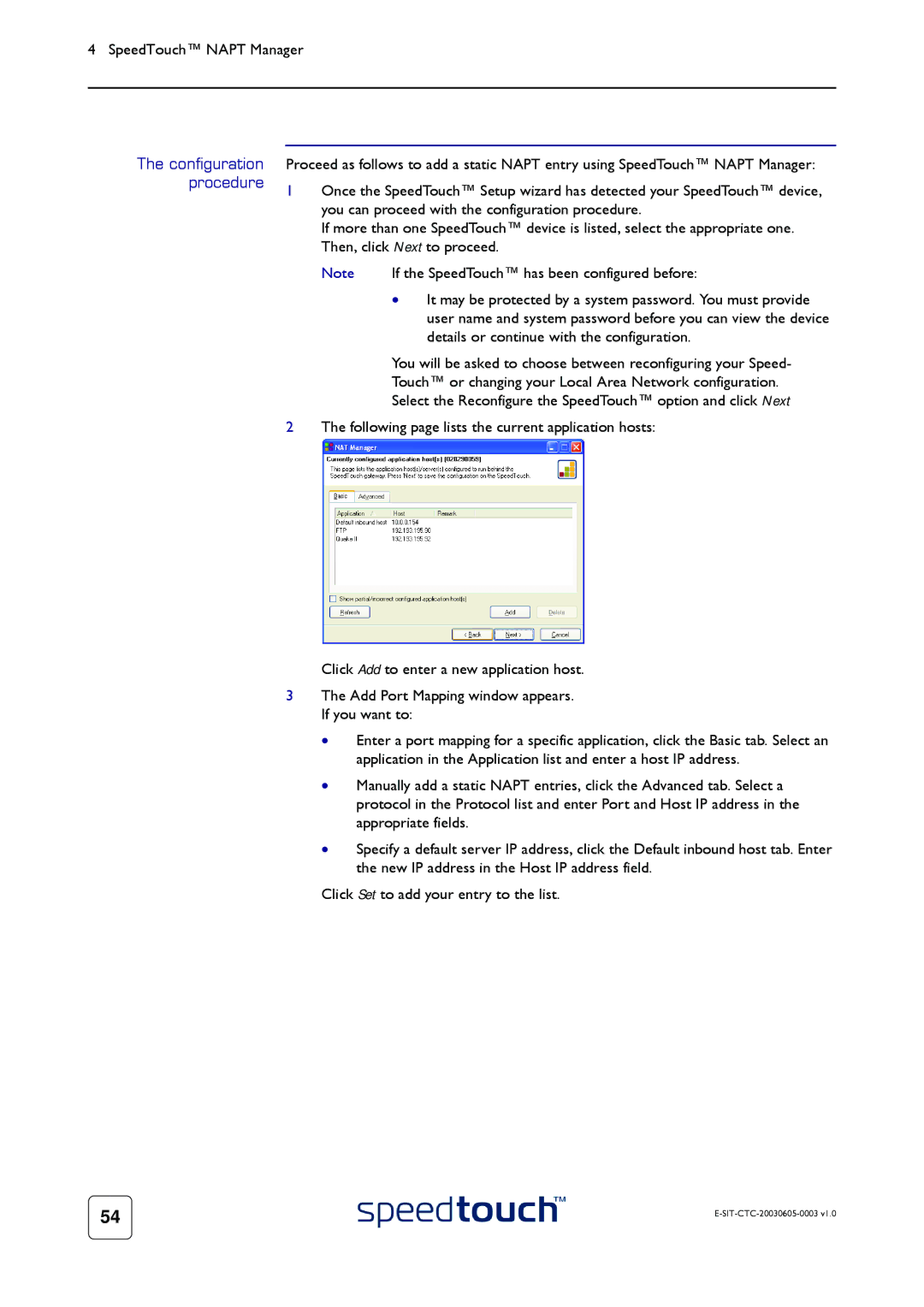4 SpeedTouch™ NAPT Manager
The configuration procedure
Proceed as follows to add a static NAPT entry using SpeedTouch™ NAPT Manager:
1Once the SpeedTouch™ Setup wizard has detected your SpeedTouch™ device, you can proceed with the configuration procedure.
If more than one SpeedTouch™ device is listed, select the appropriate one. Then, click Next to proceed.
Note | If the SpeedTouch™ has been configured before: | |
| • | It may be protected by a system password. You must provide |
|
| user name and system password before you can view the device |
|
| details or continue with the configuration. |
You will be asked to choose between reconfiguring your Speed-
Touch™ or changing your Local Area Network configuration.
Select the Reconfigure the SpeedTouch™ option and click Next
2The following page lists the current application hosts:
Click Add to enter a new application host.
3The Add Port Mapping window appears. If you want to:
•Enter a port mapping for a specific application, click the Basic tab. Select an application in the Application list and enter a host IP address.
•Manually add a static NAPT entries, click the Advanced tab. Select a protocol in the Protocol list and enter Port and Host IP address in the appropriate fields.
•Specify a default server IP address, click the Default inbound host tab. Enter the new IP address in the Host IP address field.
Click Set to add your entry to the list.
54 |
|
|