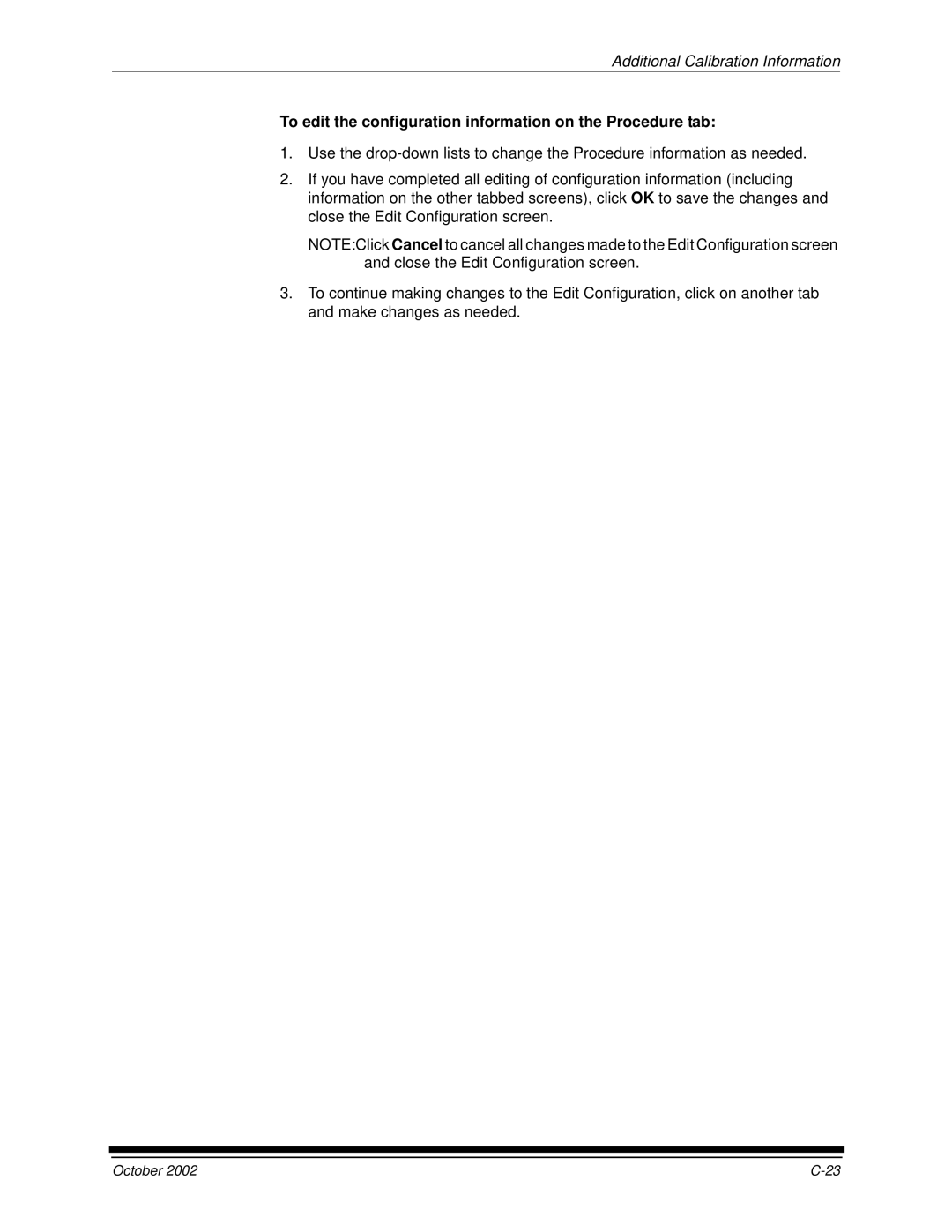Additional Calibration Information
To edit the configuration information on the Procedure tab:
1.Use the
2.If you have completed all editing of configuration information (including information on the other tabbed screens), click OK to save the changes and close the Edit Configuration screen.
NOTE:Click Cancel to cancel all changes made to the Edit Configuration screen and close the Edit Configuration screen.
3.To continue making changes to the Edit Configuration, click on another tab and make changes as needed.
October 2002 |