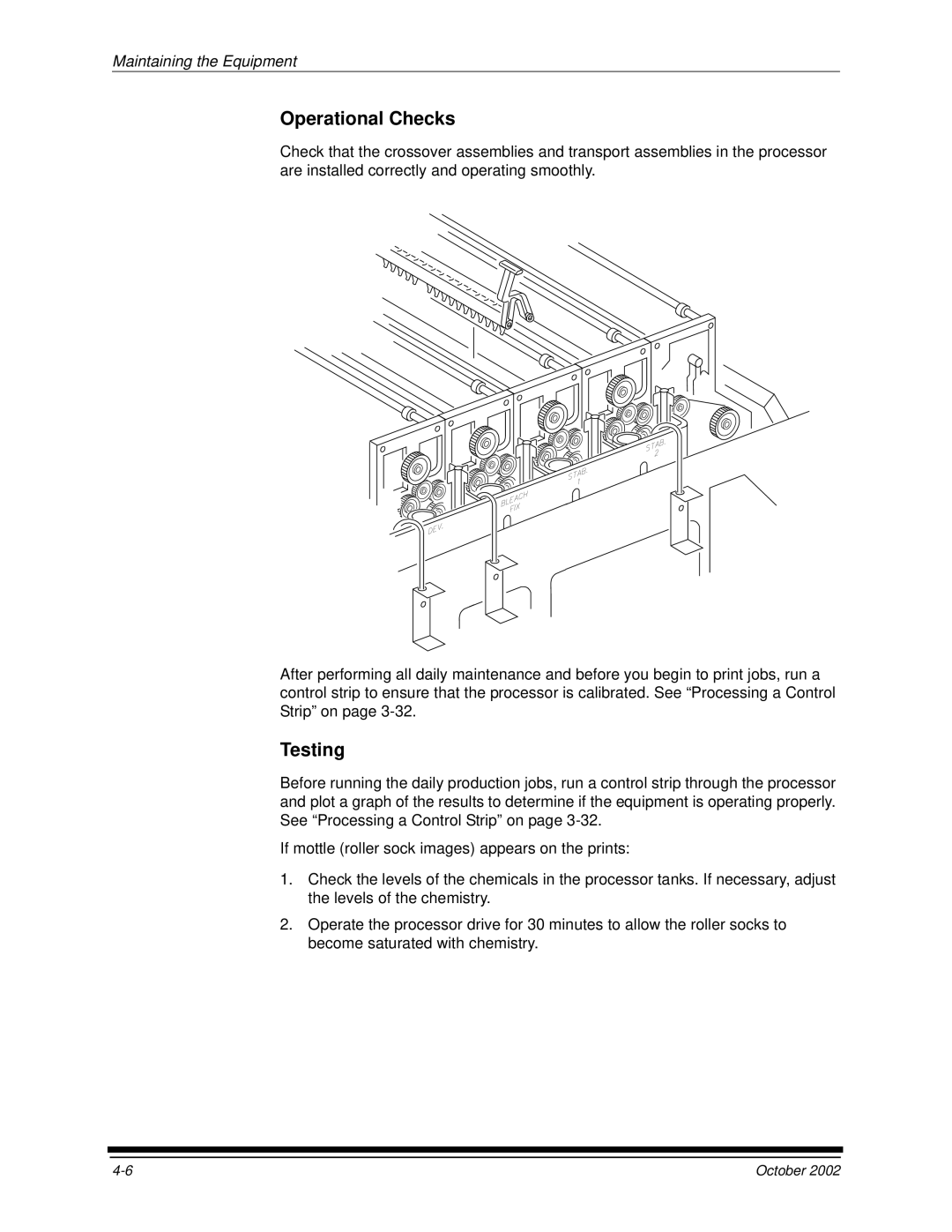Maintaining the Equipment
Operational Checks
Check that the crossover assemblies and transport assemblies in the processor are installed correctly and operating smoothly.
After performing all daily maintenance and before you begin to print jobs, run a control strip to ensure that the processor is calibrated. See “Processing a Control Strip” on page
Testing
Before running the daily production jobs, run a control strip through the processor and plot a graph of the results to determine if the equipment is operating properly. See “Processing a Control Strip” on page
If mottle (roller sock images) appears on the prints:
1.Check the levels of the chemicals in the processor tanks. If necessary, adjust the levels of the chemistry.
2.Operate the processor drive for 30 minutes to allow the roller socks to become saturated with chemistry.
October 2002 |