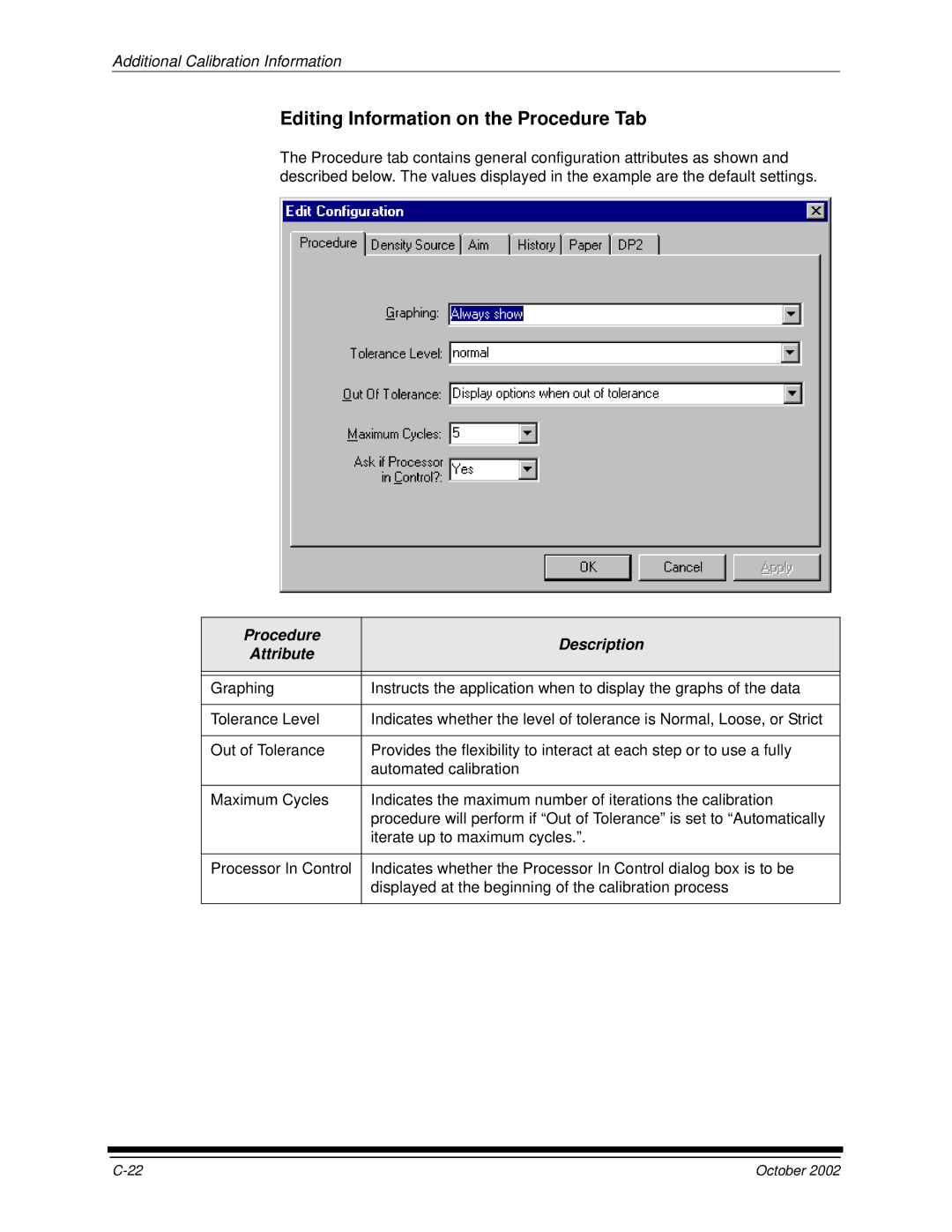Additional Calibration Information
Editing Information on the Procedure Tab
The Procedure tab contains general configuration attributes as shown and described below. The values displayed in the example are the default settings.
Procedure | Description | |
Attribute | ||
| ||
|
| |
|
| |
Graphing | Instructs the application when to display the graphs of the data | |
|
| |
Tolerance Level | Indicates whether the level of tolerance is Normal, Loose, or Strict | |
|
| |
Out of Tolerance | Provides the flexibility to interact at each step or to use a fully | |
| automated calibration | |
|
| |
Maximum Cycles | Indicates the maximum number of iterations the calibration | |
| procedure will perform if “Out of Tolerance” is set to “Automatically | |
| iterate up to maximum cycles.”. | |
|
| |
Processor In Control | Indicates whether the Processor In Control dialog box is to be | |
| displayed at the beginning of the calibration process | |
|
|
October 2002 |