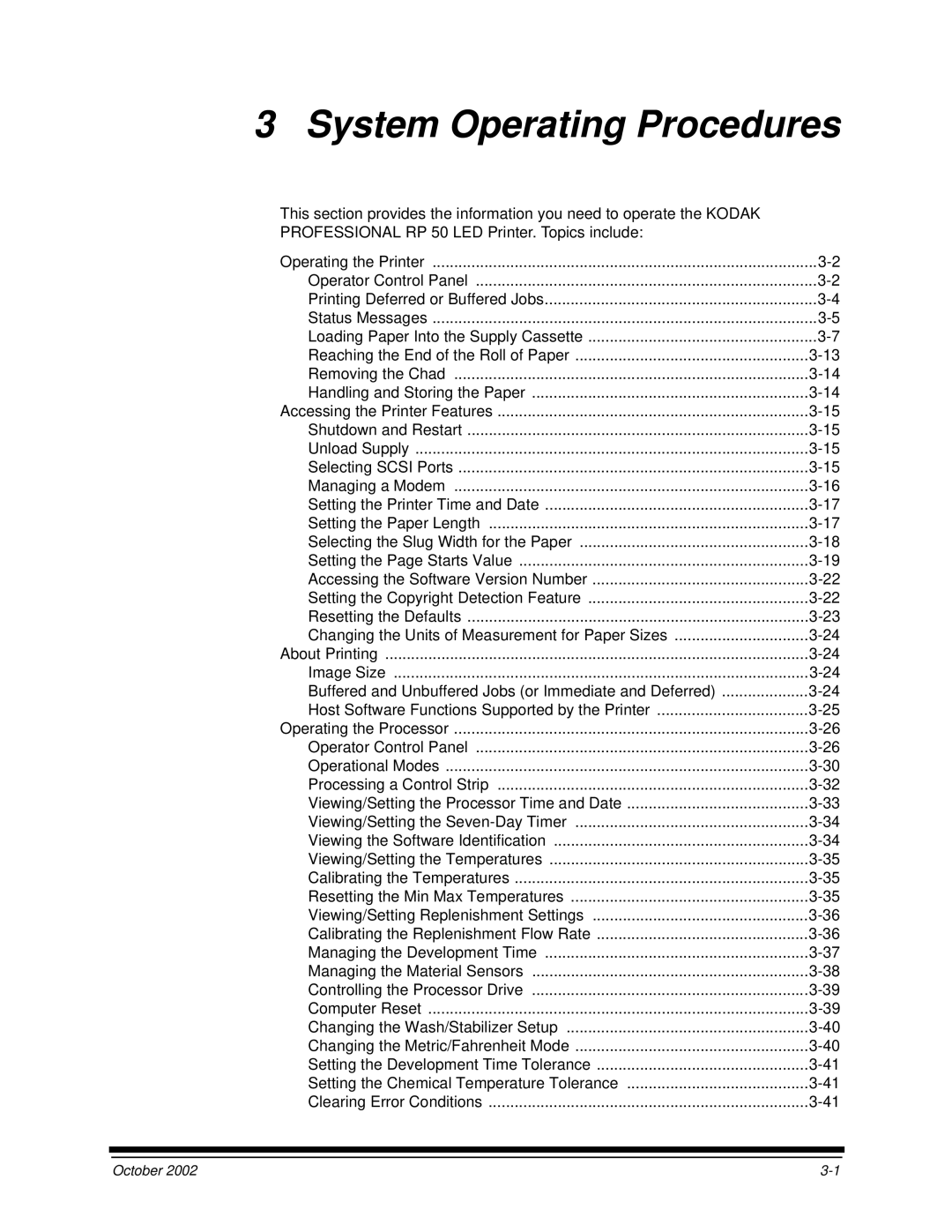3 System Operating Procedures
This section provides the information you need to operate the KODAK PROFESSIONAL RP 50 LED Printer. Topics include:
Operating the Printer | |
Operator Control Panel | |
Printing Deferred or Buffered Jobs | |
Status Messages | |
Loading Paper Into the Supply Cassette | |
Reaching the End of the Roll of Paper | |
Removing the Chad | |
Handling and Storing the Paper | |
Accessing the Printer Features | |
Shutdown and Restart | |
Unload Supply | |
Selecting SCSI Ports | |
Managing a Modem | |
Setting the Printer Time and Date | |
Setting the Paper Length | |
Selecting the Slug Width for the Paper | |
Setting the Page Starts Value | |
Accessing the Software Version Number | |
Setting the Copyright Detection Feature | |
Resetting the Defaults | |
Changing the Units of Measurement for Paper Sizes | |
About Printing | |
Image Size | |
Buffered and Unbuffered Jobs (or Immediate and Deferred) | |
Host Software Functions Supported by the Printer | |
Operating the Processor | |
Operator Control Panel | |
Operational Modes | |
Processing a Control Strip | |
Viewing/Setting the Processor Time and Date | |
Viewing/Setting the | |
Viewing the Software Identification | |
Viewing/Setting the Temperatures | |
Calibrating the Temperatures | |
Resetting the Min Max Temperatures | |
Viewing/Setting Replenishment Settings | |
Calibrating the Replenishment Flow Rate | |
Managing the Development Time | |
Managing the Material Sensors | |
Controlling the Processor Drive | |
Computer Reset | |
Changing the Wash/Stabilizer Setup | |
Changing the Metric/Fahrenheit Mode | |
Setting the Development Time Tolerance | |
Setting the Chemical Temperature Tolerance | |
Clearing Error Conditions |
October 2002 |