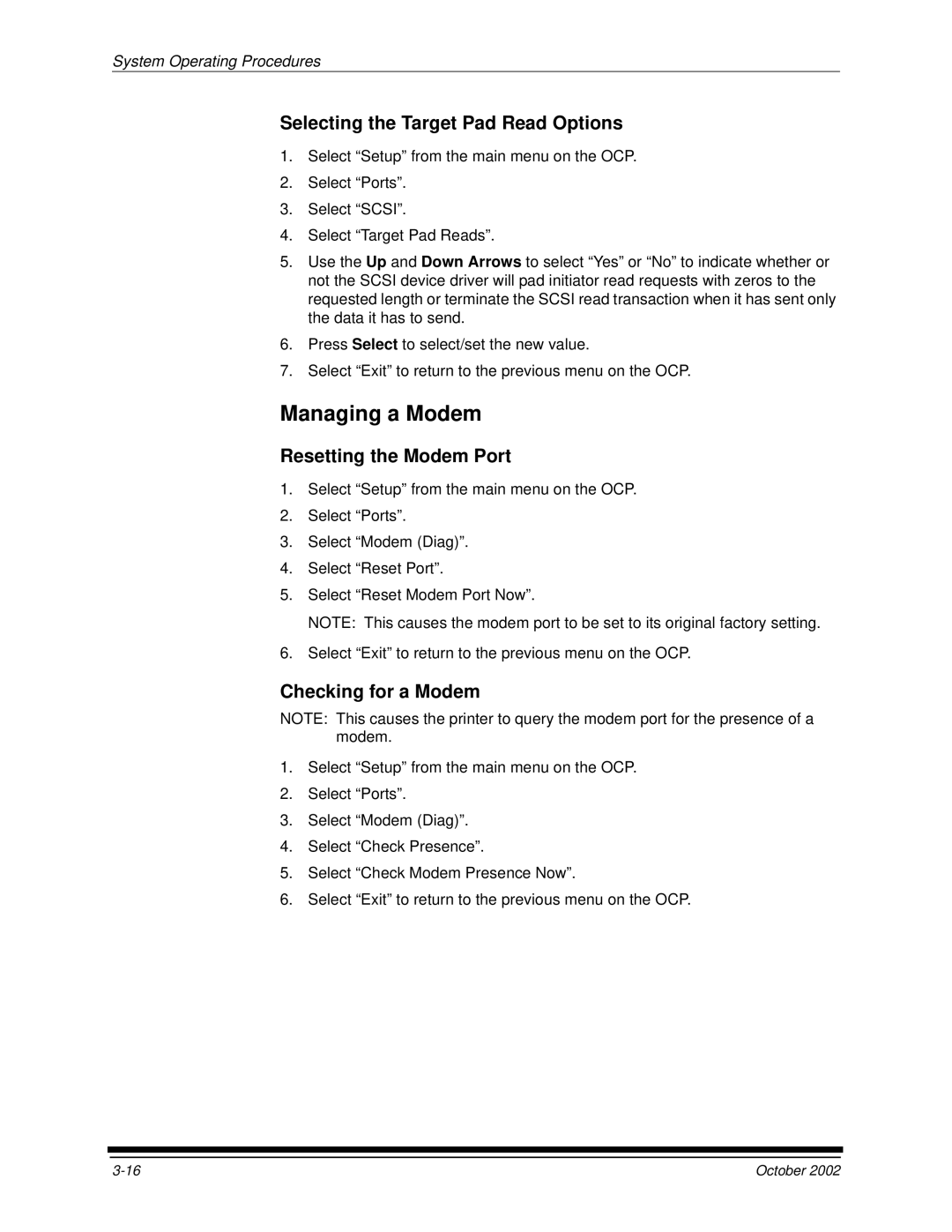System Operating Procedures
Selecting the Target Pad Read Options
1.Select “Setup” from the main menu on the OCP.
2.Select “Ports”.
3.Select “SCSI”.
4.Select “Target Pad Reads”.
5.Use the Up and Down Arrows to select “Yes” or “No” to indicate whether or not the SCSI device driver will pad initiator read requests with zeros to the requested length or terminate the SCSI read transaction when it has sent only the data it has to send.
6.Press Select to select/set the new value.
7.Select “Exit” to return to the previous menu on the OCP.
Managing a Modem
Resetting the Modem Port
1.Select “Setup” from the main menu on the OCP.
2.Select “Ports”.
3.Select “Modem (Diag)”.
4.Select “Reset Port”.
5.Select “Reset Modem Port Now”.
NOTE: This causes the modem port to be set to its original factory setting.
6.Select “Exit” to return to the previous menu on the OCP.
Checking for a Modem
NOTE: This causes the printer to query the modem port for the presence of a modem.
1.Select “Setup” from the main menu on the OCP.
2.Select “Ports”.
3.Select “Modem (Diag)”.
4.Select “Check Presence”.
5.Select “Check Modem Presence Now”.
6.Select “Exit” to return to the previous menu on the OCP.
October 2002 |