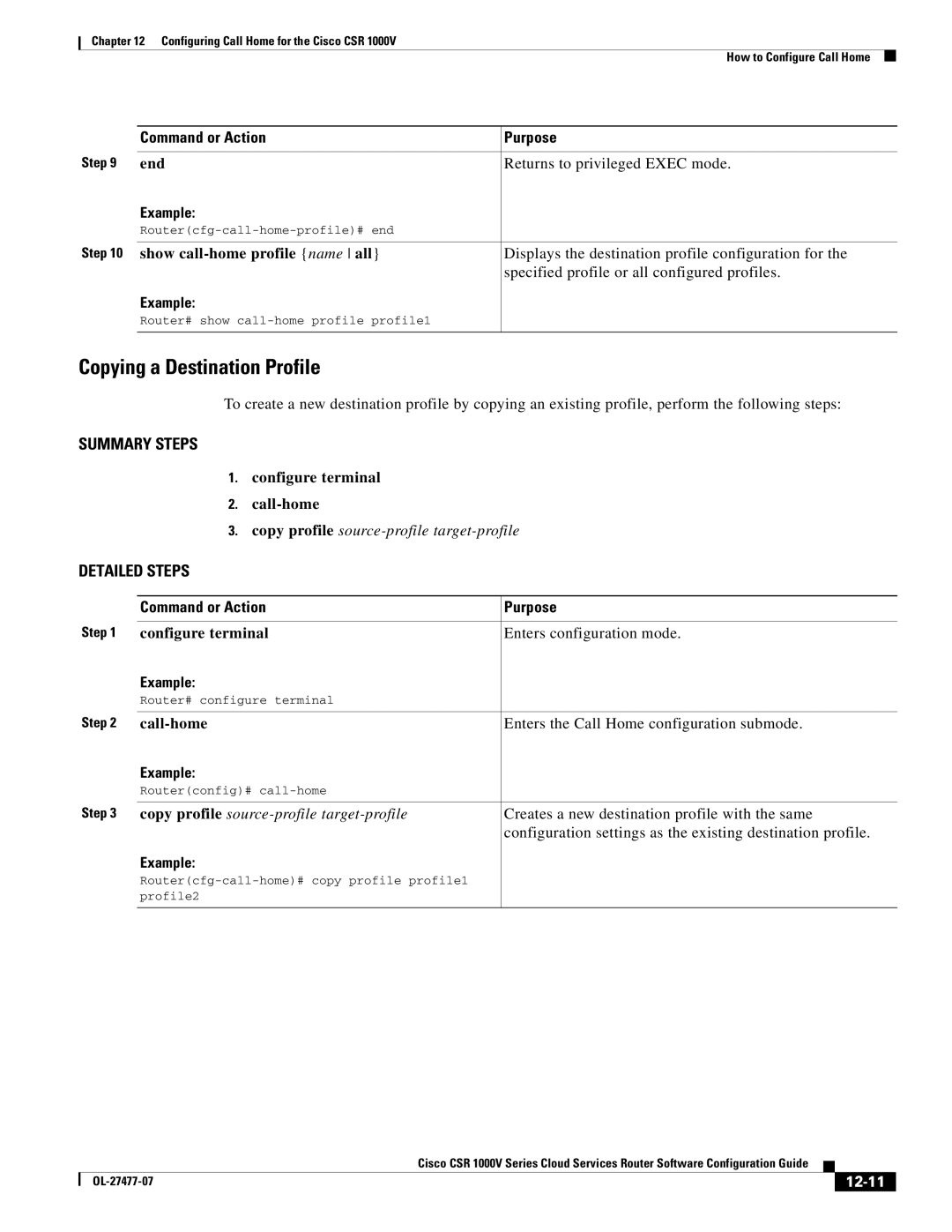Chapter 12 Configuring Call Home for the Cisco CSR 1000V
How to Configure Call Home
| Command or Action | Purpose |
Step 9 |
|
|
end | Returns to privileged EXEC mode. | |
| Example: |
|
|
| |
Step 10 |
|
|
show | Displays the destination profile configuration for the | |
|
| specified profile or all configured profiles. |
| Example: |
|
| Router# show |
|
|
|
|
Copying a Destination Profile
To create a new destination profile by copying an existing profile, perform the following steps:
SUMMARY STEPS
1.configure terminal
2.call-home
3.copy profile
DETAILED STEPS
| Command or Action | Purpose |
Step 1 |
|
|
configure terminal | Enters configuration mode. | |
| Example: |
|
| Router# configure terminal |
|
Step 2 |
|
|
Enters the Call Home configuration submode. | ||
| Example: |
|
| Router(config)# |
|
Step 3 |
|
|
copy profile | Creates a new destination profile with the same | |
|
| configuration settings as the existing destination profile. |
| Example: |
|
|
| |
| profile2 |
|
|
|
|
|
| Cisco CSR 1000V Series Cloud Services Router Software Configuration Guide |
|
| |
|
|
| |||
|
|
|
|
|
|
|
|
|
| ||