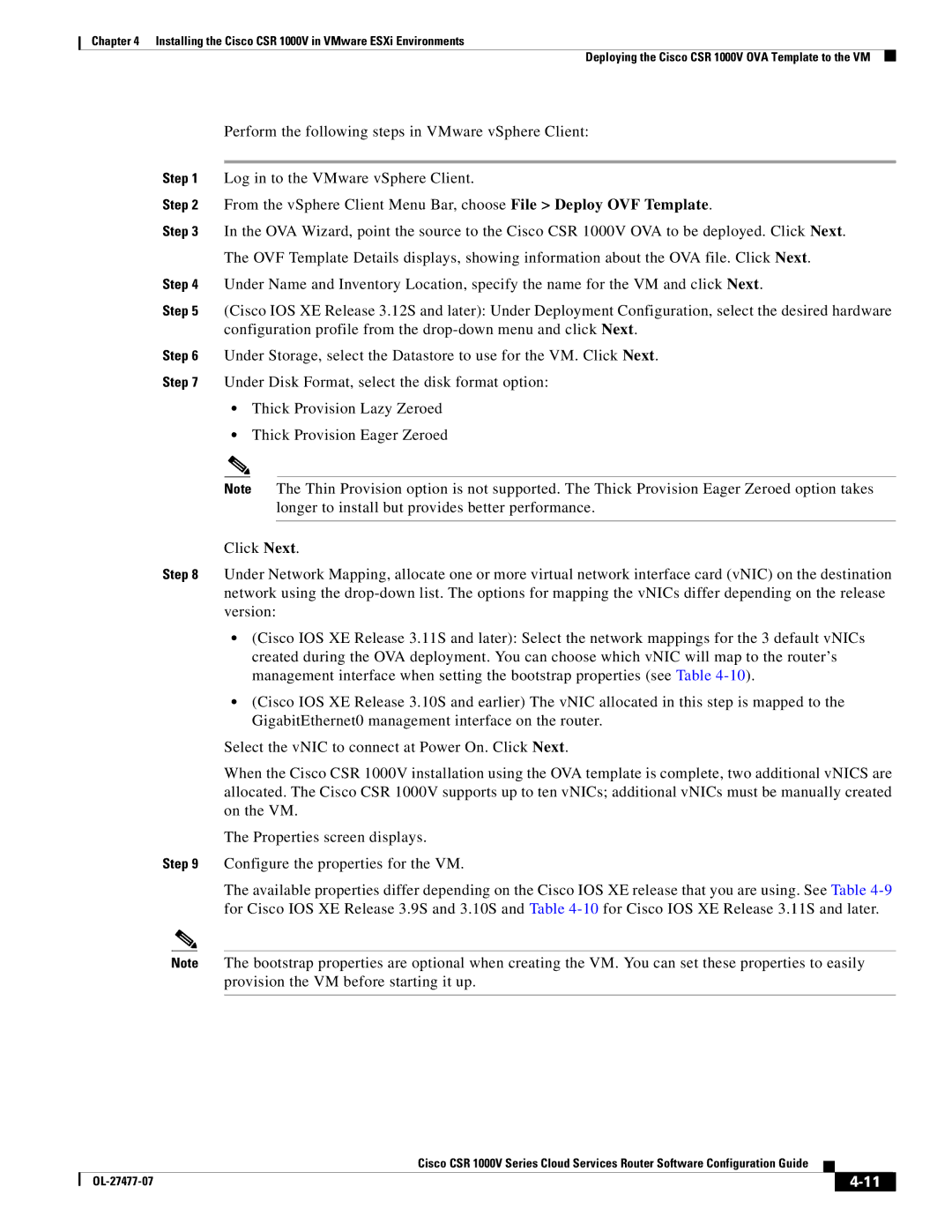Chapter 4 Installing the Cisco CSR 1000V in VMware ESXi Environments
Deploying the Cisco CSR 1000V OVA Template to the VM
Perform the following steps in VMware vSphere Client:
Step 1 Log in to the VMware vSphere Client.
Step 2 From the vSphere Client Menu Bar, choose File > Deploy OVF Template.
Step 3 In the OVA Wizard, point the source to the Cisco CSR 1000V OVA to be deployed. Click Next.
The OVF Template Details displays, showing information about the OVA file. Click Next.
Step 4 Under Name and Inventory Location, specify the name for the VM and click Next.
Step 5 (Cisco IOS XE Release 3.12S and later): Under Deployment Configuration, select the desired hardware configuration profile from the
Step 6 Under Storage, select the Datastore to use for the VM. Click Next.
Step 7 Under Disk Format, select the disk format option:
•Thick Provision Lazy Zeroed
•Thick Provision Eager Zeroed
Note The Thin Provision option is not supported. The Thick Provision Eager Zeroed option takes longer to install but provides better performance.
Click Next.
Step 8 Under Network Mapping, allocate one or more virtual network interface card (vNIC) on the destination network using the
•(Cisco IOS XE Release 3.11S and later): Select the network mappings for the 3 default vNICs created during the OVA deployment. You can choose which vNIC will map to the router’s management interface when setting the bootstrap properties (see Table
•(Cisco IOS XE Release 3.10S and earlier) The vNIC allocated in this step is mapped to the GigabitEthernet0 management interface on the router.
Select the vNIC to connect at Power On. Click Next.
When the Cisco CSR 1000V installation using the OVA template is complete, two additional vNICS are allocated. The Cisco CSR 1000V supports up to ten vNICs; additional vNICs must be manually created on the VM.
The Properties screen displays.
Step 9 Configure the properties for the VM.
The available properties differ depending on the Cisco IOS XE release that you are using. See Table
Note The bootstrap properties are optional when creating the VM. You can set these properties to easily provision the VM before starting it up.
|
| Cisco CSR 1000V Series Cloud Services Router Software Configuration Guide |
|
| |
|
|
| |||
|
|
|
|
| |
|
|
|
| ||