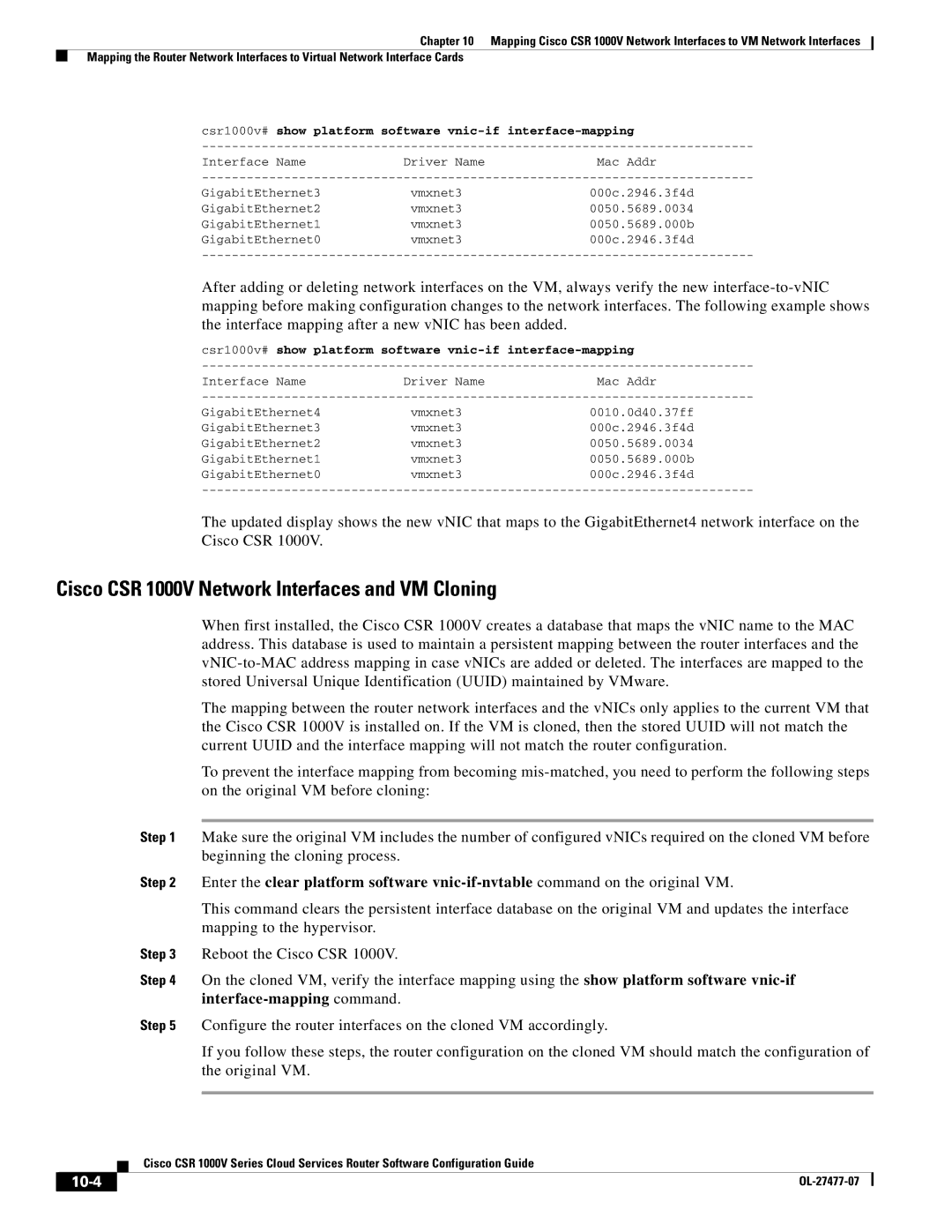Chapter 10 Mapping Cisco CSR 1000V Network Interfaces to VM Network Interfaces
Mapping the Router Network Interfaces to Virtual Network Interface Cards
csr1000v# show platform software vnic-if interface-mapping
Interface NameDriver NameMac Addr
GigabitEthernet3 | vmxnet3 | 000c.2946.3f4d |
GigabitEthernet2 | vmxnet3 | 0050.5689.0034 |
GigabitEthernet1 | vmxnet3 | 0050.5689.000b |
GigabitEthernet0 | vmxnet3 | 000c.2946.3f4d |
After adding or deleting network interfaces on the VM, always verify the new
csr1000v# show platform software
Interface NameDriver NameMac Addr
GigabitEthernet4 | vmxnet3 | 0010.0d40.37ff |
GigabitEthernet3 | vmxnet3 | 000c.2946.3f4d |
GigabitEthernet2 | vmxnet3 | 0050.5689.0034 |
GigabitEthernet1 | vmxnet3 | 0050.5689.000b |
GigabitEthernet0 | vmxnet3 | 000c.2946.3f4d |
The updated display shows the new vNIC that maps to the GigabitEthernet4 network interface on the Cisco CSR 1000V.
Cisco CSR 1000V Network Interfaces and VM Cloning
When first installed, the Cisco CSR 1000V creates a database that maps the vNIC name to the MAC address. This database is used to maintain a persistent mapping between the router interfaces and the
The mapping between the router network interfaces and the vNICs only applies to the current VM that the Cisco CSR 1000V is installed on. If the VM is cloned, then the stored UUID will not match the current UUID and the interface mapping will not match the router configuration.
To prevent the interface mapping from becoming
Step 1 Make sure the original VM includes the number of configured vNICs required on the cloned VM before beginning the cloning process.
Step 2 Enter the clear platform software
This command clears the persistent interface database on the original VM and updates the interface mapping to the hypervisor.
Step 3 Reboot the Cisco CSR 1000V.
Step 4 On the cloned VM, verify the interface mapping using the show platform software
Step 5 Configure the router interfaces on the cloned VM accordingly.
If you follow these steps, the router configuration on the cloned VM should match the configuration of the original VM.
| Cisco CSR 1000V Series Cloud Services Router Software Configuration Guide |
|
|