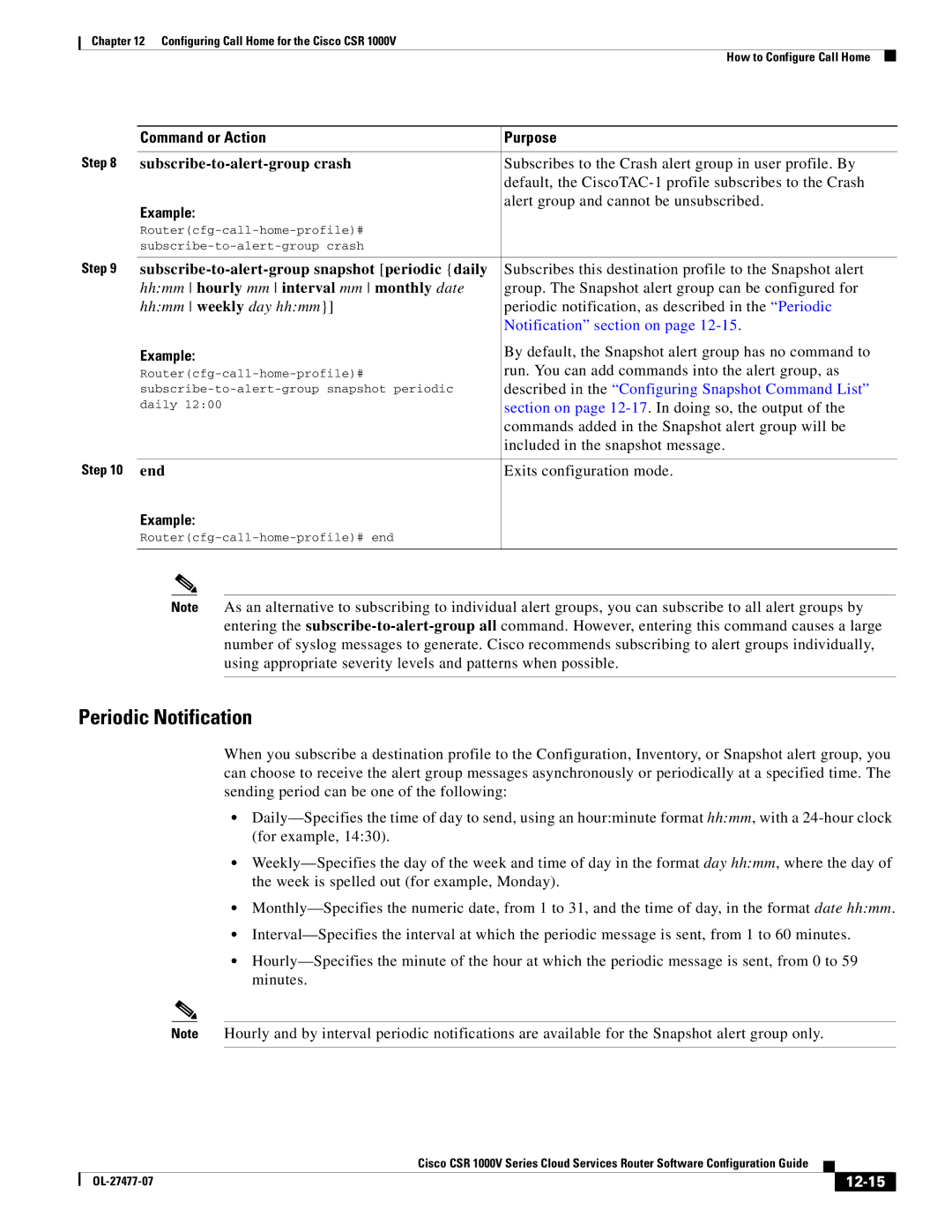Chapter 12 Configuring Call Home for the Cisco CSR 1000V
How to Configure Call Home
| Command or Action | Purpose |
Step 8 |
|
|
Subscribes to the Crash alert group in user profile. By | ||
|
| default, the |
| Example: | alert group and cannot be unsubscribed. |
|
| |
|
| |
|
| |
Step 9 |
|
|
| Subscribes this destination profile to the Snapshot alert | |
| hh:mm hourly mm interval mm monthly date | group. The Snapshot alert group can be configured for |
| hh:mm weekly day hh:mm}] | periodic notification, as described in the “Periodic |
|
| Notification” section on page |
| Example: | By default, the Snapshot alert group has no command to |
| run. You can add commands into the alert group, as | |
| described in the “Configuring Snapshot Command List” | |
| daily 12:00 | section on page |
|
| commands added in the Snapshot alert group will be |
|
| included in the snapshot message. |
Step 10 |
|
|
end | Exits configuration mode. | |
| Example: |
|
|
| |
|
|
|
Note As an alternative to subscribing to individual alert groups, you can subscribe to all alert groups by entering the
Periodic Notification
When you subscribe a destination profile to the Configuration, Inventory, or Snapshot alert group, you can choose to receive the alert group messages asynchronously or periodically at a specified time. The sending period can be one of the following:
•
•
•
•
•
Note Hourly and by interval periodic notifications are available for the Snapshot alert group only.
|
| Cisco CSR 1000V Series Cloud Services Router Software Configuration Guide |
|
| |
|
|
| |||
|
|
|
|
|
|
|
|
|
| ||