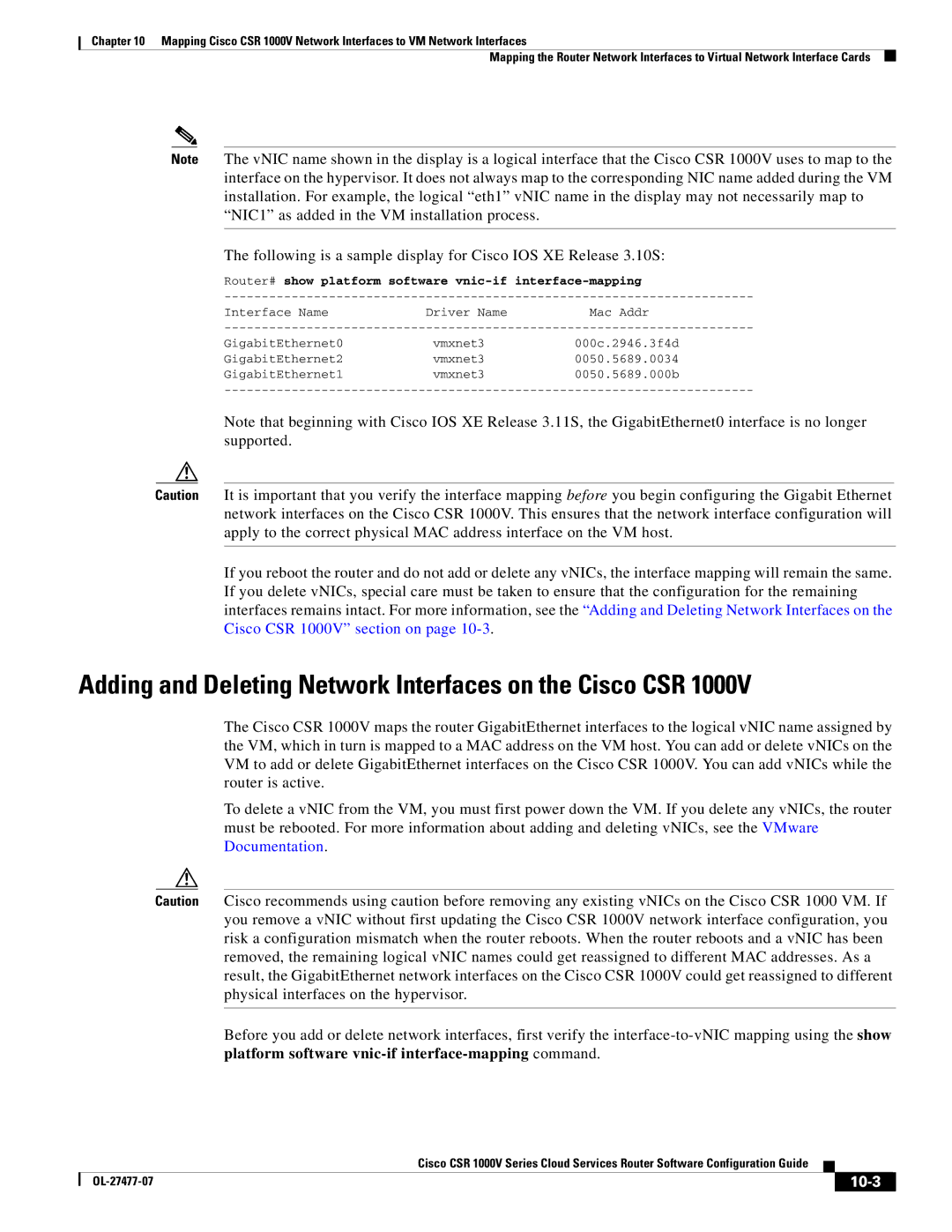Chapter 10 Mapping Cisco CSR 1000V Network Interfaces to VM Network Interfaces
Mapping the Router Network Interfaces to Virtual Network Interface Cards
Note The vNIC name shown in the display is a logical interface that the Cisco CSR 1000V uses to map to the interface on the hypervisor. It does not always map to the corresponding NIC name added during the VM installation. For example, the logical “eth1” vNIC name in the display may not necessarily map to “NIC1” as added in the VM installation process.
The following is a sample display for Cisco IOS XE Release 3.10S:
Router# show platform software vnic-if interface-mapping
Interface NameDriver NameMac Addr
GigabitEthernet0vmxnet3000c.2946.3f4d
GigabitEthernet2vmxnet30050.5689.0034
GigabitEthernet1vmxnet30050.5689.000b
Note that beginning with Cisco IOS XE Release 3.11S, the GigabitEthernet0 interface is no longer supported.
Caution It is important that you verify the interface mapping before you begin configuring the Gigabit Ethernet network interfaces on the Cisco CSR 1000V. This ensures that the network interface configuration will apply to the correct physical MAC address interface on the VM host.
If you reboot the router and do not add or delete any vNICs, the interface mapping will remain the same. If you delete vNICs, special care must be taken to ensure that the configuration for the remaining interfaces remains intact. For more information, see the “Adding and Deleting Network Interfaces on the Cisco CSR 1000V” section on page
Adding and Deleting Network Interfaces on the Cisco CSR 1000V
The Cisco CSR 1000V maps the router GigabitEthernet interfaces to the logical vNIC name assigned by the VM, which in turn is mapped to a MAC address on the VM host. You can add or delete vNICs on the VM to add or delete GigabitEthernet interfaces on the Cisco CSR 1000V. You can add vNICs while the router is active.
To delete a vNIC from the VM, you must first power down the VM. If you delete any vNICs, the router must be rebooted. For more information about adding and deleting vNICs, see the VMware Documentation.
Caution Cisco recommends using caution before removing any existing vNICs on the Cisco CSR 1000 VM. If you remove a vNIC without first updating the Cisco CSR 1000V network interface configuration, you risk a configuration mismatch when the router reboots. When the router reboots and a vNIC has been removed, the remaining logical vNIC names could get reassigned to different MAC addresses. As a result, the GigabitEthernet network interfaces on the Cisco CSR 1000V could get reassigned to different physical interfaces on the hypervisor.
Before you add or delete network interfaces, first verify the
|
| Cisco CSR 1000V Series Cloud Services Router Software Configuration Guide |
|
| |
|
|
| |||
|
|
|
|
|
|
|
|
|
| ||